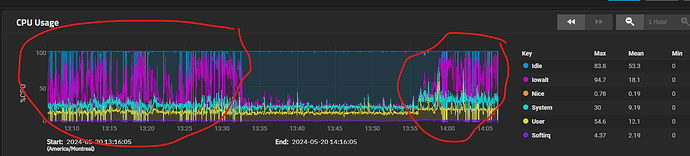Hi everyone;
I’ve had my Truenas Scale system for the last 2 years-ish, and just recently (this week) added a new ZPool and upgraded to Dragonfish; I know I should have done one, then the other, but I was also trying to set up my second server as a backup.
I’ve ran into some issues, when copying to the old Dataset I’m getting a general slowdown on the system, copying only between 0 and 40 mb/s (over a gigabit ethernet), and the Reporting tab on CPU Usage has the Iowait off the roof during that time.
I’m unsure where to look to improve the performance, here are both systems, my issue is on my main system:
Main TrueNAS server
TrueNAS Scale Dragonfish-24.04.0
1x Xeon X5650 @2.66Ghz, 6 Core/12 Threads (MB has space for an extra CPU, not used at this time)
16Gb RAM DDR3 EEC
2x 1Gb Ethernet ports
LSI 9211-4I 9211-8I SAS/SATA 6Gbps HBA LSI P20 IT Mode for ZFS
boot drive : SSD 64gb - KINGSTON
data_vault pool : 5x 4Tb Seagate IronWolf 4TB NAS Internal Hard Drive HDD – CMR 3.5 Inch SATA 6Gb/s 5900 RPM 64MB Cache in RAIDZ2
media_vault pool : 3x 8Tb HGST drives Refurbished SATA 6Gb/s 7200 RPM in RaidZ1
Backup TrueNAS server (not having any problems so far)
Running under Proxmox
i7 Using 4 cores/4 threads
8 Gb RAM allocated (NON-ECC)
1x 1Gb Ethernet ports
boot drive : 32Gb Virtual disk
data_vault pool : 3x 8Tb HGST drives Refurbished SATA 6Gb/s 7200 RPM in RaidZ1 (direct access)