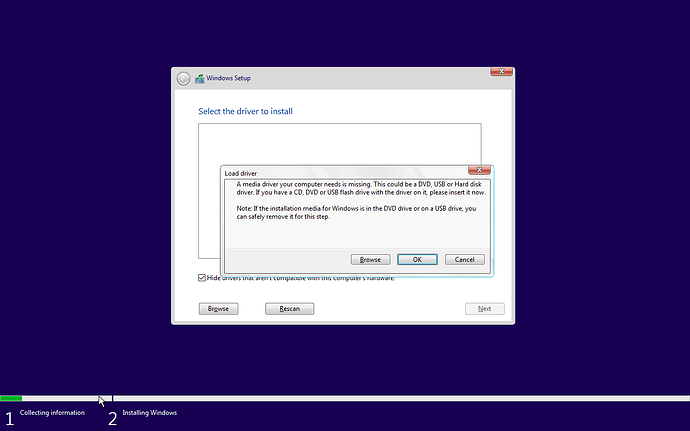Incus Agent for Windows incoming. For now bypassing viosock until it’s available in the future. Add support for running the Incus agent on Windows by stgraber · Pull Request #2014 · lxc/incus · GitHub
Thank you for this detailed write-up, I had been scratching my head as to why I couldnt just mount the virtio iso from the UI.
Also was able to install scsi virtio drivers via USB stick which allowed me to finish the Windows Server 2025 installation, but I haven’t been able to boot into Windows after that, no matter how I try to configure the drives. Just getting
BdsDxe: failed to load Boot0001 "UEFI QEMU ... from PciRoot ... Not Found
for all drives.
Edit: I started over and it boots, I think before I was just not waiting long enough. It takes a long time attempting to boot from several sources and does eventually boot.
I used the distrobuilder method and everything completed without errors using the latest stable virtio iso and the windows 11 iso. Everything appears that it should work fine but the root drive is not found and none of the drivers are available. I haven’t tried a windows 10 version is this able to work for both versions?
Yes, this guide should work for both windows 10 and windows 11.
If drivers are injected into windows iso via distrobuilder then it should see virtio-scsi drive during install.
So, I tried installing Windows 10 by loading the ISO. Obviously no dice. I get the load drivers screen:
Found out I need VirtIO drivers. Add them as a second ISO, no dice, same screen, can’t browse for them.
Okay, sideload them into the ISO with Windows ADK. Same screen, same issue.
Find this topic, follow the guide, used distrobuilder (made the ISO in a Ubuntu VM on the same TrueNAS system I’m trying to install Windows in), same screen. The ISO was mounted as Virtio-SCSI, the root drive was mounted as NVME. What other info do I need to provide or check to solve this issue?
FWIW, it’s not a critical system, it’s literally a test system where I’d like to see how much performance is lost running Windows virtualized in TrueNAS Scale (maybe someday I would virtualize a Windows box if performance-wise things are OK).
I made some slight progress here last night. I got a Windows 10 VM to install but I need to set up another TrueNAS test server to fully test because I can’t for some reason setup a network bridge on this server, when I did and moved the existing IP over for an alias on the bridge it bricked the webui, had to go and hook a keyboard and monitor up to the server to reset the network. Once I do that I’ll do a video and retrace my steps. It should work for the Windows 11 VM as well.