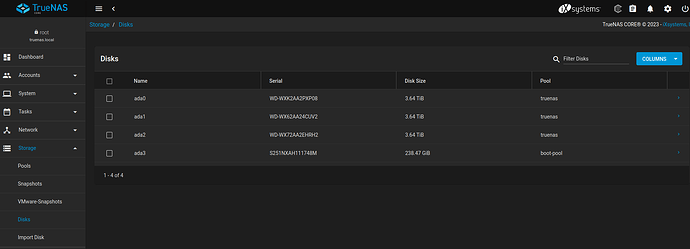here is the setup
Computer motherboard: Intel DX58SO
Memory: 8gb
Hard Drives: 5 SSDs
CPU: Intel I7 CPU 920 2.67 MHz Quad core 8 threads
Are you using the eSATA ports on the back for two of the drives or are the SSDs all connected to the internal SATA headers on the board? I would try to avoid the two red eSATA ports if possible.
What is the output of lsblk and zpool status when you type them into the shell?
Can you provide any more info? Have you tried different cables? Are you able to take screenshots of the storage-related pages on the web UI? If you have another computer and the appropriate cables, do the drives work with other computers? Is your computer damaged? How did you set up your pool?
When looking at your Disks can you see all of them like here:
?
Answers to a few of these questions would help us immensely in helping you ![]()
i unfortunately dont think i can upload a photo im currently trying to help my uncle set this up for him. so the drives are going from the back of the 5 1/4 bay that i mentioned earlier directly to the sata ports on the board i was in the prosses of setting up the pool and wanting to configure a raid 5 when i noticed only 2 drives are showing up and yes all the drives do show up on another computer i have even went as far to isolate the storage drives from the encloser also had all drives reformatted at the computer store. any chance it could be with truenas?
Swap the drives around in the enclosure. See if different drives activate.
Take a screenshot of the disks screen showing which drives are present before and after, with serial.
Since drives work fine on a different machine & are directly connected to the motherboard, lets isolate if it is a truenas issue. Do you have a boot drive with windows or your preferred flavor of linux you can toss in to test if they see your drives? If other OS on same hardware can see the drives, then we’ll be more certain it is a TrueNAS issue.
First, it might be a good idea to confirm that you have the latest bios for your motherboard. I did a quick google search with “DX58SO missing drive” and found someone else having drives not show up which was resolved with a bios update.
so you would have to flash the bios?
Perhaps an issue with the MB324SP-B?
This sounds like a hardware issue somewhere is all. Where in the chain I have no idea as I don’t know how to read personally.
Worth at least checking what BIOS version you’re on - maybe you’re on the most recent BIOS version & this advise is pointless.
Otherwise? Update the bios & check. The only risk in flashing the bios is if the power goes out - I’m 95% sure considering the age of the board that whatever is latest is well tested & likely stable.
If OP does not answer our questions it’s hard to help. Still waiting for those lsblk and zpool status.
I would not think of a BIOS issue.
Terminology and Abbreviations Primer | TrueNAS Community and Introduction to ZFS | TrueNAS Community.
so we did discover something wrong with the board and we are replacing it. thankyou for all your help and will let you know if anything comes up.