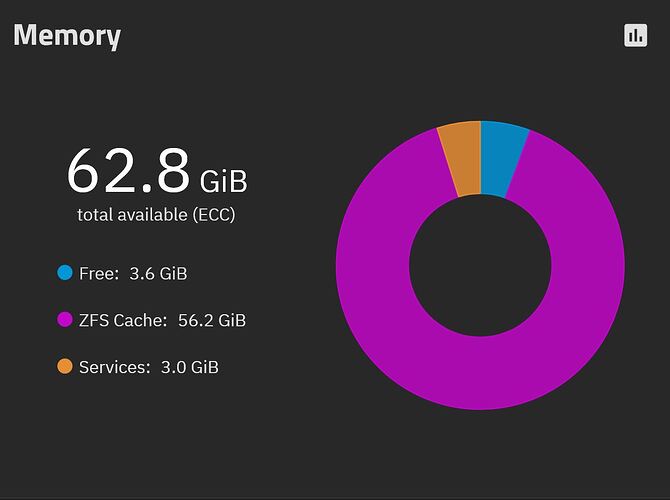As you see from my signature I have Super-micro system. Around 2015 I got used 24 bay 4u case with backplane. New SM MB with IPMI, flashed IP mode, all of this…
It’s been working, but not without issues.
One day SAS2 backplane went out.
Now we had electrical issues in a house, I am not sure what exactly happened. I got few emails with reports on UPS not being available…
Now system wouldn’t start. I had spare PS, it wouldn’t start with it either, so it’s not PS. According to my buddy it is MB and most likely capacitors on it? “Common for those around 10yo”…
Just a week ago I was contemplating if I should go Synology or something else for ease of home use. After all pros and cons decided to stay with TrueNas.
Now… For subject of this topic…
I kind of don’t want to mess with current hardware anymore. Disks are pretty good (1-2 yo), but everything else…
I checked TrueNAS server, around $2k for hardware, which is OK, but…
FYI: I don’t really care about official support of software. Or hardware. With warranty lead times it kind of doesn’t matter.
My friend (he is sysadmin/hardware guy) told me to just get DL380 gen 9/10 and go with it. THere is 2U 12bay servers. They are 5yo, but supposedly very reliable and parts readily and quickly available. And it would be much much cheaper.
With all that, I really want to simply plug discs in and roll. I mean, I have boot array of 2SSDs which I hope will simply run in new hardware. I also hope my 6 drive main storage will also simply run on new hardware.
What are your thoughs? Where I am getting at, I just don’t want to mess with hardware(post setup), minimize breakdown. It’s not about money spent.
I just feel that DELL hardware will be reliable.
What I do worry about is noise, I kind of want system to be quiet.
Capability-wise, it would be nice to have some oomph for running media center, and perhaps 1-2 VMs since it’s only home server I have and don’t plan to have anymore. DELL also wins here as those dual CPU, lot’s of RAM, etc.