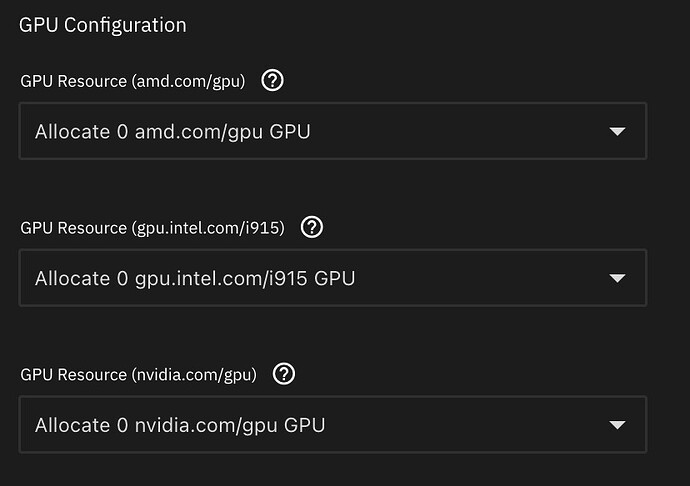I’m new to TrueNas, so bare with me.
I spend this afternoon searching the web for anything that resembles my issue, to no avail. So I hope i don’t missed any posts.
It all sounds so simple…
I come from a Synology with Jellyfin running in container and preforming HW-transcoding on the intergrated GPU.
This created bottleneck issues, especially on 4K content.
I now got my friends old pc with the following specs:
CPU: Intel Core i7-4790K
GPU: Asus GTX750TI-OC-2GD5 (GeForce GTX 750 Ti)
Mobo: Asus Z97-K
Pool: WD6003FFBX (4x 6TB)
SSD: Gigabyte GP-GSM2NE3512GNTD
I especially was looking forward to a dedicated GPU for when transcoding multiple (4K) streams.
I installed TrueNas on the SSD and created a pool, users, SMB, etc…
Works perfectly!
But when installing the Jellyfin app, i was confronted with (Both!) the intel and the nvidia dropdown was empty (see screenshot)
I checked the Shell with nvidia-smi and this was the output:
admin@truenas[~]$ nvidia-smi
Thu Aug 8 17:39:02 2024
+---------------------------------------------------------------------------------------+
| NVIDIA-SMI 545.23.08 Driver Version: 545.23.08 CUDA Version: 12.3 |
|-----------------------------------------+----------------------+----------------------+
| GPU Name Persistence-M | Bus-Id Disp.A | Volatile Uncorr. ECC |
| Fan Temp Perf Pwr:Usage/Cap | Memory-Usage | GPU-Util Compute M. |
| | | MIG M. |
|=========================================+======================+======================|
| 0 NVIDIA GeForce GTX 750 Ti Off | 00000000:01:00.0 Off | N/A |
| 33% 44C P0 1W / 38W | 0MiB / 2048MiB | 0% Default |
| | | N/A |
+-----------------------------------------+----------------------+----------------------+
+---------------------------------------------------------------------------------------+
| Processes: |
| GPU GI CI PID Type Process name GPU Memory |
| ID ID Usage |
|=======================================================================================|
| No running processes found |
+---------------------------------------------------------------------------------------+
It looks like TrueNas does recognize the GPU but does not want to share it…
Aslo, when i navigate to System Settings → Advanced → Isolated GPU Device(s) → Configure, i can choose the GPU from the drop-down, but notifies me with the following message:
> At least 1 GPU is required by the host for its functions.
> With your selection, no GPU is available for the host to consume.
Like, it doesn’t consider the intel iGPU for TrueNas.
I don’t know if these two are related though…
Any help is much appreciated!
TL;DR:
TrueNas doesn’t give me a GPU option on installing (or configuring) Jellyfin.
TrueNas looks like it does recognize the GPU though.