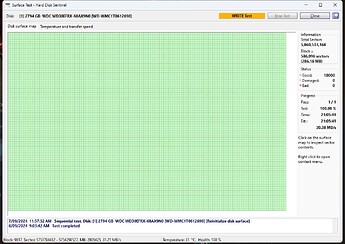Okedokey
Thanks for the link. Will have a look through and try those items out and revert.
@etorix
Thanks for this, didn’t realise it! I used HD Sentinel to get, what appears to be, the SMART history. Being a new user I’m unable to upload the text file; The report is 34000 characters long. But the reports has a list of Extended Self tests that were completed Successfully, extract below. Apologies with the formatting, struggling a little with the new forum format.
-- Summary SMART error log (Page: 1, subpage: 0) --
Version : 1
Most recent index : 0 [0]
No error information recorded
– Comprehensive SMART error log (Page: 2, subpage: 0) –
Version : 1
Most recent index : 0 [0]
Device error count : 0 [0]
No error information recorded
– Extended comprehensive SMART error log (Page: 3, subpage: 0) –
Version : 1
Most recent index : 0 [0]
Device error count : 0 [0]
No error information recorded
– Extended comprehensive SMART error log (Page: 3, subpage: 1) –
No entries found
– SMART self-test log (Page: 6, subpage: 0) –
Version : 1
Most recent index : 12 [+1]
No. Timestamp Test type Result Remaining LBA (Info)
1 5330 (222 days, 2 hours) Short Self-test Successfully Completed - -
2 5498 (229 days, 2 hours) Short Self-test Successfully Completed - -
3 5666 (236 days, 2 hours) Short Self-test Successfully Completed - -
4 5680 (236 days, 16 hours) Extended Self-test Successfully Completed - -
5 5834 (243 days, 2 hours) Short Self-test Successfully Completed - -
6 5835 (243 days, 3 hours) Short Self-test Successfully Completed - -
7 5835 (243 days, 3 hours) Conveyance Self-test Aborted By Host 80% 3444664496 (105)
8 5837 (243 days, 5 hours) Short Self-test Successfully Completed - -
9 5884 (245 days, 4 hours) Extended Self-test Successfully Completed - -
10 5890 (245 days, 10 hours) Short Self-test Successfully Completed - -
11 5928 (247 days, 0 hours) Extended Self-test Aborted By Host 90% 833072 (103)
12 5935 (247 days, 7 hours) Extended Self-test Successfully Completed - -
13 4160 (173 days, 8 hours) Short Self-test Successfully Completed - -
14 4327 (180 days, 7 hours) Short Self-test Successfully Completed - -
15 4359 (181 days, 15 hours) Extended Self-test Successfully Completed - -
16 4495 (187 days, 7 hours) Short Self-test Successfully Completed - -
17 4663 (194 days, 7 hours) Short Self-test Successfully Completed - -
18 4827 (201 days, 3 hours) Short Self-test Successfully Completed - -
19 4994 (208 days, 2 hours) Short Self-test Successfully Completed - -
20 5098 (212 days, 10 hours) Extended Self-test Successfully Completed - -
21 5162 (215 days, 2 hours) Short Self-test Successfully Completed
S.M.A.R.T.
------------
No. Attribute Thre… Value Worst Data Status Flags
1 Raw Read Error Rate 51 200 200 0 OK
3 Spin Up Time 21 178 177 6075
4 Start/Stop Count 0 100 100 149 OK (Always passing)
5 Reallocated Sectors Co… 140 200 200 0 OK
7 Seek Error Rate 0 200 200 0 OK (Always passing)
9 Power On Time Count 0 3 3 71488 OK (Always passing)
10 Spin Retry Count 0 100 100 0 OK (Always passing)
11 Drive Calibration Retr… 0 100 100 0 OK (Always passing)
12 Drive Power Cycle Count 0 100 100 147 OK (Always passing)
192 Power off Retract Cycl… 0 200 200 146 OK (Always passing)
193 Load/Unload Cycle Count 0 200 200 2 OK (Always passing)
194 Disk Temperature 0 120 101 30 OK (Always passing)
196 Reallocation Event Count 0 200 200 0 OK (Always passing)
197 Current Pending Sector… 0 200 200 0 OK (Always passing)
198 Off-Line Uncorrectable… 0 100 253 0 OK (Always passing)
199 Ultra ATA CRC Error Co… 0 200 200 0 OK (Always passing)
200 Write Error Rate 0 200 200 0 OK (Always passing)
Hi @Jorsher
The graphical was shown as wasn’t aware I could get the SMART history from the drive. Plus it visually showed all the “green” 
I also noted the drive capacity anomaly and thought the reinitialization would resolve that. It didn’t. A bit of hunting around and found this error is discussed on the HD Sentinel website and is a function of my older caddy, which is slow and can only support drives upto 2Tb. I’ll be getting a new drive caddy this weekend and try again. I assume this won’t impact SMART tests as these are run by the drive…?
- -