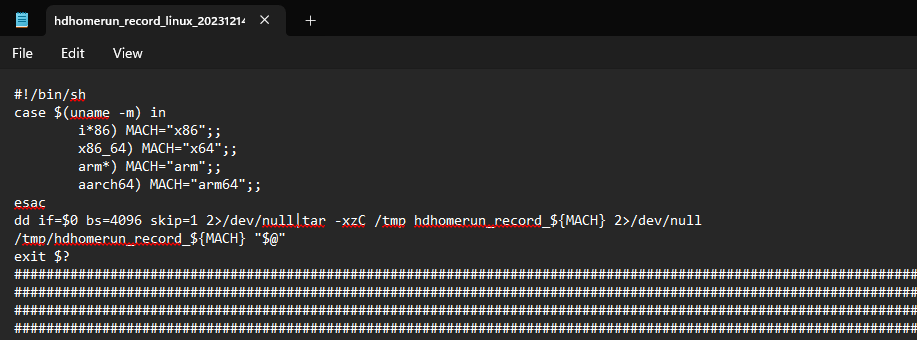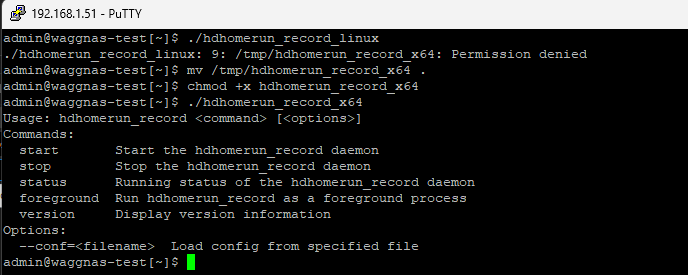Alister
September 2, 2024, 7:53pm
1
I’m trying to migrate from Core to Scale
On Core I had HDHomeRun DVR from Silicon Dust site - it’s a single file executable
There is a Linux version
But when I try to run it I get a permission denied error (even as root via sudo su)
tmux → ./hdhomerun_record_linux: 9: /tmp/hdhomerun_record_x64: Permission denied
tried /home/admin still no luck
I really don’t want (or have the energy) to learn docker/kubernetes etc for a single file executable - I might just use a VM
Novice linux-user here, but after downloading you flagged it as executable, right?
Alister
September 2, 2024, 10:32pm
3
sudo chmod +x already done
ls -l
./hdhomerun_record_linux: 9: /tmp/hdhomerun_record_x64: Permission denied
Oh, eww, it’s some kind of hacky self-extractor.
It smacks it into the /tmp directory, cp it out back to your expected directory, chmod the real binary again, and it should work:
Arwen
September 3, 2024, 5:25am
5
ZFS datasets can have their execute permissions removed for security reasons;
> zfs get exec rpool/home
NAME PROPERTY VALUE SOURCE
rpool/home exec on default
This is from my home desktop, not TrueNAS.
Does the dataset where the file is located, have “exec” permissions “on”?
Yeah in this case it’s because the “app” is trying to re-launch after extracting to /tmp, but agreed this should be kept in mind. I think they’ll be fine since the wrapper script was provably executable from the desired location, just that by relaunching from a different place it no longer had execution perms for is the problem.
Alister
September 3, 2024, 8:26am
7
thanks
I’m not that familiar with *Nix and I’ve not come across this before!
I’m going to contact the maker and let them know for future releases (especially for scale - core just worked)
1 Like