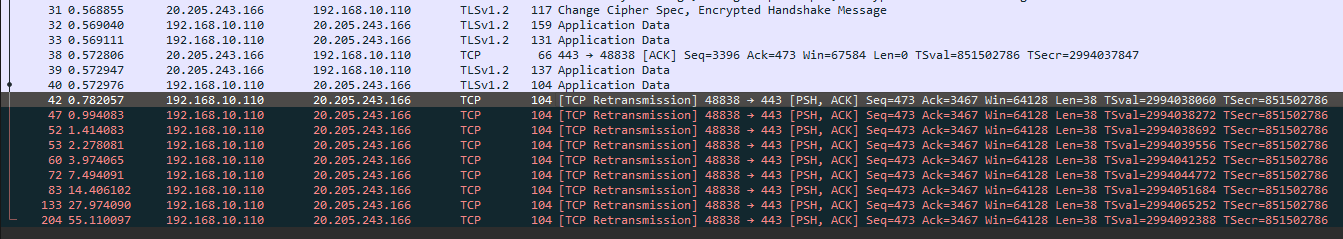Certainly!
curl -vv google.com
* Trying [2404:6800:4003:c11::71]:80...
* Trying 142.251.12.100:80...
* Connected to google.com (142.251.12.100) port 80 (#0)
> GET / HTTP/1.1
> Host: google.com
> User-Agent: curl/7.88.1
> Accept: */*
>
< HTTP/1.1 301 Moved Permanently
< Location: http://www.google.com/
< Content-Type: text/html; charset=UTF-8
< Content-Security-Policy-Report-Only: object-src 'none';base-uri 'self';script-src 'nonce-N_ATvdBoXz6oXd9Rwlicdw' 'strict-dynamic' 'report-sample' 'unsafe-eval' 'unsafe-inline' https: http:;report-uri https://csp.withgoogle.com/csp/gws/other-hp
< Date: Sat, 23 Nov 2024 18:57:24 GMT
< Expires: Mon, 23 Dec 2024 18:57:24 GMT
< Cache-Control: public, max-age=2592000
< Server: gws
< Content-Length: 219
< X-XSS-Protection: 0
< X-Frame-Options: SAMEORIGIN
<
<HTML><HEAD><meta http-equiv="content-type" content="text/html;charset=utf-8">
<TITLE>301 Moved</TITLE></HEAD><BODY>
<H1>301 Moved</H1>
The document has moved
<A HREF="http://www.google.com/">here</A>.
</BODY></HTML>
* Connection #0 to host google.com left intact
ip route
default via 192.168.10.1 dev eno1 proto static
172.16.0.0/24 dev docker0 proto kernel scope link src 172.16.0.1 linkdown
172.16.1.0/24 dev br-a19d6f587053 proto kernel scope link src 172.16.1.1
172.16.2.0/24 dev br-4855a477731a proto kernel scope link src 172.16.2.1
172.16.5.0/24 dev br-239a3ea16c76 proto kernel scope link src 172.16.5.1
172.16.6.0/24 dev br-466e0afa6a18 proto kernel scope link src 172.16.6.1
172.16.7.0/24 dev br-c1e1a9b48af6 proto kernel scope link src 172.16.7.1
172.16.8.0/24 dev br-0c24d8162c23 proto kernel scope link src 172.16.8.1
172.16.9.0/24 dev br-6be5a4b8de73 proto kernel scope link src 172.16.9.1
172.16.11.0/24 dev br-2cc9a940332f proto kernel scope link src 172.16.11.1
172.16.12.0/24 dev br-8663f0d8007d proto kernel scope link src 172.16.12.1
172.16.13.0/24 dev br-4e1c4c6337f5 proto kernel scope link src 172.16.13.1
172.16.15.0/24 dev br-949f146aa77c proto kernel scope link src 172.16.15.1
172.16.16.0/24 dev br-bce25433d49a proto kernel scope link src 172.16.16.1
192.168.10.0/24 dev eno1 proto kernel scope link src 192.168.10.110
1: lo: <LOOPBACK,UP,LOWER_UP> mtu 65536 qdisc noqueue state UNKNOWN group default qlen 1000
link/loopback 00:00:00:00:00:00 brd 00:00:00:00:00:00
inet 127.0.0.1/8 scope host lo
valid_lft forever preferred_lft forever
inet6 ::1/128 scope host noprefixroute
valid_lft forever preferred_lft forever
2: enp5s0: <BROADCAST,MULTICAST> mtu 1500 qdisc noop state DOWN group default qlen 1000
link/ether 1c:86:0b:2d:02:8a brd ff:ff:ff:ff:ff:ff
3: eno1: <BROADCAST,MULTICAST,UP,LOWER_UP> mtu 1500 qdisc fq_codel state UP group default qlen 1000
link/ether 10:c3:7b:a1:db:c4 brd ff:ff:ff:ff:ff:ff
altname enp0s25
inet 192.168.10.110/24 brd 192.168.10.255 scope global eno1
valid_lft forever preferred_lft forever
inet6 2406:3003:2005:fa3:12c3:7bff:fea1:dbc4/64 scope global dynamic mngtmpaddr
valid_lft 172700sec preferred_lft 172700sec
inet6 fe80::12c3:7bff:fea1:dbc4/64 scope link
valid_lft forever preferred_lft forever
4: br-c1e1a9b48af6: <BROADCAST,MULTICAST,UP,LOWER_UP> mtu 1500 qdisc noqueue state UP group default
link/ether 02:42:d3:7c:5a:18 brd ff:ff:ff:ff:ff:ff
inet 172.16.7.1/24 brd 172.16.7.255 scope global br-c1e1a9b48af6
valid_lft forever preferred_lft forever
inet6 fe80::42:d3ff:fe7c:5a18/64 scope link
valid_lft forever preferred_lft forever
5: br-a19d6f587053: <BROADCAST,MULTICAST,UP,LOWER_UP> mtu 1500 qdisc noqueue state UP group default
link/ether 02:42:7e:32:a6:5a brd ff:ff:ff:ff:ff:ff
inet 172.16.1.1/24 brd 172.16.1.255 scope global br-a19d6f587053
valid_lft forever preferred_lft forever
inet6 fe80::42:7eff:fe32:a65a/64 scope link
valid_lft forever preferred_lft forever
6: br-466e0afa6a18: <BROADCAST,MULTICAST,UP,LOWER_UP> mtu 1500 qdisc noqueue state UP group default
link/ether 02:42:72:d9:5f:0d brd ff:ff:ff:ff:ff:ff
inet 172.16.6.1/24 brd 172.16.6.255 scope global br-466e0afa6a18
valid_lft forever preferred_lft forever
inet6 fe80::42:72ff:fed9:5f0d/64 scope link
valid_lft forever preferred_lft forever
7: br-4e1c4c6337f5: <BROADCAST,MULTICAST,UP,LOWER_UP> mtu 1500 qdisc noqueue state UP group default
link/ether 02:42:48:e1:b4:d5 brd ff:ff:ff:ff:ff:ff
inet 172.16.13.1/24 brd 172.16.13.255 scope global br-4e1c4c6337f5
valid_lft forever preferred_lft forever
inet6 fe80::42:48ff:fee1:b4d5/64 scope link
valid_lft forever preferred_lft forever
8: br-0c24d8162c23: <BROADCAST,MULTICAST,UP,LOWER_UP> mtu 1500 qdisc noqueue state UP group default
link/ether 02:42:8f:80:4a:2c brd ff:ff:ff:ff:ff:ff
inet 172.16.8.1/24 brd 172.16.8.255 scope global br-0c24d8162c23
valid_lft forever preferred_lft forever
inet6 fe80::42:8fff:fe80:4a2c/64 scope link
valid_lft forever preferred_lft forever
9: br-bce25433d49a: <BROADCAST,MULTICAST,UP,LOWER_UP> mtu 1500 qdisc noqueue state UP group default
link/ether 02:42:3f:49:49:c2 brd ff:ff:ff:ff:ff:ff
inet 172.16.16.1/24 brd 172.16.16.255 scope global br-bce25433d49a
valid_lft forever preferred_lft forever
inet6 fe80::42:3fff:fe49:49c2/64 scope link
valid_lft forever preferred_lft forever
10: br-239a3ea16c76: <BROADCAST,MULTICAST,UP,LOWER_UP> mtu 1500 qdisc noqueue state UP group default
link/ether 02:42:b9:09:d0:7d brd ff:ff:ff:ff:ff:ff
inet 172.16.5.1/24 brd 172.16.5.255 scope global br-239a3ea16c76
valid_lft forever preferred_lft forever
inet6 fe80::42:b9ff:fe09:d07d/64 scope link
valid_lft forever preferred_lft forever
11: br-4855a477731a: <BROADCAST,MULTICAST,UP,LOWER_UP> mtu 1500 qdisc noqueue state UP group default
link/ether 02:42:77:53:58:51 brd ff:ff:ff:ff:ff:ff
inet 172.16.2.1/24 brd 172.16.2.255 scope global br-4855a477731a
valid_lft forever preferred_lft forever
inet6 fe80::42:77ff:fe53:5851/64 scope link
valid_lft forever preferred_lft forever
12: br-6be5a4b8de73: <BROADCAST,MULTICAST,UP,LOWER_UP> mtu 1500 qdisc noqueue state UP group default
link/ether 02:42:d5:59:95:d2 brd ff:ff:ff:ff:ff:ff
inet 172.16.9.1/24 brd 172.16.9.255 scope global br-6be5a4b8de73
valid_lft forever preferred_lft forever
inet6 fe80::42:d5ff:fe59:95d2/64 scope link
valid_lft forever preferred_lft forever
13: br-8663f0d8007d: <BROADCAST,MULTICAST,UP,LOWER_UP> mtu 1500 qdisc noqueue state UP group default
link/ether 02:42:d6:61:88:71 brd ff:ff:ff:ff:ff:ff
inet 172.16.12.1/24 brd 172.16.12.255 scope global br-8663f0d8007d
valid_lft forever preferred_lft forever
inet6 fe80::42:d6ff:fe61:8871/64 scope link
valid_lft forever preferred_lft forever
14: br-949f146aa77c: <BROADCAST,MULTICAST,UP,LOWER_UP> mtu 1500 qdisc noqueue state UP group default
link/ether 02:42:82:e4:4f:53 brd ff:ff:ff:ff:ff:ff
inet 172.16.15.1/24 brd 172.16.15.255 scope global br-949f146aa77c
valid_lft forever preferred_lft forever
inet6 fe80::42:82ff:fee4:4f53/64 scope link
valid_lft forever preferred_lft forever
16: br-2cc9a940332f: <BROADCAST,MULTICAST,UP,LOWER_UP> mtu 1500 qdisc noqueue state UP group default
link/ether 02:42:b3:a1:3c:b3 brd ff:ff:ff:ff:ff:ff
inet 172.16.11.1/24 brd 172.16.11.255 scope global br-2cc9a940332f
valid_lft forever preferred_lft forever
inet6 fe80::42:b3ff:fea1:3cb3/64 scope link
valid_lft forever preferred_lft forever
17: docker0: <NO-CARRIER,BROADCAST,MULTICAST,UP> mtu 1500 qdisc noqueue state DOWN group default
link/ether 02:42:f9:9e:9b:a3 brd ff:ff:ff:ff:ff:ff
inet 172.16.0.1/24 brd 172.16.0.255 scope global docker0
valid_lft forever preferred_lft forever
19: veth04b8c22@if18: <BROADCAST,MULTICAST,UP,LOWER_UP> mtu 1500 qdisc noqueue master br-2cc9a940332f state UP group default
link/ether a2:7c:c1:4e:b0:a1 brd ff:ff:ff:ff:ff:ff link-netnsid 6
inet6 fe80::a07c:c1ff:fe4e:b0a1/64 scope link
valid_lft forever preferred_lft forever
21: vethb297b04@if20: <BROADCAST,MULTICAST,UP,LOWER_UP> mtu 1500 qdisc noqueue master br-8663f0d8007d state UP group default
link/ether 92:a8:1b:62:00:04 brd ff:ff:ff:ff:ff:ff link-netnsid 2
inet6 fe80::90a8:1bff:fe62:4/64 scope link
valid_lft forever preferred_lft forever
23: vetha939a3c@if22: <BROADCAST,MULTICAST,UP,LOWER_UP> mtu 1500 qdisc noqueue master br-4e1c4c6337f5 state UP group default
link/ether 96:9d:56:6f:8d:58 brd ff:ff:ff:ff:ff:ff link-netnsid 5
inet6 fe80::949d:56ff:fe6f:8d58/64 scope link
valid_lft forever preferred_lft forever
25: veth2a32c47@if24: <BROADCAST,MULTICAST,UP,LOWER_UP> mtu 1500 qdisc noqueue master br-0c24d8162c23 state UP group default
link/ether 06:b4:6c:0c:8c:72 brd ff:ff:ff:ff:ff:ff link-netnsid 3
inet6 fe80::4b4:6cff:fe0c:8c72/64 scope link
valid_lft forever preferred_lft forever
27: veth20f48d6@if26: <BROADCAST,MULTICAST,UP,LOWER_UP> mtu 1500 qdisc noqueue master br-4855a477731a state UP group default
link/ether 3e:71:e8:c8:69:5c brd ff:ff:ff:ff:ff:ff link-netnsid 1
inet6 fe80::3c71:e8ff:fec8:695c/64 scope link
valid_lft forever preferred_lft forever
29: vethab0af56@if28: <BROADCAST,MULTICAST,UP,LOWER_UP> mtu 1500 qdisc noqueue master br-a19d6f587053 state UP group default
link/ether 6e:c2:e8:12:46:a4 brd ff:ff:ff:ff:ff:ff link-netnsid 0
inet6 fe80::6cc2:e8ff:fe12:46a4/64 scope link
valid_lft forever preferred_lft forever
31: vethdc67df2@if30: <BROADCAST,MULTICAST,UP,LOWER_UP> mtu 1500 qdisc noqueue master br-c1e1a9b48af6 state UP group default
link/ether 3e:bf:4d:d2:7c:76 brd ff:ff:ff:ff:ff:ff link-netnsid 10
inet6 fe80::3cbf:4dff:fed2:7c76/64 scope link
valid_lft forever preferred_lft forever
33: veth7917c2a@if32: <BROADCAST,MULTICAST,UP,LOWER_UP> mtu 1500 qdisc noqueue master br-6be5a4b8de73 state UP group default
link/ether 6e:b6:94:d0:79:de brd ff:ff:ff:ff:ff:ff link-netnsid 4
inet6 fe80::6cb6:94ff:fed0:79de/64 scope link
valid_lft forever preferred_lft forever
35: veth9fce6a1@if34: <BROADCAST,MULTICAST,UP,LOWER_UP> mtu 1500 qdisc noqueue master br-466e0afa6a18 state UP group default
link/ether 0a:24:f6:41:39:d4 brd ff:ff:ff:ff:ff:ff link-netnsid 8
inet6 fe80::824:f6ff:fe41:39d4/64 scope link
valid_lft forever preferred_lft forever
37: veth2ba44f8@if36: <BROADCAST,MULTICAST,UP,LOWER_UP> mtu 1500 qdisc noqueue master br-949f146aa77c state UP group default
link/ether 6a:3e:c8:83:65:37 brd ff:ff:ff:ff:ff:ff link-netnsid 7
inet6 fe80::683e:c8ff:fe83:6537/64 scope link
valid_lft forever preferred_lft forever
39: veth601f2f7@if38: <BROADCAST,MULTICAST,UP,LOWER_UP> mtu 1500 qdisc noqueue master br-bce25433d49a state UP group default
link/ether 6e:15:75:dc:ff:cd brd ff:ff:ff:ff:ff:ff link-netnsid 9
inet6 fe80::6c15:75ff:fedc:ffcd/64 scope link
valid_lft forever preferred_lft forever
41: vethcc6f816@if40: <BROADCAST,MULTICAST,UP,LOWER_UP> mtu 1500 qdisc noqueue master br-239a3ea16c76 state UP group default
link/ether de:7c:17:ce:fc:85 brd ff:ff:ff:ff:ff:ff link-netnsid 11
inet6 fe80::dc7c:17ff:fece:fc85/64 scope link
valid_lft forever preferred_lft forever
curl -vv -4 google.com
* Trying 142.251.12.139:80...
* Connected to google.com (142.251.12.139) port 80 (#0)
> GET / HTTP/1.1
> Host: google.com
> User-Agent: curl/7.88.1
> Accept: */*
>
< HTTP/1.1 301 Moved Permanently
< Location: http://www.google.com/
< Content-Type: text/html; charset=UTF-8
< Content-Security-Policy-Report-Only: object-src 'none';base-uri 'self';script-src 'nonce-bJJ6n44qQYgZdgrYrZttaA' 'strict-dynamic' 'report-sample' 'unsafe-eval' 'unsafe-inline' https: http:;report-uri https://csp.withgoogle.com/csp/gws/other-hp
< Date: Sat, 23 Nov 2024 19:01:01 GMT
< Expires: Mon, 23 Dec 2024 19:01:01 GMT
< Cache-Control: public, max-age=2592000
< Server: gws
< Content-Length: 219
< X-XSS-Protection: 0
< X-Frame-Options: SAMEORIGIN
<
<HTML><HEAD><meta http-equiv="content-type" content="text/html;charset=utf-8">
<TITLE>301 Moved</TITLE></HEAD><BODY>
<H1>301 Moved</H1>
The document has moved
<A HREF="http://www.google.com/">here</A>.
</BODY></HTML>
* Connection #0 to host google.com left intact
As you might guess my machine is 10.110, my router is 10.1, and I’m using the eno1 interface. I appreciate the help!