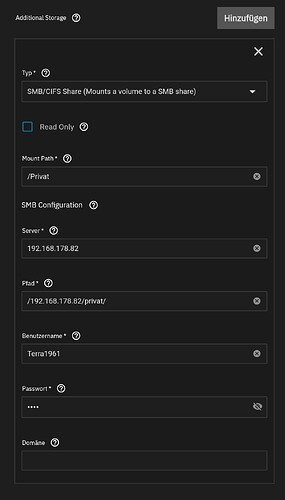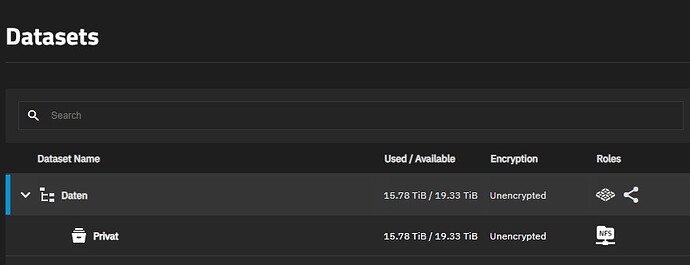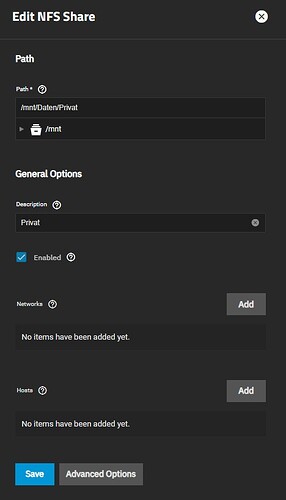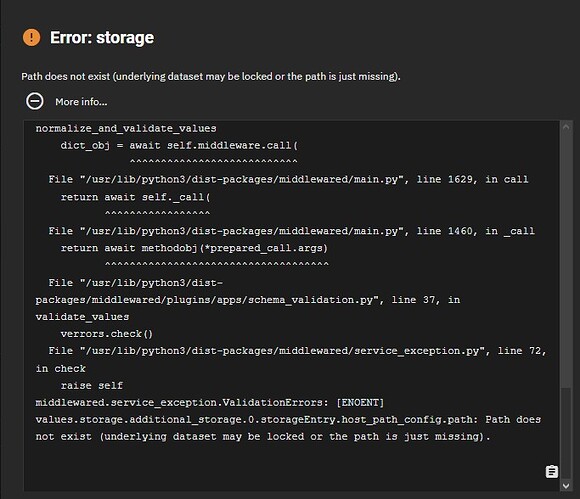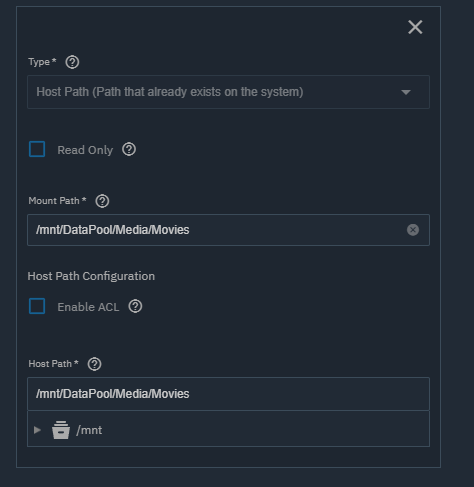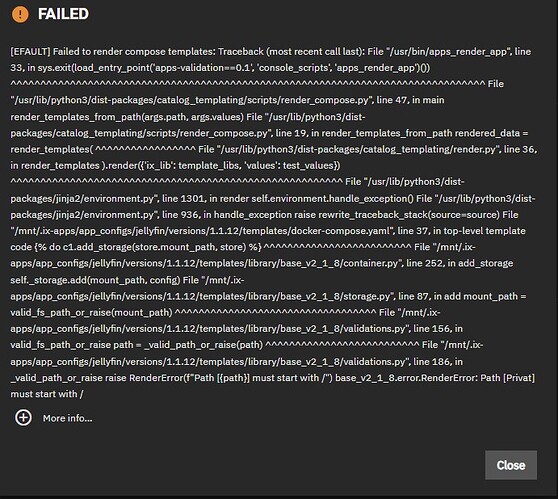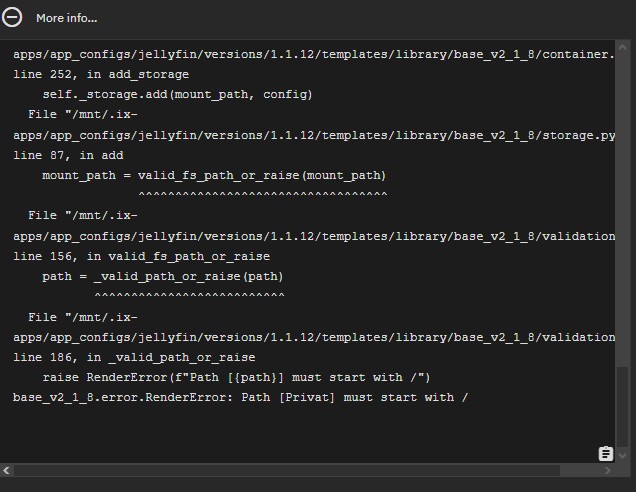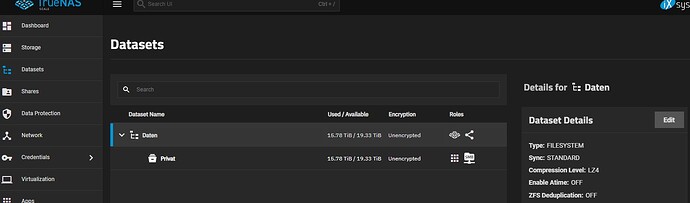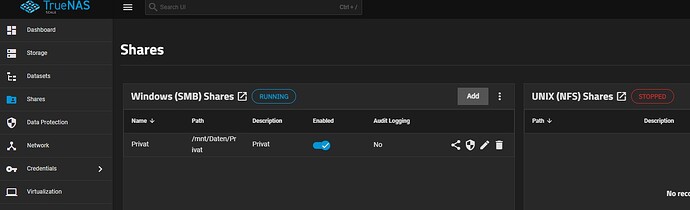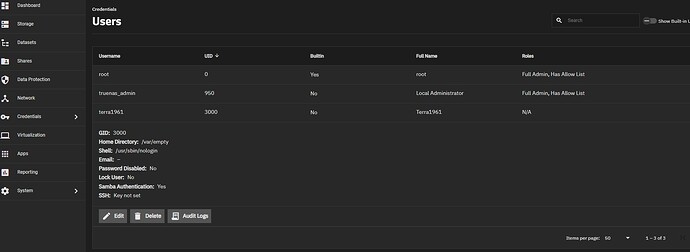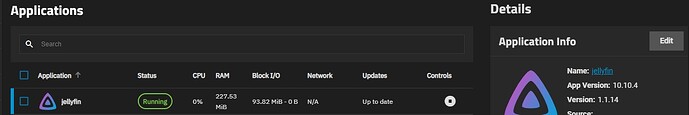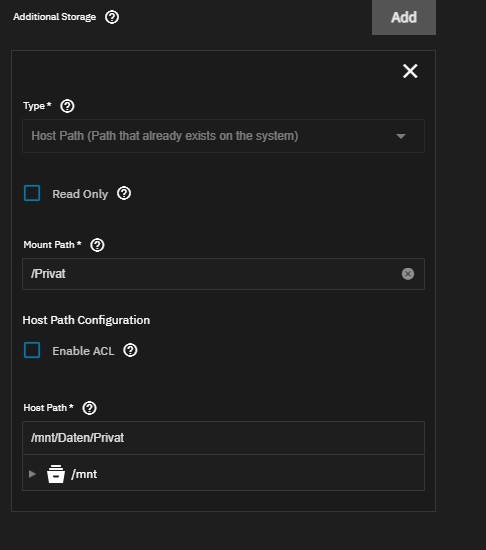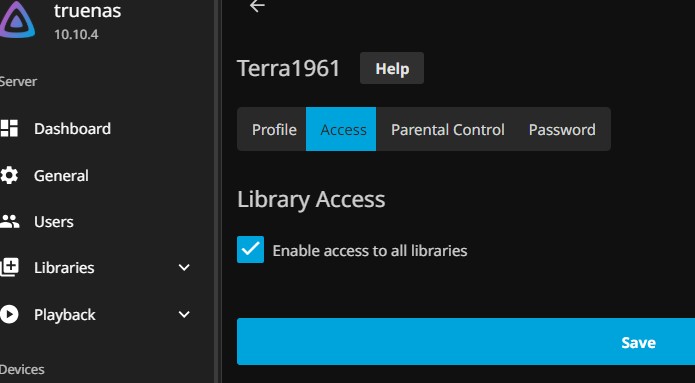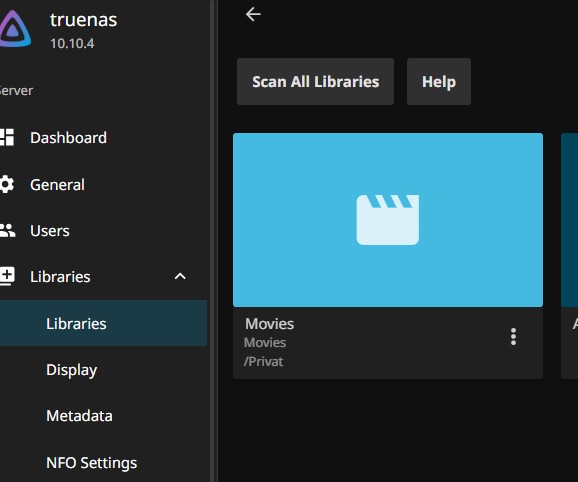Library Setup at Jellyfin was not working.
Settings and teh last part from the log was attached.
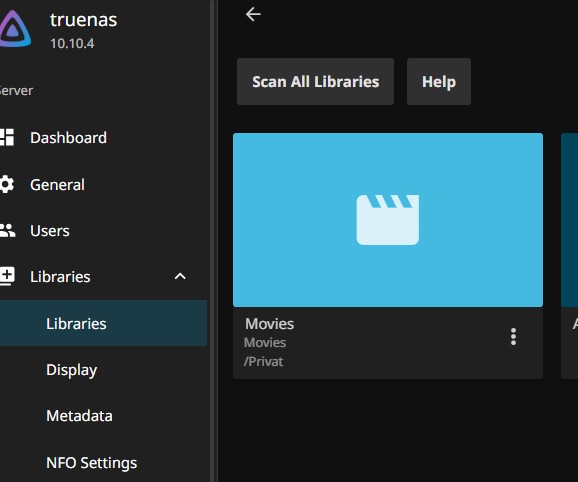 Jellyfin Log.txt
Jellyfin Log.txt (10.4 KB)
[2025-01-26 15:11:25.314 +01:00] [INF] [1] Main: Jellyfin version: “10.10.4”
[2025-01-26 15:11:25.470 +01:00] [INF] [1] Main: Environment Variables: [“[JELLYFIN_WEB_DIR, /jellyfin/jellyfin-web]”, “[JELLYFIN_FFMPEG, /usr/lib/jellyfin-ffmpeg/ffmpeg]”, “[JELLYFIN_CONFIG_DIR, /config/config]”, “[JELLYFIN_LOG_DIR, /config/log]”, “[JELLYFIN_DATA_DIR, /config]”, “[JELLYFIN_CACHE_DIR, /cache]”]
[2025-01-26 15:11:25.471 +01:00] [INF] [1] Main: Arguments: [“/jellyfin/jellyfin.dll”]
[2025-01-26 15:11:25.482 +01:00] [INF] [1] Main: Operating system: “Debian GNU/Linux 12 (bookworm)”
[2025-01-26 15:11:25.482 +01:00] [INF] [1] Main: Architecture: X64
[2025-01-26 15:11:25.482 +01:00] [INF] [1] Main: 64-Bit Process: True
[2025-01-26 15:11:25.482 +01:00] [INF] [1] Main: User Interactive: True
[2025-01-26 15:11:25.482 +01:00] [INF] [1] Main: Processor count: 2
[2025-01-26 15:11:25.483 +01:00] [INF] [1] Main: Program data path: “/config”
[2025-01-26 15:11:25.483 +01:00] [INF] [1] Main: Log directory path: “/config/log”
[2025-01-26 15:11:25.483 +01:00] [INF] [1] Main: Config directory path: “/config/config”
[2025-01-26 15:11:25.483 +01:00] [INF] [1] Main: Cache path: “/cache”
[2025-01-26 15:11:25.483 +01:00] [INF] [1] Main: Temp directory path: “/tmp/jellyfin”
[2025-01-26 15:11:25.483 +01:00] [INF] [1] Main: Web resources path: “/jellyfin/jellyfin-web”
[2025-01-26 15:11:25.483 +01:00] [INF] [1] Main: Application directory: “/jellyfin/”
[2025-01-26 15:11:26.182 +01:00] [INF] [1] Emby.Server.Implementations.AppBase.BaseConfigurationManager: Setting cache path: “/cache”
[2025-01-26 15:11:26.575 +01:00] [INF] [1] Emby.Server.Implementations.ApplicationHost: Loading assemblies
[2025-01-26 15:11:26.709 +01:00] [INF] [1] Emby.Server.Implementations.Plugins.PluginManager: Loaded assembly “Rssdp, Version=6.0.0.0, Culture=neutral, PublicKeyToken=null” from “/config/plugins/DLNA_6.0.0.0/Rssdp.dll”
[2025-01-26 15:11:26.723 +01:00] [INF] [1] Emby.Server.Implementations.Plugins.PluginManager: Loaded assembly “Jellyfin.Plugin.Dlna, Version=6.0.0.0, Culture=neutral, PublicKeyToken=null” from “/config/plugins/DLNA_6.0.0.0/Jellyfin.Plugin.Dlna.dll”
[2025-01-26 15:11:26.726 +01:00] [INF] [1] Emby.Server.Implementations.Plugins.PluginManager: Loaded assembly “Jellyfin.Plugin.Dlna.Playback, Version=6.0.0.0, Culture=neutral, PublicKeyToken=null” from “/config/plugins/DLNA_6.0.0.0/Jellyfin.Plugin.Dlna.Playback.dll”
[2025-01-26 15:11:26.726 +01:00] [INF] [1] Emby.Server.Implementations.Plugins.PluginManager: Loaded assembly “Jellyfin.Plugin.Dlna.Model, Version=6.0.0.0, Culture=neutral, PublicKeyToken=null” from “/config/plugins/DLNA_6.0.0.0/Jellyfin.Plugin.Dlna.Model.dll”
[2025-01-26 15:11:26.884 +01:00] [INF] [1] Jellyfin.Networking.Manager.NetworkManager: Defined LAN subnets: [“127.0.0.1/8”, “10.0.0.0/8”, “172.16.0.0/12”, “192.168.0.0/16”]
[2025-01-26 15:11:26.884 +01:00] [INF] [1] Jellyfin.Networking.Manager.NetworkManager: Defined LAN exclusions:
[2025-01-26 15:11:26.885 +01:00] [INF] [1] Jellyfin.Networking.Manager.NetworkManager: Used LAN subnets: [“127.0.0.1/8”, “10.0.0.0/8”, “172.16.0.0/12”, “192.168.0.0/16”]
[2025-01-26 15:11:26.885 +01:00] [INF] [1] Jellyfin.Networking.Manager.NetworkManager: Filtered interface addresses: [“127.0.0.1”, “192.168.178.82”, “172.16.1.1”]
[2025-01-26 15:11:26.886 +01:00] [INF] [1] Jellyfin.Networking.Manager.NetworkManager: Bind Addresses [“0.0.0.0”]
[2025-01-26 15:11:26.886 +01:00] [INF] [1] Jellyfin.Networking.Manager.NetworkManager: Remote IP filter is “Allowlist”
[2025-01-26 15:11:26.886 +01:00] [INF] [1] Jellyfin.Networking.Manager.NetworkManager: Filtered subnets:
[2025-01-26 15:11:28.598 +01:00] [INF] [1] Emby.Server.Implementations.Plugins.PluginManager: Loaded plugin: “DLNA” “6.0.0.0”
[2025-01-26 15:11:28.598 +01:00] [INF] [1] Emby.Server.Implementations.Plugins.PluginManager: Loaded plugin: “TMDb” “10.10.4.0”
[2025-01-26 15:11:28.599 +01:00] [INF] [1] Emby.Server.Implementations.Plugins.PluginManager: Loaded plugin: “Studio Images” “10.10.4.0”
[2025-01-26 15:11:28.599 +01:00] [INF] [1] Emby.Server.Implementations.Plugins.PluginManager: Loaded plugin: “OMDb” “10.10.4.0”
[2025-01-26 15:11:28.645 +01:00] [INF] [1] Emby.Server.Implementations.Plugins.PluginManager: Loaded plugin: “MusicBrainz” “10.10.4.0”
[2025-01-26 15:11:28.645 +01:00] [INF] [1] Emby.Server.Implementations.Plugins.PluginManager: Loaded plugin: “AudioDB” “10.10.4.0”
[2025-01-26 15:11:28.727 +01:00] [WRN] [1] Microsoft.AspNetCore.DataProtection.Repositories.EphemeralXmlRepository: Using an in-memory repository. Keys will not be persisted to storage.
[2025-01-26 15:11:28.727 +01:00] [WRN] [1] Microsoft.AspNetCore.DataProtection.KeyManagement.XmlKeyManager: Neither user profile nor HKLM registry available. Using an ephemeral key repository. Protected data will be unavailable when application exits.
[2025-01-26 15:11:28.734 +01:00] [INF] [1] Main: Kestrel is listening on “0.0.0.0”
[2025-01-26 15:11:28.751 +01:00] [INF] [1] Jellyfin.Plugin.Dlna.DlnaManager: Using user profile directory “/config/plugins/configurations/dlna/user”
[2025-01-26 15:11:28.753 +01:00] [INF] [1] Jellyfin.Plugin.Dlna.DlnaManager: Using system profile directory “/config/plugins/DLNA_6.0.0.0/profiles”
[2025-01-26 15:11:28.935 +01:00] [INF] [1] Jellyfin.Plugin.Dlna.Main.DlnaHost: Registering publisher for “urn:schemas-upnp-org:device:MediaServer:1” on “192.168.178.82” with uri “http://192.168.178.82:8096/dlna/f2f79907-1d61-4503-be5f-c6e04795efee/description.xml”
[2025-01-26 15:11:28.947 +01:00] [INF] [1] Jellyfin.Plugin.Dlna.Main.DlnaHost: Registering publisher for “urn:schemas-upnp-org:device:MediaServer:1” on “172.16.1.1” with uri “http://172.16.1.1:8096/dlna/f2f79907-1d61-4503-be5f-c6e04795efee/description.xml”
[2025-01-26 15:11:28.956 +01:00] [WRN] [1] Microsoft.AspNetCore.DataProtection.KeyManagement.XmlKeyManager: No XML encryptor configured. Key {4226d568-d753-4223-9b3b-459ee4207b92} may be persisted to storage in unencrypted form.
[2025-01-26 15:11:29.375 +01:00] [WRN] [1] Microsoft.AspNetCore.StaticFiles.StaticFileMiddleware: The WebRootPath was not found: “/wwwroot”. Static files may be unavailable.
[2025-01-26 15:11:29.394 +01:00] [INF] [1] Emby.Server.Implementations.ApplicationHost: Running startup tasks
[2025-01-26 15:11:29.415 +01:00] [INF] [1] Emby.Server.Implementations.ScheduledTasks.TaskManager: Daily trigger for “Trickplay-Bilder generieren” set to fire at 2025-01-27 03:00:00.000 +01:00, which is 11:48:30.5851220 from now.
[2025-01-26 15:11:29.455 +01:00] [INF] [1] Emby.Server.Implementations.ScheduledTasks.TaskManager: Daily trigger for “Extrahiere Kapitel-Bilder” set to fire at 2025-01-27 02:00:00.000 +01:00, which is 10:48:30.5449705 from now.
[2025-01-26 15:11:30.403 +01:00] [INF] [1] MediaBrowser.MediaEncoding.Encoder.MediaEncoder: Found ffmpeg version “7.0.2”
[2025-01-26 15:11:30.529 +01:00] [INF] [1] MediaBrowser.MediaEncoding.Encoder.MediaEncoder: Available “decoders”: [“libdav1d”, “av1”, “av1_cuvid”, “av1_qsv”, “h264”, “h264_qsv”, “h264_cuvid”, “hevc”, “hevc_qsv”, “hevc_cuvid”, “mpeg2video”, “mpeg2_qsv”, “mpeg2_cuvid”, “mpeg4”, “mpeg4_cuvid”, “msmpeg4”, “vc1_qsv”, “vc1_cuvid”, “vp8”, “libvpx”, “vp8_cuvid”, “vp8_qsv”, “vp9”, “libvpx-vp9”, “vp9_cuvid”, “vp9_qsv”, “aac”, “ac3”, “ac4”, “dca”, “flac”, “mp3”, “truehd”]
[2025-01-26 15:11:30.543 +01:00] [INF] [1] MediaBrowser.MediaEncoding.Encoder.MediaEncoder: Available “encoders”: [“libsvtav1”, “av1_nvenc”, “av1_qsv”, “av1_amf”, “av1_vaapi”, “libx264”, “h264_amf”, “h264_nvenc”, “h264_qsv”, “h264_v4l2m2m”, “h264_vaapi”, “libx265”, “hevc_amf”, “hevc_nvenc”, “hevc_qsv”, “hevc_vaapi”, “mjpeg_qsv”, “mjpeg_vaapi”, “aac”, “libfdk_aac”, “ac3”, “alac”, “dca”, “flac”, “libmp3lame”, “libopus”, “truehd”, “libvorbis”, “srt”]
[2025-01-26 15:11:30.566 +01:00] [INF] [1] MediaBrowser.MediaEncoding.Encoder.MediaEncoder: Available filters: [“bwdif_cuda”, “deinterlace_qsv”, “deinterlace_vaapi”, “flip_vulkan”, “hwupload_cuda”, “hwupload_vaapi”, “libplacebo”, “overlay_opencl”, “overlay_qsv”, “overlay_vaapi”, “overlay_vulkan”, “overlay_cuda”, “procamp_vaapi”, “scale_cuda”, “scale_opencl”, “scale_qsv”, “scale_vaapi”, “scale_vulkan”, “tonemapx”, “tonemap_cuda”, “tonemap_opencl”, “tonemap_vaapi”, “transpose_cuda”, “transpose_opencl”, “transpose_vaapi”, “transpose_vulkan”, “vpp_qsv”, “yadif_cuda”, “zscale”, “alphasrc”]
[2025-01-26 15:11:30.651 +01:00] [INF] [1] MediaBrowser.MediaEncoding.Encoder.MediaEncoder: Available hwaccel types: [“cuda”, “vaapi”, “qsv”, “drm”, “opencl”, “vulkan”]
[2025-01-26 15:11:32.485 +01:00] [INF] [13] Emby.Server.Implementations.ScheduledTasks.TaskManager: “Sammlungen und Playlisten aufräumen” Completed after 0 minute(s) and 0 seconds
[2025-01-26 15:11:32.514 +01:00] [INF] [8] Emby.Server.Implementations.ScheduledTasks.TaskManager: “Räume Transkodierungs-Verzeichnis auf” Completed after 0 minute(s) and 0 seconds
[2025-01-26 15:11:34.388 +01:00] [INF] [18] Emby.Server.Implementations.ScheduledTasks.TaskManager: “Aktualisiere Plugins” Completed after 0 minute(s) and 1 seconds
[2025-01-26 15:11:38.008 +01:00] [INF] [1] MediaBrowser.MediaEncoding.Encoder.MediaEncoder: FFmpeg: “/usr/lib/jellyfin-ffmpeg/ffmpeg”
[2025-01-26 15:11:38.008 +01:00] [INF] [1] Emby.Server.Implementations.ApplicationHost: ServerId: “f2f799071d614503be5fc6e04795efee”
[2025-01-26 15:11:38.008 +01:00] [INF] [1] Emby.Server.Implementations.ApplicationHost: Core startup complete
[2025-01-26 15:11:38.008 +01:00] [INF] [1] Main: Startup complete 0:00:13.4046712
[2025-01-26 15:15:13.291 +01:00] [INF] [3] Emby.Server.Implementations.HttpServer.WebSocketManager: WS “192.168.178.78” request
[2025-01-26 15:16:41.025 +01:00] [INF] [3] Emby.Server.Implementations.Library.LibraryManager: Validating media library
[2025-01-26 15:16:41.128 +01:00] [WRN] [3] MediaBrowser.Controller.Entities.BaseItem: Library folder “/Privat” is inaccessible or empty, skipping
[2025-01-26 15:16:41.128 +01:00] [WRN] [3] MediaBrowser.Controller.Entities.BaseItem: Library folder “/config/data/playlists” is inaccessible or empty, skipping
[2025-01-26 15:16:41.168 +01:00] [WRN] [21] MediaBrowser.Controller.Entities.BaseItem: Library folder “/Privat” is inaccessible or empty, skipping
[2025-01-26 15:16:41.168 +01:00] [WRN] [21] MediaBrowser.Controller.Entities.BaseItem: Library folder “/config/data/playlists” is inaccessible or empty, skipping
[2025-01-26 15:16:41.178 +01:00] [INF] [3] Emby.Server.Implementations.ScheduledTasks.TaskManager: “Scanne Medien-Bibliothek” Completed after 0 minute(s) and 0 seconds