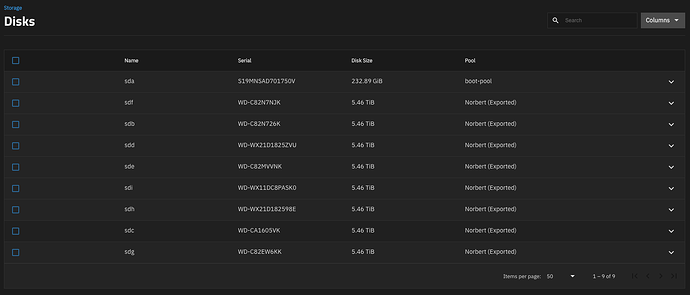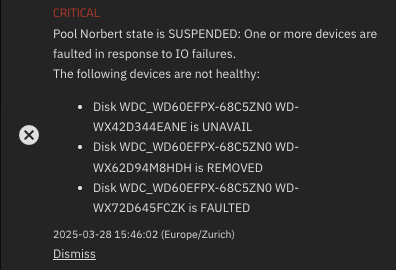Here are the results :
* lsblk -bo NAME,MODEL,ROTA,PTTYPE,TYPE,START,SIZE,PARTTYPENAME,PARTUUID
root@truenas[~]# lsblk -bo NAME,MODEL,ROTA,PTTYPE,TYPE,START,SIZE,PARTTYPENAME,PARTUUID
NAME MODEL ROTA PTTYPE TYPE START SIZE PARTTYPENAME PARTUUID
sda WDC WD60EFPX-68C5ZN0 1 gpt disk 6001175126016
└─sda1 1 gpt part 2048 6001173463040 Solaris /usr & Apple ZFS eb978542-13d7-400b-8514-26eed9152dcb
sdb WDC WD60EFPX-68C5ZN0 1 gpt disk 6001175126016
└─sdb1 1 gpt part 2048 6001173463040 Solaris /usr & Apple ZFS 2e83c96a-077e-4c6c-b3b7-79446c45cad5
sdc WDC WD60EFPX-68C5ZN0 1 gpt disk 6001175126016
└─sdc1 1 gpt part 2048 6001173463040 Solaris /usr & Apple ZFS b493bc10-3a53-4c69-9e2e-2eca5e1df6b5
sdd WDC WD60EFZX-68B3FN0 1 gpt disk 6001175126016
└─sdd1 1 gpt part 2048 6001173463040 Solaris /usr & Apple ZFS 66a5aa90-fdba-4d33-824a-3d4b7ade3285
sde WDC WD60EFPX-68C5ZN0 1 gpt disk 6001175126016
└─sde1 1 gpt part 2048 6001173463040 Solaris /usr & Apple ZFS cd2aea39-8b8a-4aed-9c7d-0634406cece5
sdf WDC WD60EFPX-68C5ZN0 1 gpt disk 6001175126016
└─sdf1 1 gpt part 2048 6001173463040 Solaris /usr & Apple ZFS 23690572-540e-4f91-a912-83a62ba2e9cb
sdg Samsung SSD 850 EVO 250GB 0 gpt disk 250059350016
├─sdg1 0 gpt part 40 272629760 EFI System a8b5eadd-a71c-11ed-b4fc-000743065f96
└─sdg2 0 gpt part 532520 249779191808 FreeBSD ZFS a8b92ad7-a71c-11ed-b4fc-000743065f96
sdh Samsung SSD 840 Series 0 gpt disk 250059350016
├─sdh1 0 gpt part 40 272629760 EFI System a92a62cf-a723-11ed-b241-000743065f96
└─sdh2 0 gpt part 532520 249786679296 FreeBSD ZFS a93b238f-a723-11ed-b241-000743065f96
sdi WDC WD60EFZX-68B3FN0 1 gpt disk 6001175126016
└─sdi1 1 gpt part 2048 6001173463040 Solaris /usr & Apple ZFS c9096ed8-a1ea-42d5-af93-9509a967cf23
sdj WDC WD60EFPX-68C5ZN0 1 gpt disk 6001175126016
└─sdj1 1 gpt part 2048 6001173463040 Solaris /usr & Apple ZFS 6c9f049a-8368-4c81-9d20-5b2561486fad
sdk WDC WD60EFZX-68B3FN0 1 gpt disk 6001175126016
└─sdk1 1 gpt part 2048 6001173463040 Solaris /usr & Apple ZFS 3c810069-2e17-4970-8355-0a479bd56db9
sdl WDC WD60EFRX-68L0BN1 1 gpt disk 6001175126016
└─sdl1 1 gpt part 2048 6001173463040 Solaris /usr & Apple ZFS 2c46080b-669d-4b8d-9976-dd5c9cbf94de
sdm WDC WD60EFZX-68B3FN0 1 gpt disk 6001175126016
└─sdm1 1 gpt part 2048 6001173463040 Solaris /usr & Apple ZFS c0d3d2be-c9e7-411e-ba9c-b4f709b2563d
sdn WDC WD60EFZX-68B3FN0 1 gpt disk 6001175126016
└─sdn1 1 gpt part 2048 6001173463040 Solaris /usr & Apple ZFS 247a6aac-331e-436c-91d7-b9b6d66948f7
sdo WDC WD60EFRX-68L0BN1 1 gpt disk 6001175126016
└─sdo1 1 gpt part 2048 6001173463040 Solaris /usr & Apple ZFS a4f875eb-57e3-47af-9540-a5a2791cd977
sdp WDC WD60EFPX-68C5ZN0 1 gpt disk 6001175126016
└─sdp1 1 gpt part 2048 6001173463040 Solaris /usr & Apple ZFS 6f237cbe-0b71-4c0e-b371-3ff48144c81d
sdq WDC WD60EFPX-68C5ZN0 1 gpt disk 6001175126016
└─sdq1 1 gpt part 2048 6001173463040 Solaris /usr & Apple ZFS ea995e41-6b89-49e7-9942-ec2429dfde41
sdr WDC WD60EFPX-68C5ZN0 1 gpt disk 6001175126016
└─sdr1 1 gpt part 2048 6001173463040 Solaris /usr & Apple ZFS 8ccdaef8-78a7-4434-afb2-ef257b344314
sds WDC WD60EFPX-68C5ZN0 1 gpt disk 6001175126016
└─sds1 1 gpt part 2048 6001173463040 Solaris /usr & Apple ZFS 9da0673f-2bf3-4f45-ad86-62e24e434881
sdt WDC WD60EFRX-68L0BN1 1 gpt disk 6001175126016
└─sdt1 1 gpt part 2048 6001173463040 Solaris /usr & Apple ZFS f86682b7-e37c-41f8-926f-dd8773af680c
sdu WDC WD60EFPX-68C5ZN0 1 gpt disk 6001175126016
└─sdu1 1 gpt part 2048 6001173463040 Solaris /usr & Apple ZFS 468c7ffc-92ba-421c-a59d-81f3be87a01c
sdv WDC WD60EFPX-68C5ZN0 1 gpt disk 6001175126016
└─sdv1 1 gpt part 2048 6001173463040 Solaris /usr & Apple ZFS f5c76277-e2f6-4aef-a7cb-3af032598cef
sdw WDC WD60EFPX-68C5ZN0 1 gpt disk 6001175126016
└─sdw1 1 gpt part 2048 6001173463040 Solaris /usr & Apple ZFS d7c29a57-1b90-4f89-a172-d7cb04d6cca3
* sudo zpool status -v
pool: Norbert
state: DEGRADED
status: One or more devices has experienced an unrecoverable error. An
attempt was made to correct the error. Applications are unaffected.
action: Determine if the device needs to be replaced, and clear the errors
using 'zpool clear' or replace the device with 'zpool replace'.
see: https://openzfs.github.io/openzfs-docs/msg/ZFS-8000-9P
scan: resilvered 3.91M in 00:00:03 with 0 errors on Tue Apr 8 09:59:38 2025
config:
NAME STATE READ WRITE CKSUM
Norbert DEGRADED 0 0 0
mirror-0 ONLINE 0 0 0
spare-0 ONLINE 0 0 0
cd2aea39-8b8a-4aed-9c7d-0634406cece5 ONLINE 0 0 0
6c9f049a-8368-4c81-9d20-5b2561486fad ONLINE 0 0 3
9da0673f-2bf3-4f45-ad86-62e24e434881 ONLINE 0 0 0
mirror-1 DEGRADED 0 0 0
8ccdaef8-78a7-4434-afb2-ef257b344314 ONLINE 0 0 0
2e83c96a-077e-4c6c-b3b7-79446c45cad5 REMOVED 0 0 0
mirror-2 ONLINE 0 0 0
b493bc10-3a53-4c69-9e2e-2eca5e1df6b5 ONLINE 0 0 1
ea995e41-6b89-49e7-9942-ec2429dfde41 ONLINE 0 0 0
mirror-3 ONLINE 0 0 0
6f237cbe-0b71-4c0e-b371-3ff48144c81d ONLINE 0 0 0
eb978542-13d7-400b-8514-26eed9152dcb ONLINE 0 0 0
mirror-4 ONLINE 0 0 0
c0d3d2be-c9e7-411e-ba9c-b4f709b2563d ONLINE 0 0 0
d7c29a57-1b90-4f89-a172-d7cb04d6cca3 ONLINE 0 0 0
mirror-5 ONLINE 0 0 0
247a6aac-331e-436c-91d7-b9b6d66948f7 ONLINE 0 0 0
f5c76277-e2f6-4aef-a7cb-3af032598cef ONLINE 0 0 0
mirror-6 ONLINE 0 0 0
a4f875eb-57e3-47af-9540-a5a2791cd977 ONLINE 0 0 0
468c7ffc-92ba-421c-a59d-81f3be87a01c ONLINE 0 0 0
mirror-7 ONLINE 0 0 0
c9096ed8-a1ea-42d5-af93-9509a967cf23 ONLINE 0 0 0
f86682b7-e37c-41f8-926f-dd8773af680c ONLINE 0 0 0
mirror-8 ONLINE 0 0 0
23690572-540e-4f91-a912-83a62ba2e9cb ONLINE 0 0 0
3c810069-2e17-4970-8355-0a479bd56db9 ONLINE 0 0 0
mirror-9 ONLINE 0 0 0
66a5aa90-fdba-4d33-824a-3d4b7ade3285 ONLINE 0 0 0
2c46080b-669d-4b8d-9976-dd5c9cbf94de ONLINE 0 0 0
spares
6c9f049a-8368-4c81-9d20-5b2561486fad INUSE currently in use
errors: No known data errors
pool: boot-pool
state: ONLINE
status: One or more features are enabled on the pool despite not being
requested by the 'compatibility' property.
action: Consider setting 'compatibility' to an appropriate value, or
adding needed features to the relevant file in
/etc/zfs/compatibility.d or /usr/share/zfs/compatibility.d.
scan: resilvered 28.3M in 00:00:00 with 0 errors on Mon Mar 17 10:59:24 2025
config:
NAME STATE READ WRITE CKSUM
boot-pool ONLINE 0 0 0
mirror-0 ONLINE 0 0 0
ata-Samsung_SSD_850_EVO_250GB_S22SNSAG208778K-part2 ONLINE 0 0 0
sdh2 ONLINE 0 0 0
errors: No known data errors
* sudo zpool import
no pools available to import
* lspci
00:00.0 Host bridge: Intel Corporation Xeon E7 v3/Xeon E5 v3/Core i7 DMI2 (rev 01)
00:01.0 PCI bridge: Intel Corporation Xeon E7 v3/Xeon E5 v3/Core i7 PCI Express Root Port 1 (rev 01)
00:02.0 PCI bridge: Intel Corporation Xeon E7 v3/Xeon E5 v3/Core i7 PCI Express Root Port 2 (rev 01)
00:03.0 PCI bridge: Intel Corporation Xeon E7 v3/Xeon E5 v3/Core i7 PCI Express Root Port 3 (rev 01)
00:03.2 PCI bridge: Intel Corporation Xeon E7 v3/Xeon E5 v3/Core i7 PCI Express Root Port 3 (rev 01)
00:03.3 PCI bridge: Intel Corporation Xeon E7 v3/Xeon E5 v3/Core i7 PCI Express Root Port 3 (rev 01)
00:04.0 System peripheral: Intel Corporation Xeon E7 v3/Xeon E5 v3/Core i7 DMA Channel 0 (rev 01)
00:04.1 System peripheral: Intel Corporation Xeon E7 v3/Xeon E5 v3/Core i7 DMA Channel 1 (rev 01)
00:04.2 System peripheral: Intel Corporation Xeon E7 v3/Xeon E5 v3/Core i7 DMA Channel 2 (rev 01)
00:04.3 System peripheral: Intel Corporation Xeon E7 v3/Xeon E5 v3/Core i7 DMA Channel 3 (rev 01)
00:04.4 System peripheral: Intel Corporation Xeon E7 v3/Xeon E5 v3/Core i7 DMA Channel 4 (rev 01)
00:04.5 System peripheral: Intel Corporation Xeon E7 v3/Xeon E5 v3/Core i7 DMA Channel 5 (rev 01)
00:04.6 System peripheral: Intel Corporation Xeon E7 v3/Xeon E5 v3/Core i7 DMA Channel 6 (rev 01)
00:04.7 System peripheral: Intel Corporation Xeon E7 v3/Xeon E5 v3/Core i7 DMA Channel 7 (rev 01)
00:05.0 System peripheral: Intel Corporation Xeon E7 v3/Xeon E5 v3/Core i7 Address Map, VTd_Misc, System Management (rev 01)
00:05.1 System peripheral: Intel Corporation Xeon E7 v3/Xeon E5 v3/Core i7 Hot Plug (rev 01)
00:05.2 System peripheral: Intel Corporation Xeon E7 v3/Xeon E5 v3/Core i7 RAS, Control Status and Global Errors (rev 01)
00:05.4 PIC: Intel Corporation Xeon E7 v3/Xeon E5 v3/Core i7 I/O APIC (rev 01)
00:11.0 Unassigned class [ff00]: Intel Corporation C610/X99 series chipset SPSR (rev 05)
00:11.4 SATA controller: Intel Corporation C610/X99 series chipset sSATA Controller [AHCI mode] (rev 05)
00:14.0 USB controller: Intel Corporation C610/X99 series chipset USB xHCI Host Controller (rev 05)
00:16.0 Communication controller: Intel Corporation C610/X99 series chipset MEI Controller #1 (rev 05)
00:16.1 Communication controller: Intel Corporation C610/X99 series chipset MEI Controller #2 (rev 05)
00:1a.0 USB controller: Intel Corporation C610/X99 series chipset USB Enhanced Host Controller #2 (rev 05)
00:1c.0 PCI bridge: Intel Corporation C610/X99 series chipset PCI Express Root Port #1 (rev d5)
00:1c.4 PCI bridge: Intel Corporation C610/X99 series chipset PCI Express Root Port #5 (rev d5)
00:1d.0 USB controller: Intel Corporation C610/X99 series chipset USB Enhanced Host Controller #1 (rev 05)
00:1f.0 ISA bridge: Intel Corporation C610/X99 series chipset LPC Controller (rev 05)
00:1f.2 SATA controller: Intel Corporation C610/X99 series chipset 6-Port SATA Controller [AHCI mode] (rev 05)
00:1f.3 SMBus: Intel Corporation C610/X99 series chipset SMBus Controller (rev 05)
01:00.0 Ethernet controller: Chelsio Communications Inc T320 10GbE Dual Port Adapter
02:00.0 Serial Attached SCSI controller: Broadcom / LSI SAS3008 PCI-Express Fusion-MPT SAS-3 (rev 02)
04:00.0 RAID bus controller: Adaptec Series 8 12G SAS/PCIe 3 (rev 01)
05:00.0 Ethernet controller: Intel Corporation I350 Gigabit Network Connection (rev 01)
05:00.1 Ethernet controller: Intel Corporation I350 Gigabit Network Connection (rev 01)
07:00.0 RAID bus controller: Broadcom / LSI SAS2008 PCI-Express Fusion-MPT SAS-2 [Falcon] (rev 03)
ff:0b.0 System peripheral: Intel Corporation Xeon E7 v3/Xeon E5 v3/Core i7 R3 QPI Link 0 & 1 Monitoring (rev 01)
ff:0b.1 Performance counters: Intel Corporation Xeon E7 v3/Xeon E5 v3/Core i7 R3 QPI Link 0 & 1 Monitoring (rev 01)
ff:0b.2 Performance counters: Intel Corporation Xeon E7 v3/Xeon E5 v3/Core i7 R3 QPI Link 0 & 1 Monitoring (rev 01)
ff:0c.0 System peripheral: Intel Corporation Xeon E7 v3/Xeon E5 v3/Core i7 Unicast Registers (rev 01)
ff:0c.1 System peripheral: Intel Corporation Xeon E7 v3/Xeon E5 v3/Core i7 Unicast Registers (rev 01)
ff:0c.2 System peripheral: Intel Corporation Xeon E7 v3/Xeon E5 v3/Core i7 Unicast Registers (rev 01)
ff:0c.3 System peripheral: Intel Corporation Xeon E7 v3/Xeon E5 v3/Core i7 Unicast Registers (rev 01)
ff:0c.4 System peripheral: Intel Corporation Xeon E7 v3/Xeon E5 v3/Core i7 Unicast Registers (rev 01)
ff:0c.5 System peripheral: Intel Corporation Xeon E7 v3/Xeon E5 v3/Core i7 Unicast Registers (rev 01)
ff:0c.6 System peripheral: Intel Corporation Xeon E7 v3/Xeon E5 v3/Core i7 Unicast Registers (rev 01)
ff:0c.7 System peripheral: Intel Corporation Xeon E7 v3/Xeon E5 v3/Core i7 Unicast Registers (rev 01)
ff:0d.0 System peripheral: Intel Corporation Xeon E7 v3/Xeon E5 v3/Core i7 Unicast Registers (rev 01)
ff:0d.1 System peripheral: Intel Corporation Xeon E7 v3/Xeon E5 v3/Core i7 Unicast Registers (rev 01)
ff:0d.2 System peripheral: Intel Corporation Xeon E7 v3/Xeon E5 v3/Core i7 Unicast Registers (rev 01)
ff:0d.3 System peripheral: Intel Corporation Xeon E7 v3/Xeon E5 v3/Core i7 Unicast Registers (rev 01)
ff:0f.0 System peripheral: Intel Corporation Xeon E7 v3/Xeon E5 v3/Core i7 Buffered Ring Agent (rev 01)
ff:0f.1 System peripheral: Intel Corporation Xeon E7 v3/Xeon E5 v3/Core i7 Buffered Ring Agent (rev 01)
ff:0f.2 System peripheral: Intel Corporation Xeon E7 v3/Xeon E5 v3/Core i7 Buffered Ring Agent (rev 01)
ff:0f.3 System peripheral: Intel Corporation Xeon E7 v3/Xeon E5 v3/Core i7 Buffered Ring Agent (rev 01)
ff:0f.4 System peripheral: Intel Corporation Xeon E7 v3/Xeon E5 v3/Core i7 System Address Decoder & Broadcast Registers (rev 01)
ff:0f.5 System peripheral: Intel Corporation Xeon E7 v3/Xeon E5 v3/Core i7 System Address Decoder & Broadcast Registers (rev 01)
ff:0f.6 System peripheral: Intel Corporation Xeon E7 v3/Xeon E5 v3/Core i7 System Address Decoder & Broadcast Registers (rev 01)
ff:10.0 System peripheral: Intel Corporation Xeon E7 v3/Xeon E5 v3/Core i7 PCIe Ring Interface (rev 01)
ff:10.1 Performance counters: Intel Corporation Xeon E7 v3/Xeon E5 v3/Core i7 PCIe Ring Interface (rev 01)
ff:10.5 System peripheral: Intel Corporation Xeon E7 v3/Xeon E5 v3/Core i7 Scratchpad & Semaphore Registers (rev 01)
ff:10.6 Performance counters: Intel Corporation Xeon E7 v3/Xeon E5 v3/Core i7 Scratchpad & Semaphore Registers (rev 01)
ff:10.7 System peripheral: Intel Corporation Xeon E7 v3/Xeon E5 v3/Core i7 Scratchpad & Semaphore Registers (rev 01)
ff:12.0 System peripheral: Intel Corporation Xeon E7 v3/Xeon E5 v3/Core i7 Home Agent 0 (rev 01)
ff:12.1 Performance counters: Intel Corporation Xeon E7 v3/Xeon E5 v3/Core i7 Home Agent 0 (rev 01)
ff:12.4 System peripheral: Intel Corporation Xeon E7 v3/Xeon E5 v3/Core i7 Home Agent 1 (rev 01)
ff:12.5 Performance counters: Intel Corporation Xeon E7 v3/Xeon E5 v3/Core i7 Home Agent 1 (rev 01)
ff:13.0 System peripheral: Intel Corporation Xeon E7 v3/Xeon E5 v3/Core i7 Integrated Memory Controller 0 Target Address, Thermal & RAS Registers (rev 01)
ff:13.1 System peripheral: Intel Corporation Xeon E7 v3/Xeon E5 v3/Core i7 Integrated Memory Controller 0 Target Address, Thermal & RAS Registers (rev 01)
ff:13.2 System peripheral: Intel Corporation Xeon E7 v3/Xeon E5 v3/Core i7 Integrated Memory Controller 0 Channel Target Address Decoder (rev 01)
ff:13.3 System peripheral: Intel Corporation Xeon E7 v3/Xeon E5 v3/Core i7 Integrated Memory Controller 0 Channel Target Address Decoder (rev 01)
ff:13.6 System peripheral: Intel Corporation Xeon E7 v3/Xeon E5 v3/Core i7 DDRIO Channel 0/1 Broadcast (rev 01)
ff:13.7 System peripheral: Intel Corporation Xeon E7 v3/Xeon E5 v3/Core i7 DDRIO Global Broadcast (rev 01)
ff:14.0 System peripheral: Intel Corporation Xeon E7 v3/Xeon E5 v3/Core i7 Integrated Memory Controller 0 Channel 0 Thermal Control (rev 01)
ff:14.1 System peripheral: Intel Corporation Xeon E7 v3/Xeon E5 v3/Core i7 Integrated Memory Controller 0 Channel 1 Thermal Control (rev 01)
ff:14.2 System peripheral: Intel Corporation Xeon E7 v3/Xeon E5 v3/Core i7 Integrated Memory Controller 0 Channel 0 ERROR Registers (rev 01)
ff:14.3 System peripheral: Intel Corporation Xeon E7 v3/Xeon E5 v3/Core i7 Integrated Memory Controller 0 Channel 1 ERROR Registers (rev 01)
ff:14.4 System peripheral: Intel Corporation Xeon E7 v3/Xeon E5 v3/Core i7 DDRIO (VMSE) 0 & 1 (rev 01)
ff:14.5 System peripheral: Intel Corporation Xeon E7 v3/Xeon E5 v3/Core i7 DDRIO (VMSE) 0 & 1 (rev 01)
ff:14.6 System peripheral: Intel Corporation Xeon E7 v3/Xeon E5 v3/Core i7 DDRIO (VMSE) 0 & 1 (rev 01)
ff:14.7 System peripheral: Intel Corporation Xeon E7 v3/Xeon E5 v3/Core i7 DDRIO (VMSE) 0 & 1 (rev 01)
ff:16.0 System peripheral: Intel Corporation Xeon E7 v3/Xeon E5 v3/Core i7 Integrated Memory Controller 1 Target Address, Thermal & RAS Registers (rev 01)
ff:16.1 System peripheral: Intel Corporation Xeon E7 v3/Xeon E5 v3/Core i7 Integrated Memory Controller 1 Target Address, Thermal & RAS Registers (rev 01)
ff:16.2 System peripheral: Intel Corporation Xeon E7 v3/Xeon E5 v3/Core i7 Integrated Memory Controller 1 Channel Target Address Decoder (rev 01)
ff:16.3 System peripheral: Intel Corporation Xeon E7 v3/Xeon E5 v3/Core i7 Integrated Memory Controller 1 Channel Target Address Decoder (rev 01)
ff:16.6 System peripheral: Intel Corporation Xeon E7 v3/Xeon E5 v3/Core i7 DDRIO Channel 2/3 Broadcast (rev 01)
ff:16.7 System peripheral: Intel Corporation Xeon E7 v3/Xeon E5 v3/Core i7 DDRIO Global Broadcast (rev 01)
ff:17.0 System peripheral: Intel Corporation Xeon E7 v3/Xeon E5 v3/Core i7 Integrated Memory Controller 1 Channel 0 Thermal Control (rev 01)
ff:17.1 System peripheral: Intel Corporation Xeon E7 v3/Xeon E5 v3/Core i7 Integrated Memory Controller 1 Channel 1 Thermal Control (rev 01)
ff:17.2 System peripheral: Intel Corporation Xeon E7 v3/Xeon E5 v3/Core i7 Integrated Memory Controller 1 Channel 0 ERROR Registers (rev 01)
ff:17.3 System peripheral: Intel Corporation Xeon E7 v3/Xeon E5 v3/Core i7 Integrated Memory Controller 1 Channel 1 ERROR Registers (rev 01)
ff:17.4 System peripheral: Intel Corporation Xeon E7 v3/Xeon E5 v3/Core i7 DDRIO (VMSE) 2 & 3 (rev 01)
ff:17.5 System peripheral: Intel Corporation Xeon E7 v3/Xeon E5 v3/Core i7 DDRIO (VMSE) 2 & 3 (rev 01)
ff:17.6 System peripheral: Intel Corporation Xeon E7 v3/Xeon E5 v3/Core i7 DDRIO (VMSE) 2 & 3 (rev 01)
ff:17.7 System peripheral: Intel Corporation Xeon E7 v3/Xeon E5 v3/Core i7 DDRIO (VMSE) 2 & 3 (rev 01)
ff:1e.0 System peripheral: Intel Corporation Xeon E7 v3/Xeon E5 v3/Core i7 Power Control Unit (rev 01)
ff:1e.1 System peripheral: Intel Corporation Xeon E7 v3/Xeon E5 v3/Core i7 Power Control Unit (rev 01)
ff:1e.2 System peripheral: Intel Corporation Xeon E7 v3/Xeon E5 v3/Core i7 Power Control Unit (rev 01)
ff:1e.3 System peripheral: Intel Corporation Xeon E7 v3/Xeon E5 v3/Core i7 Power Control Unit (rev 01)
ff:1e.4 System peripheral: Intel Corporation Xeon E7 v3/Xeon E5 v3/Core i7 Power Control Unit (rev 01)
ff:1f.0 System peripheral: Intel Corporation Xeon E7 v3/Xeon E5 v3/Core i7 VCU (rev 01)
ff:1f.2 System peripheral: Intel Corporation Xeon E7 v3/Xeon E5 v3/Core i7 VCU (rev 01)
* sudo sas2flash -list
LSI Corporation SAS2 Flash Utility
Version 20.00.00.00 (2014.09.18)
Copyright (c) 2008-2014 LSI Corporation. All rights reserved
Adapter Selected is a LSI SAS: SAS2008(B2)
Controller Number : 0
Controller : SAS2008(B2)
PCI Address : 00:07:00:00
SAS Address : 0000000-0-0000-0000
NVDATA Version (Default) : 14.01.00.08
NVDATA Version (Persistent) : 14.01.00.08
Firmware Product ID : 0x2213 (IT)
Firmware Version : 20.00.07.00
NVDATA Vendor : LSI
NVDATA Product ID : SAS9211-8i
BIOS Version : 07.39.02.00
UEFI BSD Version : N/A
FCODE Version : N/A
Board Name : SAS9211-8i
Board Assembly : N/A
Board Tracer Number : N/A
Finished Processing Commands Successfully.
Exiting SAS2Flash.
* sudo sas3flash -list
Avago Technologies SAS3 Flash Utility
Version 16.00.00.00 (2017.05.02)
Copyright 2008-2017 Avago Technologies. All rights reserved.
Adapter Selected is a Avago SAS: SAS3008(C0)
Controller Number : 0
Controller : SAS3008(C0)
PCI Address : 00:02:00:00
SAS Address : 5003048-0-1bae-8702
NVDATA Version (Default) : 0b.02.00.07
NVDATA Version (Persistent) : 0b.02.00.07
Firmware Product ID : 0x2221 (IT)
Firmware Version : 13.00.00.00
NVDATA Vendor : LSI
NVDATA Product ID : LSI SAS3008
BIOS Version : 08.31.00.00
UEFI BSD Version : 15.00.00.00
FCODE Version : N/A
Board Name : LSI3008-IR
Board Assembly : N/A
Board Tracer Number : N/A
Finished Processing Commands Successfully.
Exiting SAS3Flash.
* sudo storcli show all
CLI Version = 007.2807.0000.0000 Dec 22, 2023
Operating system = Linux 6.6.44-production+truenas
Status Code = 0
Status = Success
Description = None
Number of Controllers = 0
Host Name = truenas
Operating System = Linux 6.6.44-production+truenas
StoreLib IT Version = 07.2900.0200.0100
* sudo zpool import -R /mnt -f -n Norbert
cannot import 'Norbert': a pool with that name already exists
use the form 'zpool import <pool | id> <newpool>' to give it a new name
root@truenas[~]# sudo zpool import -R /mnt -f -n Norbert
-n or -X only meaningful with -F
usage:
import [-d dir] [-D]
import [-o mntopts] [-o property=value] ...
[-d dir | -c cachefile] [-D] [-l] [-f] [-m] [-N] [-R root] [-F [-n]] -a
import [-o mntopts] [-o property=value] ...
[-d dir | -c cachefile] [-D] [-l] [-f] [-m] [-N] [-R root] [-F [-n]]
[--rewind-to-checkpoint] <pool | id> [newpool]
I did recreate a pool named Norbert before doing the S.M.A.R.T test. And this morning when I booted up the server I got this error 
Critical
Pool Norbert state is DEGRADED: One or more devices has experienced an unrecoverable error. An attempt was made to correct the error. Applications are unaffected.
The following devices are not healthy:
Disk WDC_WD60EFPX-68C5ZN0 WD-WX42D344EANE is UNAVAIL
Disk 2737588994972716541 is REMOVED
2025-04-08 10:00:46 (Europe/Zurich)
Dismiss