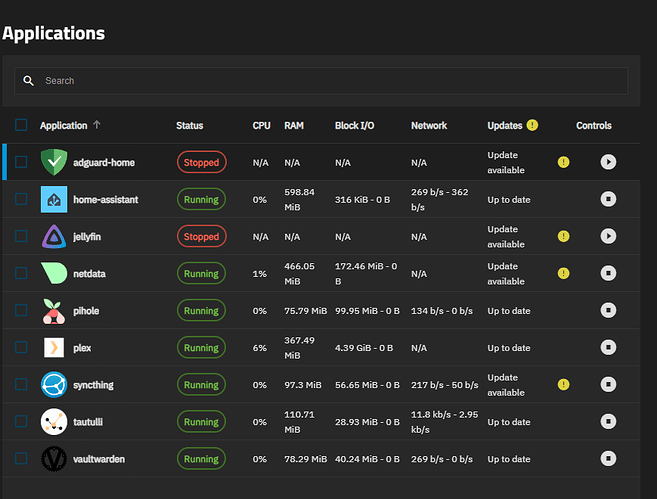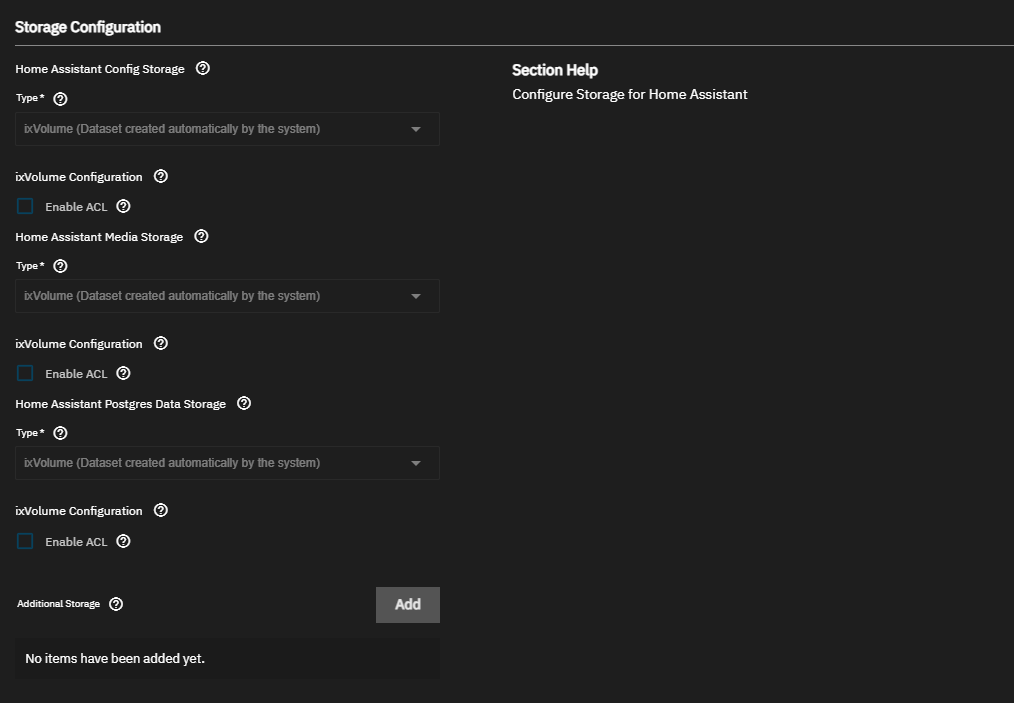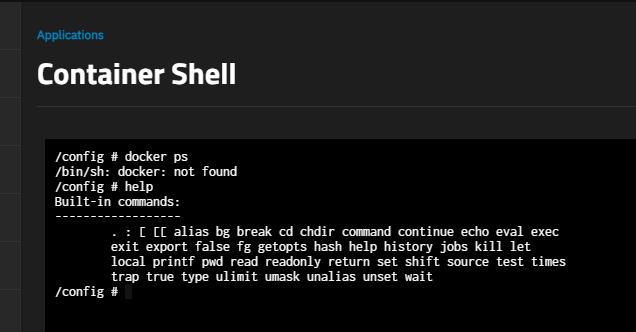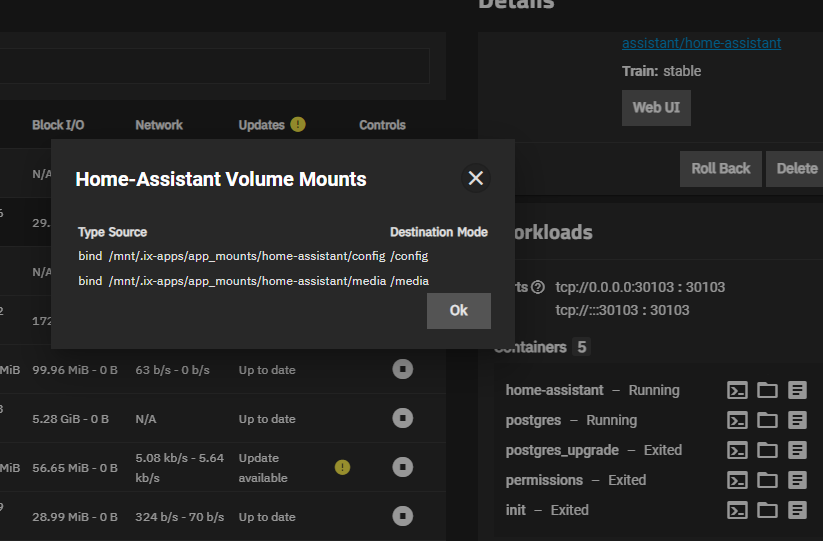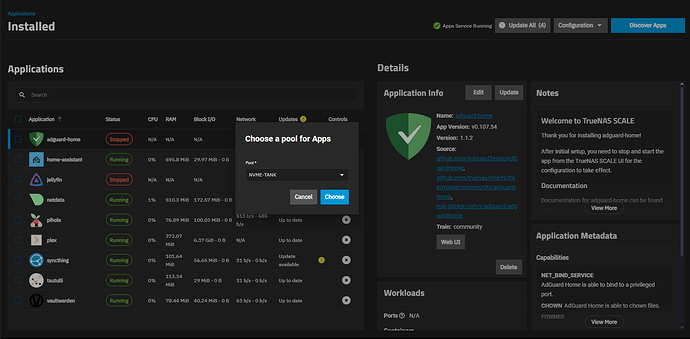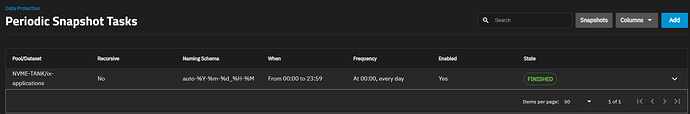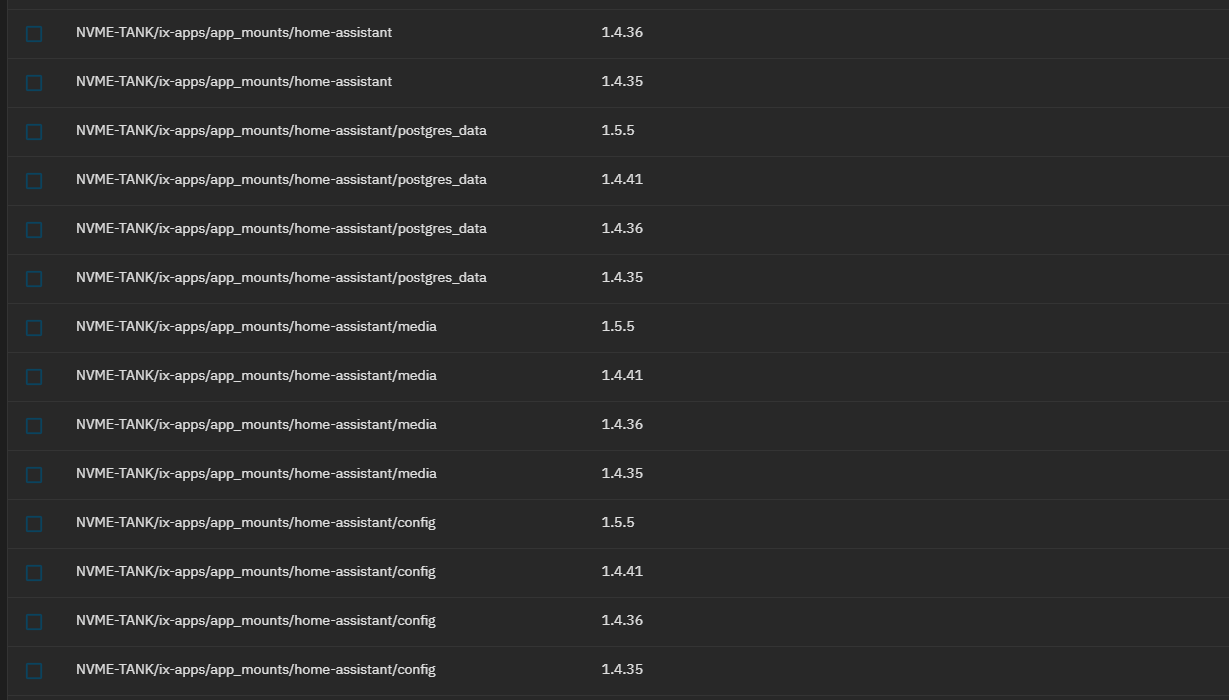Hi guy’s,
I’m trying to edit some integrations config file to be able to change the polling rate.
This should be a config.yaml file, or something of the sort.
First i tried using the HA add-ons, but the add-ons are not supported in Truenas Scale’s integration. (HA File Editor, SAMBA add-on)
(I understand why the “add-on” menu is not available in the general settings menu.)
Then i tried finding the config file manually through shell, i can’t seem to find or navigate to the folder?
root@nas[/]# cd mnt/NVME-TANK/ix-applications
root@nas[/mnt/NVME-TANK/ix-applications]# dir
app_migrations.json backups catalogs config.json default_volumes k3s migrations.json releases
root@nas[/mnt/NVME-TANK/ix-applications]# cd releases
root@nas[/mnt/NVME-TANK/ix-applications/releases]# dir
adguard-home jellyfin netdata pihole plex syncthing tautulli vaultwarden
vs:
In the app’s storage config (i just left it default during install):
Does anyone have an idea where i went wrong here or where the default location is for Home Assistant?
According to the setup/general guidelines, all the HomeAssistant stuff should be in the /config folder.
I ran a HA container shell, but i don’t know if i can do much here:
Doublechecked via the ‘repair’ option through HA:
System information
Version core-2025.7.0
Installation type Home Assistant Container
Development false
Supervisor false
Docker true
Container architecture amd64
User root
Virtual environment false
Python version 3.13.3
Operating system family Linux
Operating system version 6.6.44-production+truenas
CPU architecture x86_64
Timezone Europe/Brussels
Configuration directory /config
Home Assistant Community Store
GitHub API ok
GitHub Content ok
GitHub Web ok
HACS Data ok
GitHub API Calls Remaining 5000
Installed Version 2.0.5
Stage running
Available Repositories 2080
Downloaded Repositories 2
Quite confusing… How the heck am i supposed to get started if i can’t even navigate/access config… grrrr
Just a suggestion, it’s not ideal to use ixVolumes for permanent usage, better to use Hostpath and mounts you control, easier to replicate and backup
1 Like
Thank you for that suggestion!
Appareantly it is not enough having a pool set up for the apps?
Because i do backup the ix-folder:
Which seem to be ok?
(I remember in previous build of TrueNAS Scale (22.* ?) i could set the whole drive itself as a source for replication. And have used it on one occasion where the NVMe drive just failed after a main grid failure. Popped in the new drive, ran replication and rebooted. This worked very nicely.)
When updating to the newer version of TrueNAS Scale (24.**+?) i ran into difficulties selecting that entire drive, so i went ahead selecting the ixVolume.
Not so sure anymore…
Sigh…
The difficulties i encounter using TrueNAS Scale…
I find ACL very cumbersome and confusing to setup, and k3s/docker too.
And when you finally get things running, there will be an update which needs you to re-configure alot of stuff. (and i will have forgotten the majority on how i got here in the first place)
Don’t get me wrong i love TrueNAS Scale, especially ZFS and the level of data protection possibilities.
But hearing that the default ixVolumes are not ideal for permanent storage, and managing its backup and replication… is another thing i’ll add to the ‘confusing list’.
Thank god there’s this forum!
1 Like
Welcome to TrueNAS
Last login: Sat Jul 5 13:22:04 CEST 2025 on pts/9
root@nas[~]# cd /mnt/NVME-TANK/ix-apps/app_mounts/home-assistant/config/
cd: no such file or directory: /mnt/NVME-TANK/ix-apps/app_mounts/home-assistant/config/
root@nas[~]# cd /mnt/.ix-apps/app_mounts/home-assistant/config
root@nas[...apps/app_mounts/home-assistant/config]#
i see… so it’s ‘not’ on the drive i selected.
It is but it’s inside the “hidden” dataset and you have to use the second path you mentionned. Your post above actually shows you have everything backed up well, just for most users they prefer to keep their persistent data outside of the hidden .ix-apps dataset and into their own folders and backup that dataset on their own
1 Like
With hostpaths, you can choose where to put the hostpaths and organize things as you want on your zfs pool(s)/datasets. You can also make customized zfs datasets for certain parts of the data, for example postgres within HA likes a different recordsize. Or, maybe you want to put one hostpath for HA on SSD but another hostpath on spinning rust. Integrations in HA are more work in a container than in a vm with HAOS. It’s not strictly necessary.
I understand the comment about ACLs, there are tons of questions about those also. They are not strictly necessary either, I don’t use any myself. I use standard Linux permissions as needed.
I’m sure you’ve read this?
Note the differences between container and HAOS. HAOS makes everything so much simpler. But up to you.
1 Like
Thank you! I didn’t know “/.ix…” is hidden. But since every other installed app, in the same default way, shows up i find that somewhat confusing.
Oh well, another thing learned!
1 Like
I did read the installation notices, and knew about the differences in HAOS vs container HA.
I just couldn’t navigate to the installation folder, and didn’t understand why.
As for the VM approach, funny story… I botched up my system once creating a VM… by not allocating a bridge network interface to that VM… Haven’t touched VM’s ever since but this might be a good reason to take another look at it.
Thank you!
Yeah, bridge needed and actually you may have better luck with a number of integrations too thanks to the networking aspect of a VM vs docker or app.
I guess I didn’t read your previous posts, sorry. Yes, any folder with a leading . is hidden. ls -la will see it from cli.
1 Like