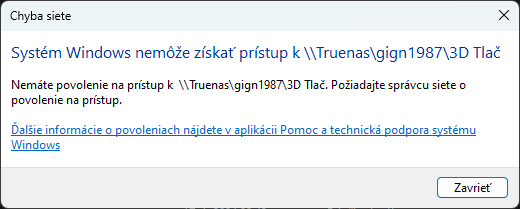Hi,
TrueNAS Scale running fine on Odroid H2+. I can open home directory but when i open any folder inside home directory i got error that acess is denied. User is set. Password is set. Group is set. Full controll on dataset as well. Whats wrong ?
Thanks.
Hi and welcome to the forums.
Is this an SMB share or something else?
Yes, SMB share set to Multi-Protocol (NFSv4/SMB) shares. I can make new folders inside home directory but cannot open existing.
Have you assigned your group as an ACL entry or to the owner group?
I tend to use the ‘restricted’ preset and leave root and wheel as owner and group owner and then just add an ACL entry for my group with modify permissions.
My group called GIGN1987 is set as SMB Group. I Set root and wheel as owner and group owner. Still nothing change.
What are sample permissions on one of the inaccessible home directories? Typically this situation can happen if:
- Admin did not set ACL entry for the relevant group to inherit
- Admin did not apply ACL recursively.
Here is all my settings
Dataset:
Name: GIGN1987
Comments: -
Sync: Standart
Compression level: LZ4
Enable Atime: Off
ZFS: Dedupilaction: Off
Case sensitivity: Sensitive
Checksum: On
Read only: Off
Exc: On
Snapshot directory: Invisible
Snapdev: Hidden
Copies: 1
Record size: 128K
ACL Type: POSIX
ACL Mode: Discard
Metadata (Special) Small Block Size: 0
ACL Entries
Who: Group
Group: GIGN1987
Permission: Full
Type: Allowed
ACL Filesystem:
Owner: GIGN1987
Owner Group: GIGN1987
Access Control list: owner@ - GIGN1987 Allow | Full Control
group@ - GIGN1987 Allow | Modify
Acces Controler Entry:
Who: group@
ACL Type: Allow
Permissions Type: Basic
Permissions: Modify
Flags Type: Basic:
Flags: Inherit
Preset ACL: NFS4 Restricted
SMB:
Path: /mnt/GIGN1987/GIGN1987
Name: GIGN1987
Purpose: Multiprotocol (NFSv4/SMB) shares
Description: -
Enabled: Yes
Users:
Full Name: Stanislav Čukan
Username: GIGN1987
Email: -
Password disables: No
UID: 3000
Axuliary Groups: builtin_administrators, builtin_users, root
Primary group: GIGN1987
Home directory: /mnt/GIGN1987/GIGN1987
User: Read_YES Write_YES Execute_YES
Group: Read_YES Write_YES Execute_YES
Other: Read_NO Write_NO Execute_NO
Create Home directory: NO
Authorized Keys: -
SSH Password login enabled: NO
Shell: nologin
Lock User: No
Allowed sudo commands: -
Allow all sudo commands: NO
Allowed sudo commands with no password: -
Alow all sudo commands with no password: NO
SMB User: YES
Groups:
GID: 3000
Name: GIGN1987
Priveleges: -
Allowed sudo commands: -
Allow all sudo commands: NO
Allowed sudo commands with no password: -
Alow all sudo commands with no password: NO
SMB Group: Yes
Password is correctly set. Hope this info will help. If needed i will post all info required.
I applied permissions recursively and still no change, I cannot open any folders or file inside directory but i can make new folders or files.
you should try Private SMB Datasets and Shares
uncheck Use As Home Share , and google Setting Up SMB Home Shares. it doesn’t allow me to put a link
I solved it. Need to delete Shares, Users and Groups and set it up again. But it copy data three times so now i need clean and backup all important data then delete Dataset, Shares, Users and Groups which will delete all data from NAS and than set it up again and move data back to NAS