Every single time I open an app’s webpage it forces me to click through a warning that some apps are incompatible with HTTPS (so far I have yet to find one. all my apps work perfectly with https).
How do I disable this warning? (I want to keep forced HTTPS. only disable the warning)
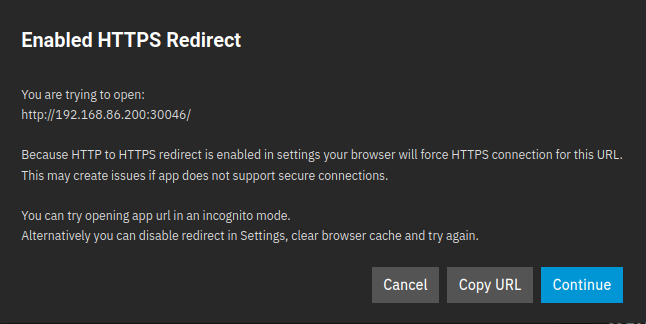
System:
Dragonfish-24.04.2.2
edit:
I was wrong about the apps working with https.
When I clicked [continue] in this warning I thought it was continuing in https, but it actually disabled https and connected in http.
So this question is wrong.