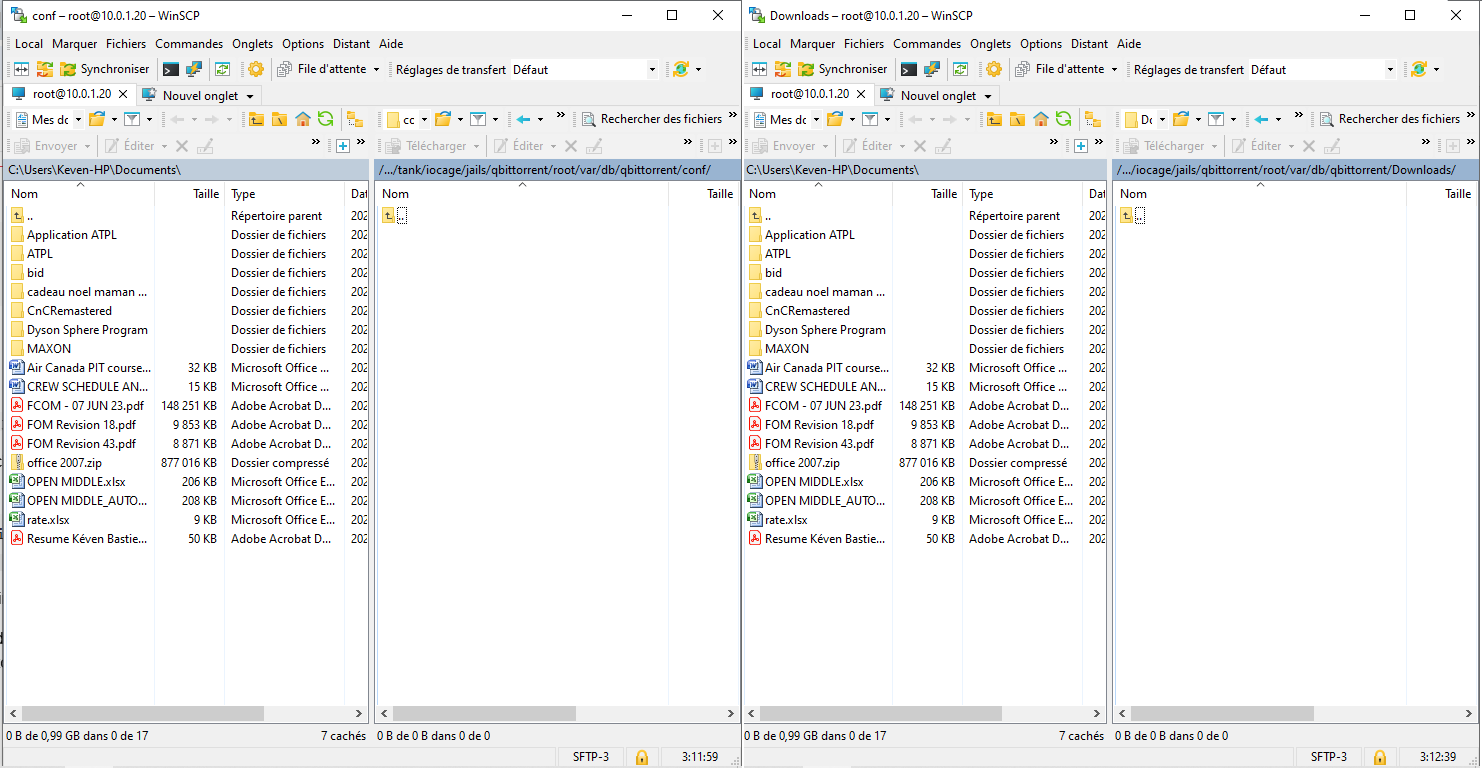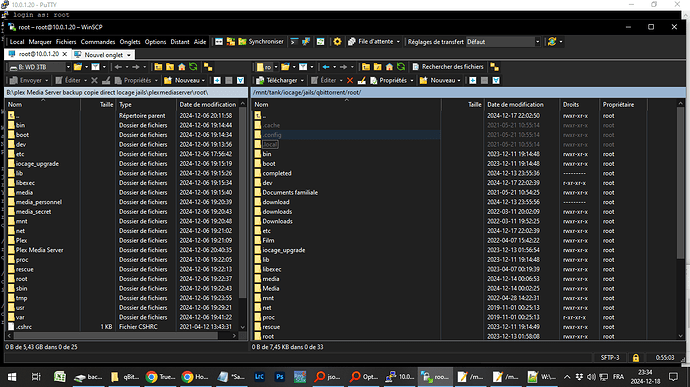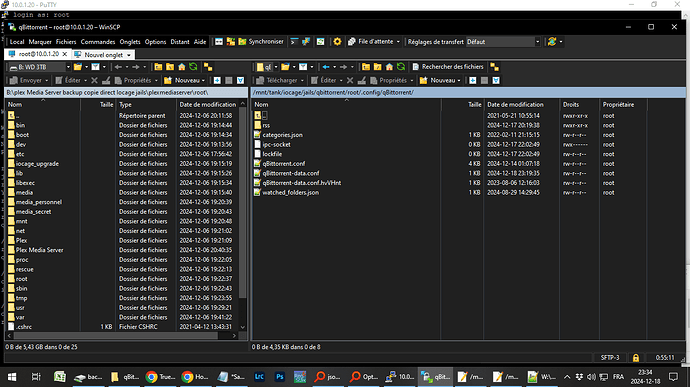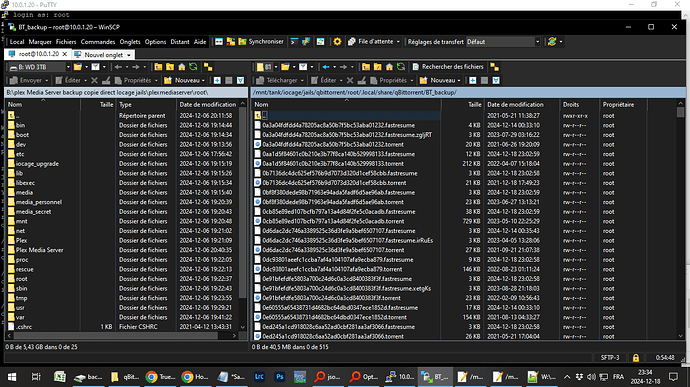i have an qbittorrent iocage plugin and I want to backup the files to be able to migrate at some point to a truenas scale docker. I want preserve the configs and stats and seeding torrent. Where are these files located?
backing up the full jail would not work in this case as i am planning to switch to docker.
From the jail’s perspective:
/var/db/qbittorrent
From the TrueNAS host perspective:
/mnt/<poolname>/iocage/jails/<jailname>/root/var/db/qbittorrent
You can use tar to make a quick backup of everything, and even preserve the ownership and permissions:
tar c -avf /mnt/<poolname>/some/folder/qbittorrent-jail-config-backup.tar.zst -C /mnt/<poolname>/iocage/jails/<jailname>/root/var/db/ qbittorrent
You may have to use “sudo”, depending on the permissions set.
![]() Warning: Make sure your torrent downloads were not being saved to the default “/var/db/qbittorrent/Downloads” directory, or else your config backup will be massive.
Warning: Make sure your torrent downloads were not being saved to the default “/var/db/qbittorrent/Downloads” directory, or else your config backup will be massive.
Hello @winnielinnie,
i’m seeing the folder mention. However, it does appear that it only contain 2 empty subfolders. Even with root permission on truenas core with winSCP or putty, i see those folderS empty
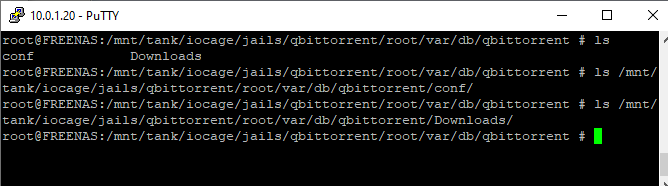
Maybe because the “Plugin” uses a different location.
I use qBittorrent in a FreeBSD jail, without a premade “Plugin”.
Yeah that might be why it’s in a different location. What version are you running (I run 4.6.3) maybe they changed the location with an update…
The qBittorrent version doesn’t matter. It’s “Plugin” vs “jail”.
The Plugin creator-maintainer is using a different path for qBittorrent’s config, which is different than vanilla FreeBSD / jail.
I’m on qBittorrent 5.0.2, for what it’s worth.
EDIT: Try looking under /usr/local/etc/
EDIT 2: To just find it:
find /mnt/tank/iocage/jails/qbittorrent/root/ -name "qbittorrent" -type d
I’ve tried your command and it found the empty folder I showed you in the first post
root@FREENAS:~ # find /mnt/tank/iocage/jails/qbittorrent/root/ -name "qbittorrent" -type d
/mnt/tank/iocage/jails/qbittorrent/root/var/db/qbittorrent
root@FREENAS:~ # ls -R /mnt/tank/iocage/jails/qbittorrent/root/usr/local/etc/
avahi gtk-3.0 pkg
bash_completion.d libinput pkg.conf
cups man.d pkg.conf.sample
dbus-1 pam.d polkit-1
devd papersize.a4 rc.d
fonts papersize.letter ssl
gnome.subr periodic xdg
/mnt/tank/iocage/jails/qbittorrent/root/usr/local/etc/avahi:
avahi-daemon.conf hosts
avahi-daemon.conf.sample hosts.sample
avahi-dnsconfd.action services
/mnt/tank/iocage/jails/qbittorrent/root/usr/local/etc/avahi/services:
sftp-ssh.service ssh.service
/mnt/tank/iocage/jails/qbittorrent/root/usr/local/etc/bash_completion.d:
_pkg.bash dbus-bash-completion.sh
/mnt/tank/iocage/jails/qbittorrent/root/usr/local/etc/cups:
cups-files.conf cupsd.conf.sample snmp.conf.sample
cups-files.conf.sample ppd ssl
cupsd.conf snmp.conf
/mnt/tank/iocage/jails/qbittorrent/root/usr/local/etc/cups/ppd:
/mnt/tank/iocage/jails/qbittorrent/root/usr/local/etc/cups/ssl:
/mnt/tank/iocage/jails/qbittorrent/root/usr/local/etc/dbus-1:
session.conf system.conf system.d
session.conf.sample system.conf.sample
/mnt/tank/iocage/jails/qbittorrent/root/usr/local/etc/dbus-1/system.d:
avahi-dbus.conf cups.conf
/mnt/tank/iocage/jails/qbittorrent/root/usr/local/etc/devd:
cups.conf cups.conf.sample
/mnt/tank/iocage/jails/qbittorrent/root/usr/local/etc/fonts:
conf.avail fonts.conf fonts.dtd
conf.d fonts.conf.sample
/mnt/tank/iocage/jails/qbittorrent/root/usr/local/etc/fonts/conf.avail:
05-reset-dirs-sample.conf
09-autohint-if-no-hinting.conf
10-autohint.conf
10-hinting-full.conf
10-hinting-medium.conf
10-hinting-none.conf
10-hinting-slight.conf
10-no-antialias.conf
10-scale-bitmap-fonts.conf
10-sub-pixel-bgr.conf
10-sub-pixel-none.conf
10-sub-pixel-rgb.conf
10-sub-pixel-vbgr.conf
10-sub-pixel-vrgb.conf
10-unhinted.conf
10-yes-antialias.conf
11-lcdfilter-default.conf
11-lcdfilter-legacy.conf
11-lcdfilter-light.conf
11-lcdfilter-none.conf
20-unhint-small-dejavu-sans-mono.conf
20-unhint-small-dejavu-sans.conf
20-unhint-small-dejavu-serif.conf
20-unhint-small-vera.conf
25-unhint-nonlatin.conf
30-metric-aliases.conf
35-lang-normalize.conf
40-nonlatin.conf
42-luxi-mono.conf
45-generic.conf
45-latin.conf
48-spacing.conf
49-sansserif.conf
50-user.conf
51-local.conf
57-dejavu-sans-mono.conf
57-dejavu-sans.conf
57-dejavu-serif.conf
60-generic.conf
60-latin.conf
65-fonts-persian.conf
65-khmer.conf
65-nonlatin.conf
69-unifont.conf
70-no-bitmaps.conf
70-yes-bitmaps.conf
80-delicious.conf
90-synthetic.conf
/mnt/tank/iocage/jails/qbittorrent/root/usr/local/etc/fonts/conf.d:
10-hinting-slight.conf
10-scale-bitmap-fonts.conf
10-sub-pixel-none.conf
10-yes-antialias.conf
11-lcdfilter-default.conf
20-unhint-small-dejavu-sans-mono.conf
20-unhint-small-dejavu-sans.conf
20-unhint-small-dejavu-serif.conf
20-unhint-small-vera.conf
30-metric-aliases.conf
40-nonlatin.conf
42-luxi-mono.conf
45-generic.conf
45-latin.conf
48-spacing.conf
49-sansserif.conf
50-user.conf
51-local.conf
57-dejavu-sans-mono.conf
57-dejavu-sans.conf
57-dejavu-serif.conf
60-generic.conf
60-latin.conf
65-fonts-persian.conf
65-nonlatin.conf
69-unifont.conf
70-yes-bitmaps.conf
80-delicious.conf
90-synthetic.conf
README
/mnt/tank/iocage/jails/qbittorrent/root/usr/local/etc/gtk-3.0:
im-multipress.conf
/mnt/tank/iocage/jails/qbittorrent/root/usr/local/etc/libinput:
/mnt/tank/iocage/jails/qbittorrent/root/usr/local/etc/man.d:
perl5.conf
/mnt/tank/iocage/jails/qbittorrent/root/usr/local/etc/pam.d:
cups polkit-1
/mnt/tank/iocage/jails/qbittorrent/root/usr/local/etc/periodic:
daily security weekly
/mnt/tank/iocage/jails/qbittorrent/root/usr/local/etc/periodic/daily:
411.pkg-backup 490.status-pkg-changes
/mnt/tank/iocage/jails/qbittorrent/root/usr/local/etc/periodic/security:
405.pkg-base-audit 410.pkg-audit 460.pkg-checksum
/mnt/tank/iocage/jails/qbittorrent/root/usr/local/etc/periodic/weekly:
400.status-pkg
/mnt/tank/iocage/jails/qbittorrent/root/usr/local/etc/pkg:
fingerprints repos
/mnt/tank/iocage/jails/qbittorrent/root/usr/local/etc/pkg/fingerprints:
iocage-plugins
/mnt/tank/iocage/jails/qbittorrent/root/usr/local/etc/pkg/fingerprints/iocage-plugins:
revoked trusted
/mnt/tank/iocage/jails/qbittorrent/root/usr/local/etc/pkg/fingerprints/iocage-plugins/revoked:
/mnt/tank/iocage/jails/qbittorrent/root/usr/local/etc/pkg/fingerprints/iocage-plugins/trusted:
iocage-plugins
/mnt/tank/iocage/jails/qbittorrent/root/usr/local/etc/pkg/repos:
FreeBSD.conf iocage-plugins.conf
/mnt/tank/iocage/jails/qbittorrent/root/usr/local/etc/polkit-1:
localauthority rules.d
/mnt/tank/iocage/jails/qbittorrent/root/usr/local/etc/polkit-1/localauthority:
10-vendor.d 30-site.d 90-mandatory.d
20-org.d 50-local.d
/mnt/tank/iocage/jails/qbittorrent/root/usr/local/etc/polkit-1/localauthority/10-vendor.d:
/mnt/tank/iocage/jails/qbittorrent/root/usr/local/etc/polkit-1/localauthority/20-org.d:
/mnt/tank/iocage/jails/qbittorrent/root/usr/local/etc/polkit-1/localauthority/30-site.d:
/mnt/tank/iocage/jails/qbittorrent/root/usr/local/etc/polkit-1/localauthority/50-local.d:
/mnt/tank/iocage/jails/qbittorrent/root/usr/local/etc/polkit-1/localauthority/90-mandatory.d:
/mnt/tank/iocage/jails/qbittorrent/root/usr/local/etc/polkit-1/rules.d:
50-default.rules
/mnt/tank/iocage/jails/qbittorrent/root/usr/local/etc/rc.d:
avahi-daemon cupsd qbittorrent
avahi-dnsconfd dbus
/mnt/tank/iocage/jails/qbittorrent/root/usr/local/etc/ssl:
cert.pem.pkgsave
/mnt/tank/iocage/jails/qbittorrent/root/usr/local/etc/xdg:
autostart Xwayland-session.d
/mnt/tank/iocage/jails/qbittorrent/root/usr/local/etc/xdg/autostart:
at-spi-dbus-bus.desktop
/mnt/tank/iocage/jails/qbittorrent/root/usr/local/etc/xdg/Xwayland-session.d:
00-at-spi
root@FREENAS:~ #
I saw something interesting. Could it be there?
/mnt/tank/iocage/jails/qbittorrent/root/usr/local/etc/pkg/repos: "reeBSD.conf iocage-plugins.conf
WHAT your config file(s) looks like? Could you provide me a screenshot of what it should look like please @winnielinnie . Thanks
Then it’s probably using a user-specific directory?
You can check in your /etc/rc.conf file for any service overrides.
Inside the jail itself:
cat /etc/rc.conf
This might show you where the config file is inside your jail.
Another method is to run on the host:
ps aux | grep qbittorrent
You will see the parameters that qbittorrent-nox is running with.
It’s just a folder with a bunch of config and json files, as well as .torrent files.
@winnielinnie I’ve look into that a bit more today and i might have found something…
I ran both of your command, but i’m not sure what i was supposed to expect from the return.
root@qbittorrent:/ # cat /etc/rc.conf
ifconfig_epair0b="SYNCDHCP"
root@qbittorrent:/ # ps aux | grep qbittorrent
root 37606 0.0 0.0 12892 2420 1 S+J 23:36 0:00.00 grep qbittorrent
i also found “qbittorrent” file with no extension /mnt/tank/backupvol1/iocage/jails/qbittorrent/root/usr/local/etc/rc.d/
the content seems to indicate the default location which is kind of confusing because it’s not there…
#!/bin/sh
# PROVIDE: qbittorrent
# REQUIRE: DAEMON
# KEYWORD: shutdown
#
# Add the following lines to /etc/rc.conf to enable this service:
#
# qbittorrent_enable: Set to NO by default. Set it to YES to enable it.
# qbittorrent_conf_dir: Directory where qbittorrent configuration
# data is stored.
# Default: /var/db/qbittorrent/conf
# qbittorrent_download_dir: Directory to store downloaded data.
# Default: /var/db/qbittorrent/Downloads
# qbittorrent_user: The user account transmission daemon runs as.
# Default is 'qbittorrent'
# qbittorrent_group: The group associated with username qbittorrent
# daemon runs as. Default is 'qbittorrent'
# qbittorrent_flags: Arguments that will be passed to qbittorrent.
# For example, --webui-port={port}.
#
. /etc/rc.subr
name=qbittorrent
rcvar=qbittorrent_enable
load_rc_config $name
: ${qbittorrent_enable="NO"}
: ${qbittorrent_conf_dir="/var/db/qbittorrent/conf"}
: ${qbittorrent_download_dir="/var/db/qbittorrent/Downloads"}
: ${qbittorrent_user=qbittorrent}
: ${qbittorrent_group=qbittorrent}
: ${qbittorrent_flags=""}
command="/usr/local/bin/qbittorrent-nox"
command_args="--daemon"
qbittorrent_flags=" \
${qbittorrent_conf_dir:+--profile=${qbittorrent_conf_dir}} \
${qbittorrent_download_dir:+--save-path=${qbittorrent_download_dir}} \
${qbittorrent_flags}"
run_rc_command $1
while searching for .torrent and JSON files i found those 2 directory that looked promessing. Did i found it or it still something else?
/mnt/tank/iocage/jails/qbittorrent/root/
.conf
.local