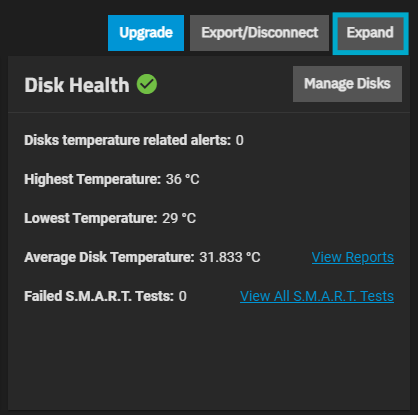About 18 months ago I replaced my 4 2TB disks with 4 4TB disks, when I replaced the last disk, instead of expanding the pool it would show the disk as offline. (I can’t remember exactly, I had some screen shots and logs of the commands and UI but I’ve misplaced them). Very similar to this https://ixsystems.atlassian.net/browse/NAS-126809.
My pool is RAIDZ1 4 wide 3.64TiB. It shows with a usable capacity of 5.16TiB.
I’ve just updated to 24.10 and
RTFM (https://www.truenas.com/docs/scale/24.10/scaletutorials/storage/managepoolsscale/#expanding-a-pool), and can’t see anything in there about my specific situation.
Some Googling lead me to https://postgres.ai/docs/how-to-guides/administration/add-disk-space-to-zfs-pool but this comes unstuck at growpart
root@truenas[/home/admin]# growpart /dev/sde1 1
zsh: command not found: growpart
Is it possible to expand my pool on the existing disks, and if so, how?
For information here’s zpool status
root@truenas[/home/admin]# zpool status big-pool
pool: big-pool
state: ONLINE
scan: resilvered 432K in 00:00:02 with 0 errors on Thu Nov 7 20:52:42 2024
config:
NAME STATE READ WRITE CKSUM
big-pool ONLINE 0 0 0
raidz1-0 ONLINE 0 0 0
sdi1 ONLINE 0 0 0
5b2d8f7e-ee35-4e7a-961a-7c310ab336d7 ONLINE 0 0 0
1ed1947d-a191-48b4-992a-2a3e1d25074c ONLINE 0 0 0
bb9ec3ee-545f-4e6a-a4a4-92b71411924b ONLINE 0 0 0
errors: No known data errors
and lsblk
root@truenas[/home/admin]# lsblk
NAME MAJ:MIN RM SIZE RO TYPE MOUNTPOINTS
sda 8:0 0 931.5G 0 disk
└─sda1 8:1 0 931.5G 0 part
sdb 8:16 0 931.5G 0 disk
└─sdb1 8:17 0 931.5G 0 part
sdc 8:32 0 931.5G 0 disk
└─sdc1 8:33 0 931.5G 0 part
sdd 8:48 0 931.5G 0 disk
└─sdd1 8:49 0 931.5G 0 part
sde 8:64 0 3.6T 0 disk
└─sde1 8:65 0 1.8T 0 part
sdf 8:80 0 3.6T 0 disk
└─sdf1 8:81 0 1.8T 0 part
sdg 8:96 0 3.6T 0 disk
└─sdg1 8:97 0 1.8T 0 part
sdh 8:112 0 7.4G 0 disk
└─sdh1 8:113 0 7.4G 0 part
sdi 8:128 0 3.6T 0 disk
└─sdi1 8:129 0 1.8T 0 part
sdj 8:144 0 238.5G 0 disk
├─sdj1 8:145 0 1M 0 part
├─sdj2 8:146 0 512M 0 part
├─sdj3 8:147 0 222G 0 part
└─sdj4 8:148 0 16G 0 part
zd0 230:0 0 2T 0 disk
The disks in question are sde, sdf, sdg and sdi.