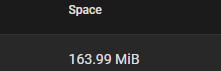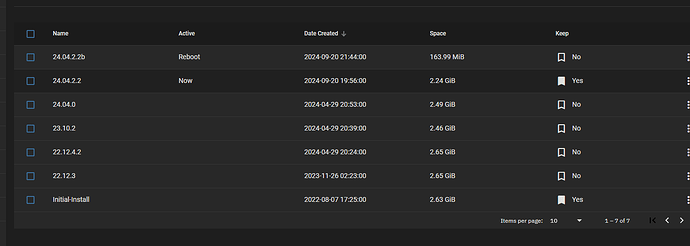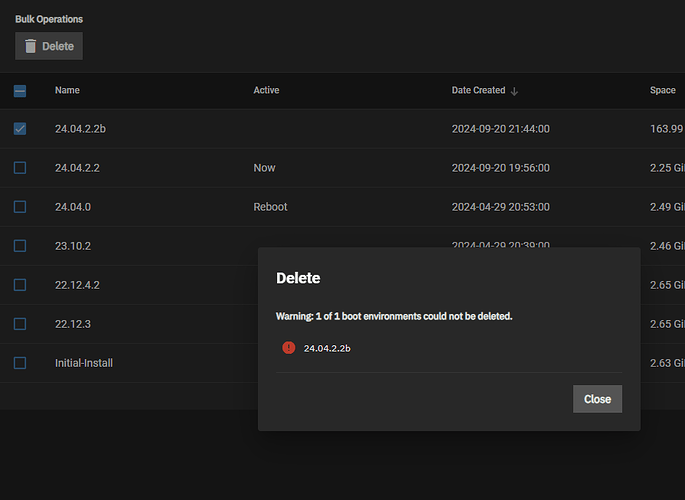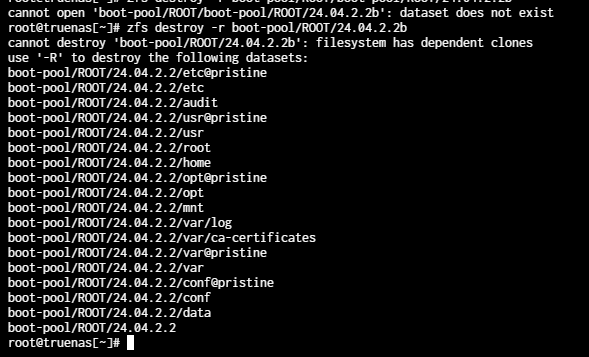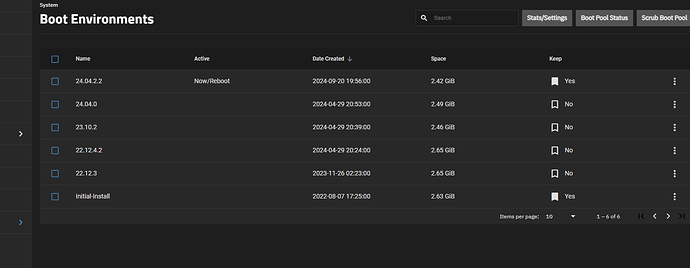I’ve upgraded to dragonfish from cobia. and notice some issue booting new environment. boot environment was visible so it keep booting to cobia. Even thou there was Reboot marker.
I did clone thinking that it will help but it didn’t cloned one doesn’t want to boot at all.
So i’ve connected keyboard monitor to server and i’ve selected manually 24.04.2.2 boot environment and it booted just fine.
But after i’ve cloned old dragonfish it still want’s to boot to cloned one
How i can remove that with reboot marker?
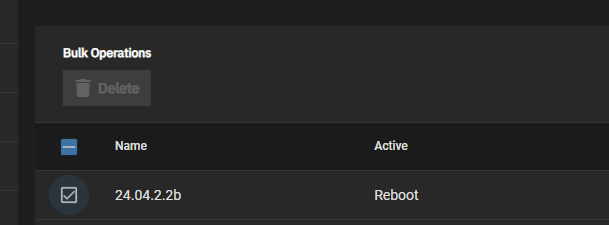
from gui i can’t do it. Delete button is blank.
Also clone has wierd size.