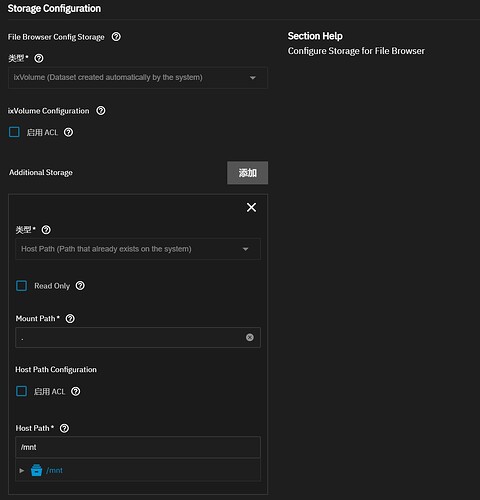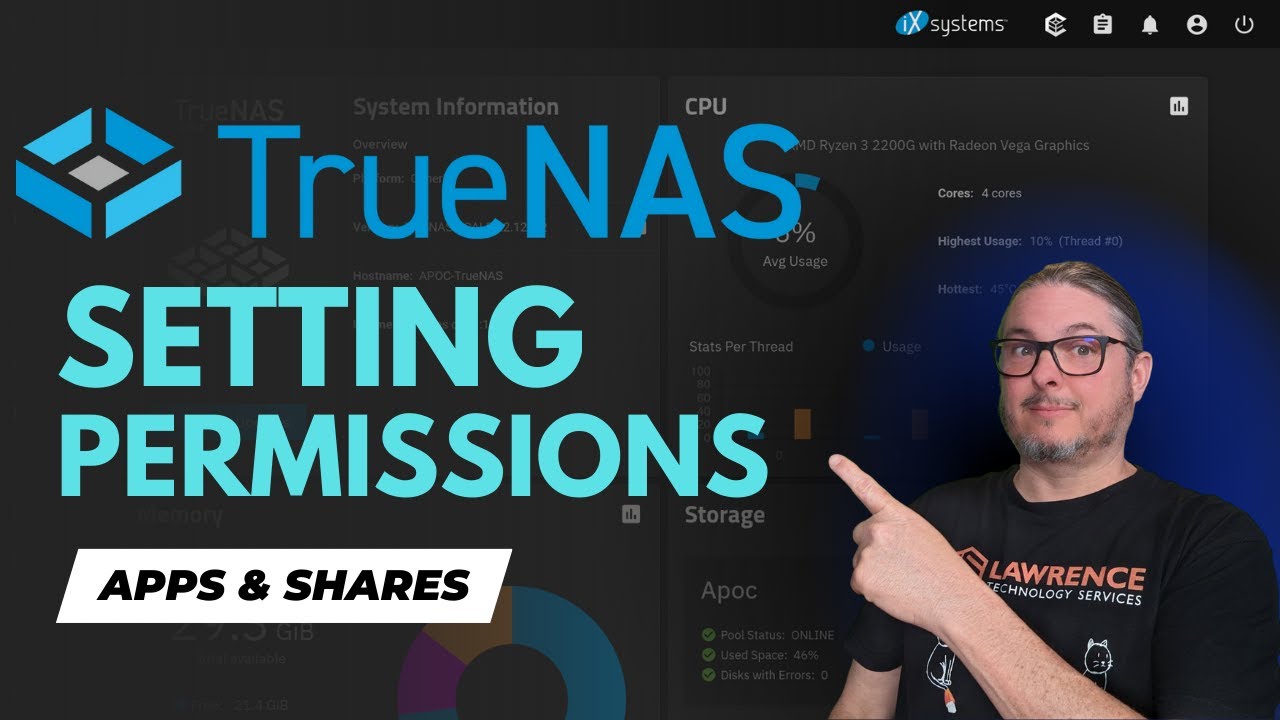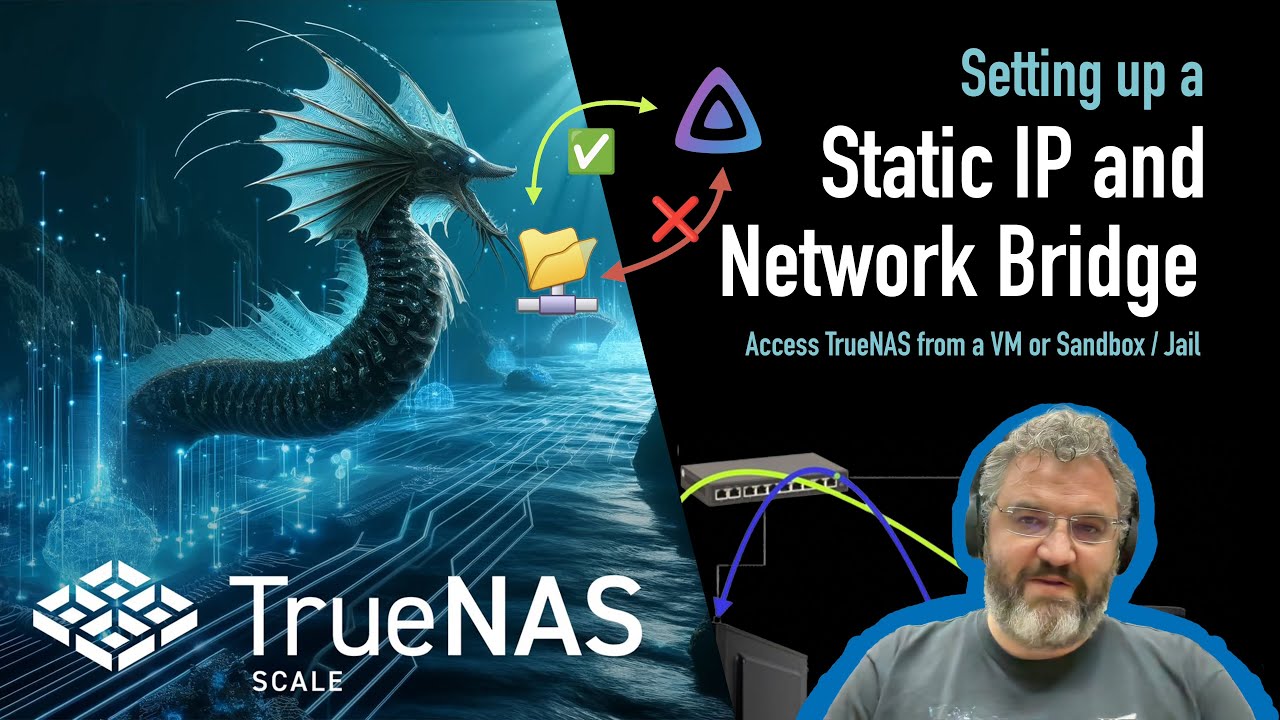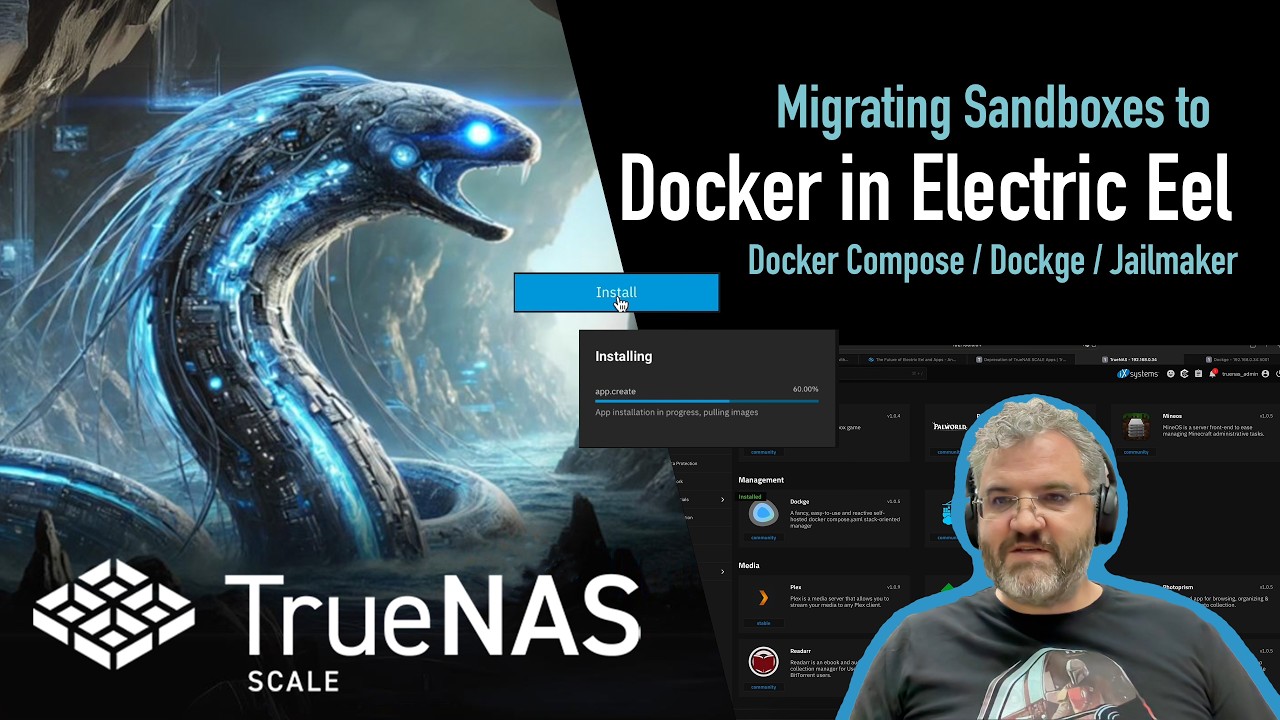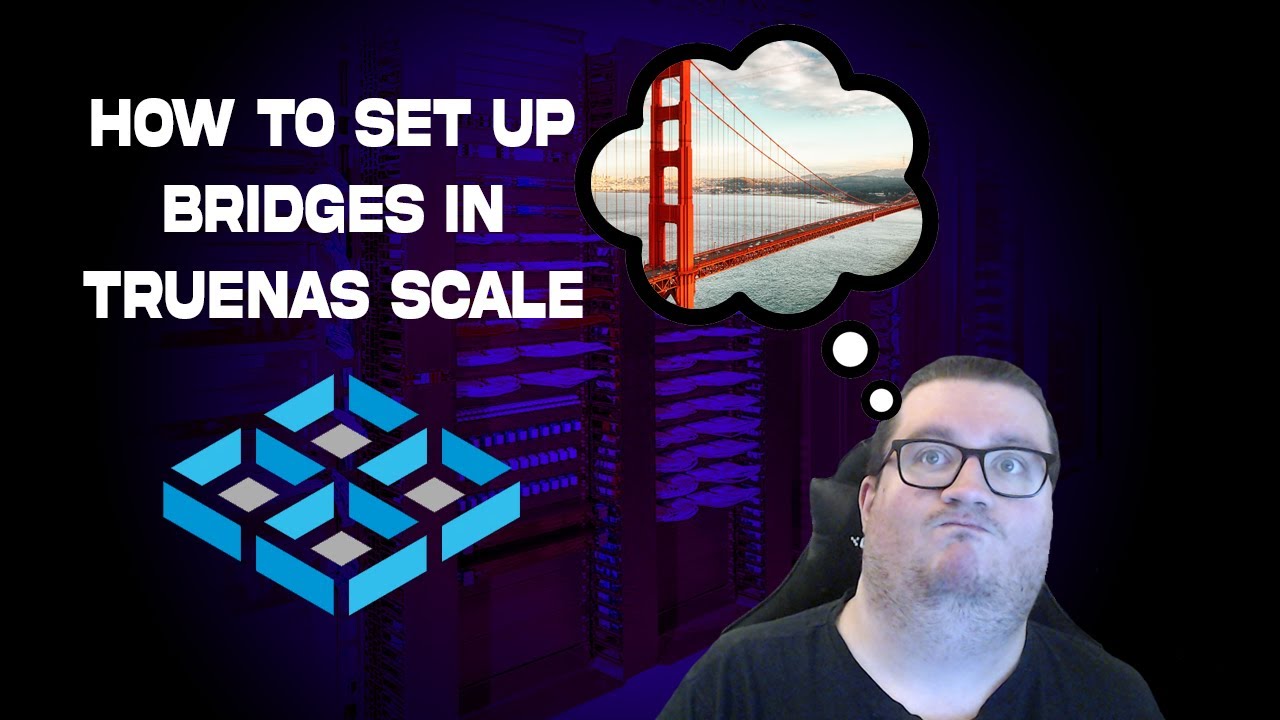just to give an example for my dataset structure pertaining to docker
this is where the data for the containers are located which data. so e.g. filebrowser, jellyfin…and so on. This is where the data used my the containers and their configs are located
/mnt/docker/data/filebrowser
next is the dockge stack. this is where docker compose for the docker containers are located which is under stacks. so dozzle, filebrowser… etc
/mnt/docker/stacks/dozzle
and jail make is in a separate dataset. jailmaker creates the jail in this location. another important file is the jailmaker config, which if you do extensive changes, you should also probably backup. for networking setting its nested in the created jail folder, that should be back up also. to keep things simple, i just backup the whole jailmaker folder
/mnt/xxxxx/jailmaker
stux made a video explaining how to deploy jailmaker, but i would suggest you read dan’s instructions since it’s more up to date for electric eel.
if u plan to setup bridging for networking, this video also helped me do that
So the choice is, stick to the truenas ui for setting up docker containers.
Or, use jailmaker
What i like about jails, you can mess around with it, and it’s separate from truenas. So if you mess up you can simply delete the jail and remake it without affecting your truenas stuff.
Also if you want to downgrade or upgrade docker you can. whereas truenas depends on what they are actively using and you have to wait for new truenas update. so jailmaker is a bit more flexible in that sense.
sometimes i want to install some tools like nano, but i dont want to do that for truenas, so i can safely do that under the jail.