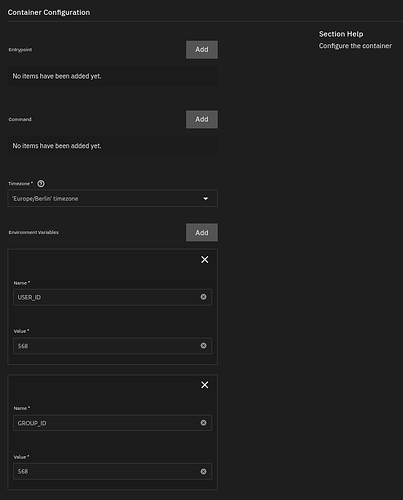I checked with Docker Hub and jaymoulin/jdownloader appears to be the most widely used one by far with 50M weekly downloads, so I went with that and set all the options that it requires, but when it starts, it just spams errors and never becomes available.
Any ideas why it’s not working?
Here is my Config btw:
Application name
Application name: jdownloader
Container Images
Docker Image
Image repository: jaymoulin/jdownloader
Image Tag: latest
Image Pull Policy: Only pull image if not present on host
Container Entrypoint
Container CMD: No items have been added yet.
Container Args: No items have been added yet.
Container Environment Variables
Environment Variable Name: MYJD_USER
Environment Variable Value: myemail@gmail.com
Environment Variable Name: MYJD_PASSWORD
Environment Variable Value: myJdPwd
Environment Variable Name: MYJD_DEVICE_NAME
Environment Variable Value: TrueNAS
Networking
Add external Interfaces: No items have been added yet.
DNS Policy: Use Default DNS Policy where Pod will inherit the name resolution configuration from the node.
DNS Configuration
Nameservers: No items have been added yet.
Searches: No items have been added yet.
DNS Options: No items have been added yet.
Provide acces to node network namespace for the workload: No
Port Forwarding
Container Port: 3129
Node Port: 9129 (Couldn’t set it to 3129 because it needs to be >9000)
Protocol: TCP Protocol
Storage
Host Path Volumes
Host Path: /mnt/pool_home/media
Mount Path: /nas/media
Host Path: /mnt/pool_home/media/Downloads
Mount Path: /opt/JDownloader/Downloads
Memory Backed Volumes
No itmes have been added yet.
##Volumes
Mount Path: /opt/JDownloader/app/cfg
Dataset name: jdownloader-config
Mount Path: /opt/JDownloader/app/logs
Dataset name: jdownloader-logs
Host Path: /opt/JDownloader/app/extensions
Mount Path: jdownlaoder-extensions
Workload Details
Enable TTY: No
Enable STDIN: No
Privileged Mode: No
Capabilities: No items have been added yet.
Configure Container User and Group ID: Yes
Run Container As User: 1001
Run Container As Group: 100
Scaling/Upgrade Policy
Update Strategy: Kill existing pods before creating new ones
Resource Reservation
No GPUs resources allocated.
Resource Limits
Enable Pod resource limits: Yes
CPU Limit: 4000m
Memory Limit: 8Gi
Portal Configuration
Enable WebUI Portal: Yes
Portal Name: Web Portal
Protocol for Portal: HTTP Protocol
Use Node IP for Portal IP/Domain: Yes
Port: 9129