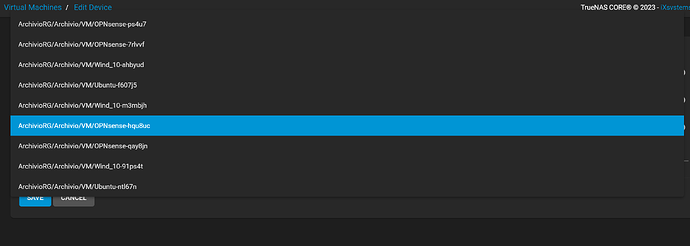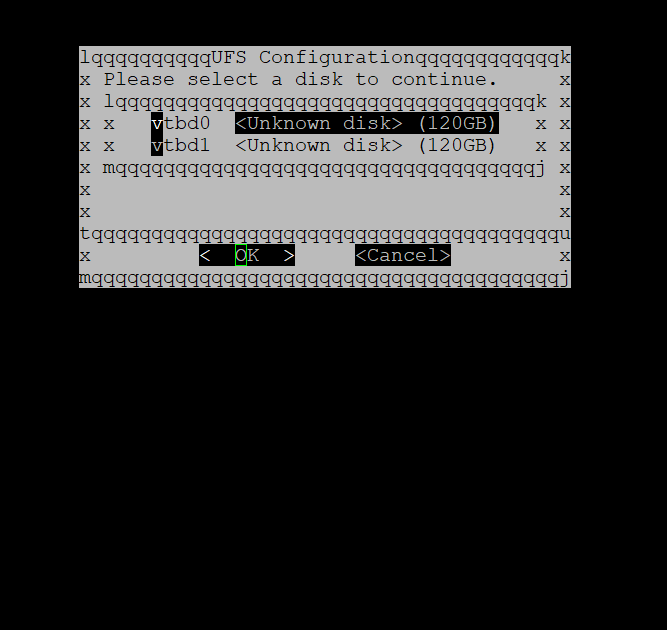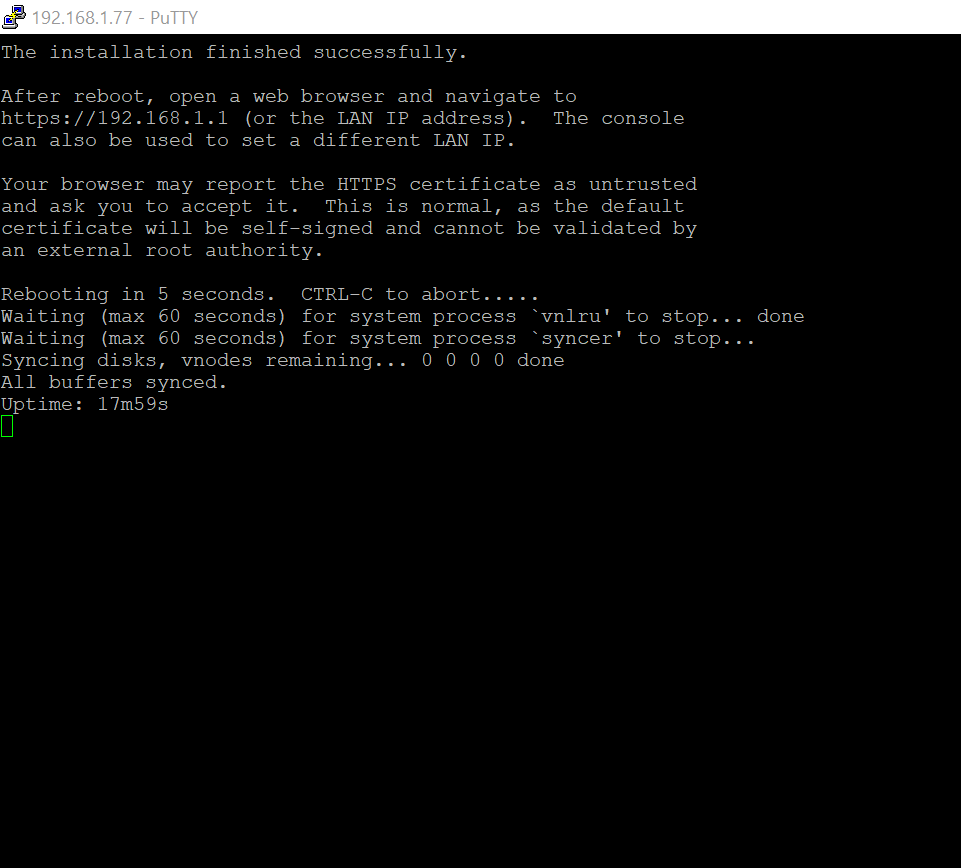We have been messing around with the serial .img file for hours and my mistake was that I forgot that must be written to a virtual hard disk, not a virtual CD.
![]()
I would do it again, I don’t understand which are the numbers and which are the letters anymore. But I want to go all the way through ![]()
The disk sector size? default?
Change into the directory where you put that serial image file, first.
cd /mnt/ArchivioRG/Archivio/VM/ISO/OPNsense_VM
if I remember correctly.
yes I realized it later…
OK, so one virtual hard disk drive yet untouched to hold your installation later?
One virtual hard disk drive with the installer as per your dd command above?
No virtual CDROM?
Connect via cu -l ... like you did before and power on.
ok opnsense now asks me to login, with what credentials? my root user doesn’t go
User: installer
Password: opnsense
as in the OPNsense install docs ![]()
ok i’m in
Perform an installation to your other virtual hard disk. Pick UFS, not ZFS. You can snapshot and backup your VM from the TrueNAS host, no need for ZFS in the guest OS.
Well … one is your install disk and I guess that is vtbd1 because you added it second. That’s why I recommended to create that with 8 GB capacity only which is more than enough to hold the installer.
So - again guessing - you should probably install to vtbd0.
If that breaks everything, delete both disks and start over making sure your installer disk is distinguishable from your designated operational disk.
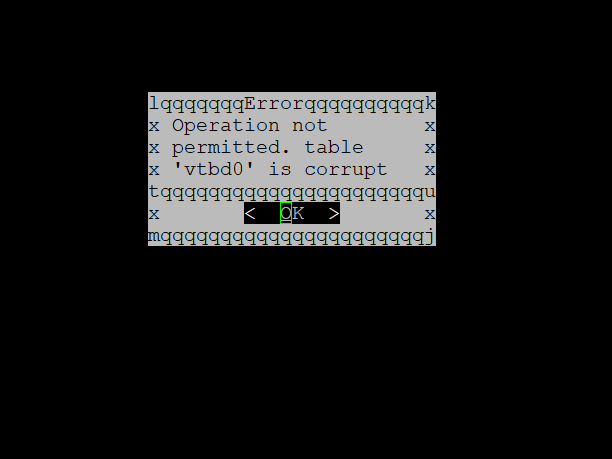
on vtdb1 is going
Looks good - now power down and delete the virtual disk that you used to hold the installer image. Then power on again. A production ready OPNsense should boot.
Next step will be networking but it’s past 10 pm here so I am off for tonight.
Kind regards,
Patrick
Patrick thank you for everything. When you want you will explain to me what else to do. I wish you a good night and again many thanks