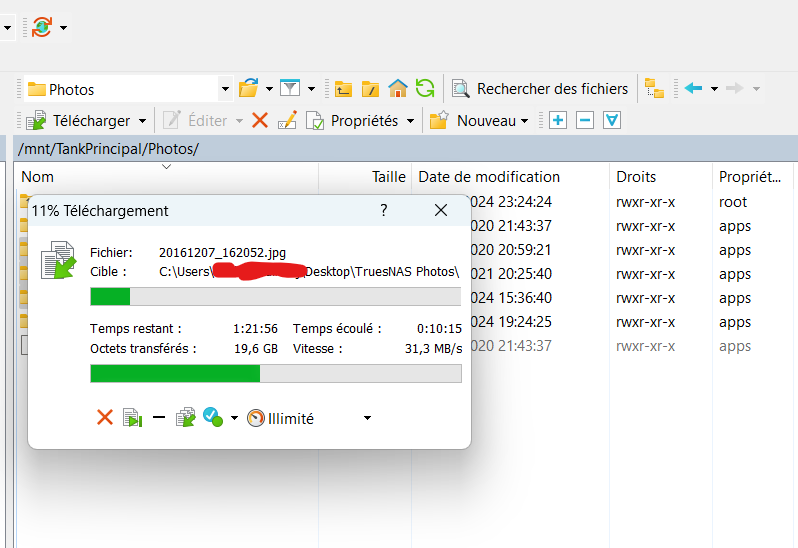Do the copies over WinSCP first of the most critical files. After that, the key is that you’ll need to export the pool and import again as R/W to commit the rollback for good.
Warning - This process will roll you back to the state of your pool as of transaction 10443235 on Mon Nov 18 09:10:36 2024. Back up EVERYTHING.
Assuming you’re still running as root:
zpool export TankPrincipal
zpool import TankPrincipal -fFXT 10443235 -R /mnt -N -o cachefile=/data/zfs/zpool.cache
The zpool import will take a long time again, just “let it cook” as my kids say.
Once that’s done, check zpool status -v to see if it’s flagged any files as bad, then subsequent export/import cycles should be back to normal speed, so at this point you can test with another zpool export and zpool import cycle - or reboot the system and see if it will import on its own or through the webUI.
Setting up periodic snapshots is covered quite well in the Docs:
Or via the helpful YouTube video from @Stux ![]()
I’d suggest a minimum of monthly, with weekly preferred.