Is there a way to run a process in the Jobs menu?
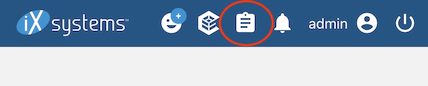
Or, is that reserved for the developers of TrueNAS? I am wondering about running a disk burn-in script there, so that it’s more convenient to monitor progress.
Running Dragonfish (24.04.0).
Is there a way to run a process in the Jobs menu?
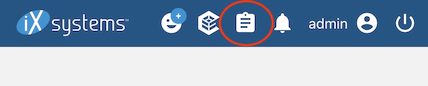
Or, is that reserved for the developers of TrueNAS? I am wondering about running a disk burn-in script there, so that it’s more convenient to monitor progress.
Running Dragonfish (24.04.0).
The Jobs clipboard thing you are referencing is a list of jobs in progress or recently accomplished. You cannot run anything from there.
I would recommend that you read the TrueNAS docs for these details, there is a wealth of information in there.
I am not trying to run anything from there. I would like to know, whether it is possible to run a task as a job, so that it would show up there. I am currently digging into this with the help of documentation…
You can run a job from the CRON JOB. You can also run one-time jobs say when TrueNAS starts up or shuts down using Init/Shutdown Scripts.