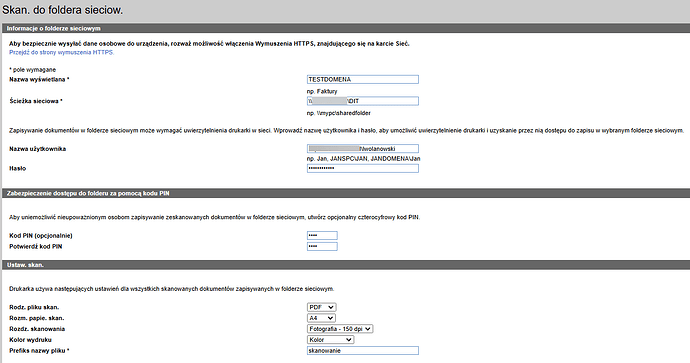Hi everyone,
I’m new on this forum. I’m looking for help with SMB. I’m using in my network TrueNAS SCALE installed on DELL server. I have a problem to connect to share folder from HP M521DN (Scan to share). I have enabled SMBv1 and NTLMv1 on NAS. TrueNAS is connected to AD. When I connect to share I’m using AD user and this is error: value parsed: nt_status_logon_failure.
Has someone ever had such an error ? Any ideas how to solve the problem?
Best regards,
Łukasz Wolanowski
Can you connect using that user just going to the share. For example, using Windows explorer?
Dear SmallBarky,
Yes I can connect to share using Windows Explorer. I can’t connect when I trying connect using Administration panel from HP M521DN.
Best Regards,
Łukasz Wolanowski
Was it set up using the HP embedded web server interface for the printer? Looking at documentation…
From the User Guide
Solve scan to network folder problems
If scan to network folder problems occur, try these solutions:
● Make sure this feature has been set up. If this feature has not been set up, use the setup wizard in the
HP Device Toolbox (Windows) or HP Utility for Mac OS X software to set it up.
● Make sure the Scan to Network Folder feature is enabled. If it has been disabled, enable the feature
through the HP Device Toolbox (Windows) or HP Utility for Mac OS X software.
● Make sure the product is connected to a network.
● Use the test option on the Scan tab of the HP Device Toolbox (Windows) or the HP Utility (Mac OS X) to
verify the Scan to Network Folder feature is set up correctly.
The scan failed
● Make sure the network path is in the correct format (//host/share/path) and the folder exists.
● Make sure the network directory is readable and writeable.
● If you are using the default file names for scanned documents, make sure there are no conflicting file
names. Remove some of the previously scanned documents.
● Use the IP address instead of the host name. Make sure the product and host are connected to the same
network.
● If the network folder is password protected, make sure to enter the correct user name and password.
● If a Disk full message displays, remove some files from the network folder.
● Turn the product off, and then on. Scan again.
Dear SmallBarky,
Thank you for answer. Yes, I know how to connect to printer to shared folder. I have two NAS Synology with shared folder and I haven’t problem. How to add attachment to post?
Best Regards,
Łukasz Wolanowski
I want to show you my configuration on printer.
Browse a some other threads and do the tutorial if needed. Forum Trust level will go up and you have more posting rights.
TrueNAS-Bot
Type this in a new reply and send to bring up the tutorial, if you haven’t done it already.
@TrueNAS-Bot start tutorial
Ok. I know how to up my trust level. Back to the problem. Any idea to solve problem?
I thought you couldn’t add an image. That’s why I told you about raising the trust level
You are still showing New User.
@TrueNAS-Bot start tutorial
Maybe change the host path format from \\ to // version?
If you don’t require this setting, I suggest turning it back off.
Hi SmallBarky,
Recently I had a lot of work. I have tested format like this \ and this // version and problem still that same. Any idea?
Best Regards,
Łukasz Wolanowski
I am out of ideas. It looks like you are using DomainName & User in your screen shots above but you have it edited out for privacy. Is that correct?
Hi,
At the moment I resolve my problem. I used bad name of login. I used example contoso.domain.local, correct name is contoso.domain without .local. Thank you for your help. If you have problems, write i’ll be happy to help.
Best Regards,
Łukasz Wolanowski