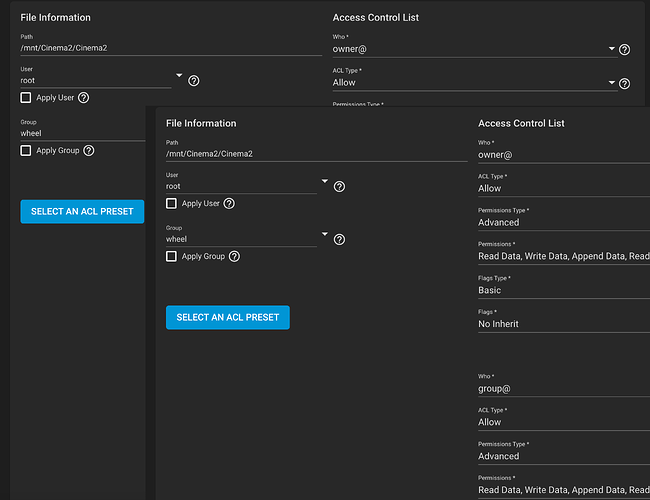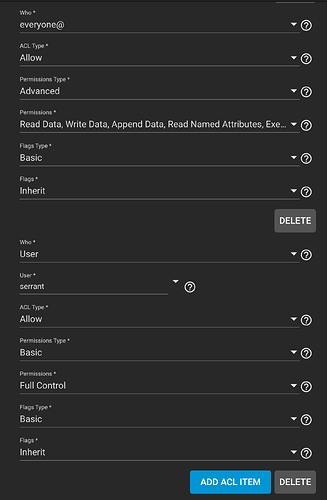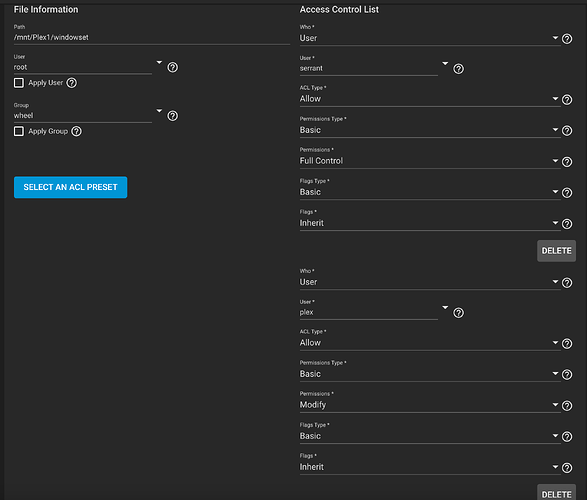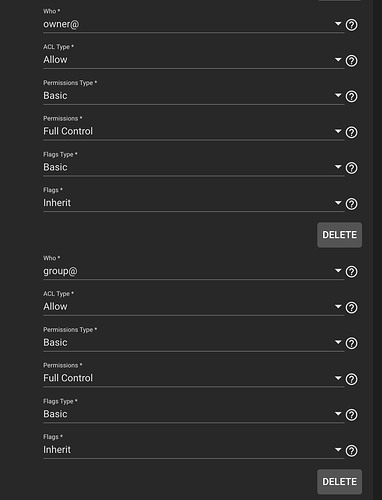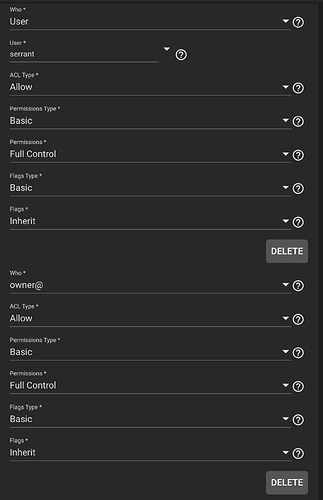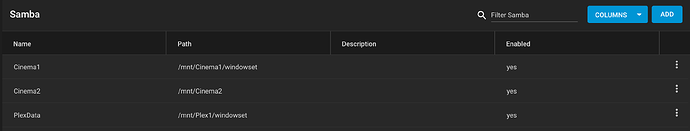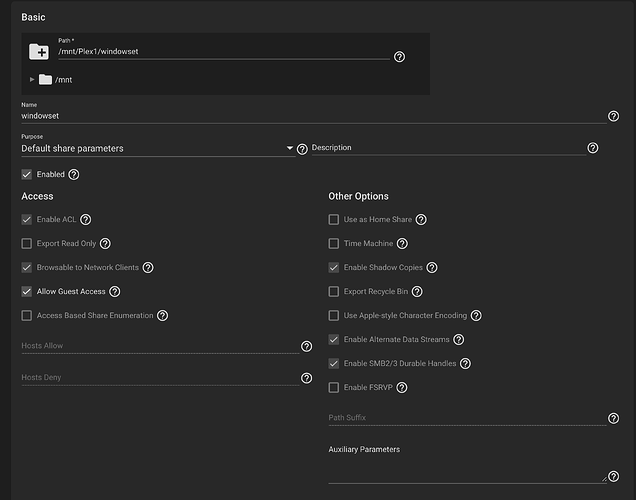Looking for some help. Only been using TrueNas for a month and last night I was experimenting with the users and groups. Now my Windows and Mac machines can’t access any of the pools and SMB shares I created. I tried to revert them back this morning but nothing is working. I had to enable guest access to be able to connect to the shares.
Is there a command to reset the permissions back or should I just blow up all the SMB shares and start over? I suspect that would not affect the data already in the pools correct?
Any help is greatly appreciated.
More information is needed.
There’s nothing to work from, other than guessing.
How did you change the permissions? GUI? Command-line?
Can you not bring up the dataset’s permissions in the GUI from the Pools page?
Did you share the root dataset’s path directly?
What options did you use for your SMB share?
Hi Winnie,
Thanks for responding. I did make the changes in the GUi. Still learning command line for Linux/Unix.
I’ve attached the settings for the pools and the SMB Share for review.
I honestly don’t remember what I changed. I think it was the group or maybe the owner of the share. I tried changing it back but again nothing connects except guests.
Here are the SMB Settings
Did you change anything under the SMB Share’s permissions itself? (Not just the dataset.)
According to your screenshots, root and wheel is the “owner” and “group” for your datasets. Just so you know.
I didn’t change anything under the SMB permissions. I’m assuming root and wheel are the defaults correct?
Is there a command that I can run to check these settings? I have reset the user password for “serrant” which I’m using to access the SMB shares but when I try to connect its still acting as if the password is incorrect.