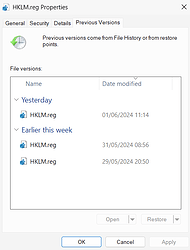hello, i have question about truenas scale, i unable to access snapshot clone data ,why???
I’m completely guessing what you’re asking because there isn’t a lot to go off of here.
You want to be able to view shadow copies (previous versions) in Windows based on ZFS snapshots?
Shares → Edit → Advanced Options → Enable Shadow Copies
I mean I used to create snapshot and clone to data it works on true NAS core, but when I use scale, it said network error, contact my network administrator, i just wanna know why, i cannot use the clone dataset in truenas scale, maybe I think it is not smb type, the acl permission show user obj,i don’t know what it is
But the clone dataset cannot change type I don’t know why
Think I posted a copy of this in the wrong section when I originally wrote it.
Maybe this is what you’re looking for… or maybe I’m just complicating things for myself un-necessarily (wouldn’t be the first time… won’t be the last)
OK, this is my experience.
Created a folder for testing on a test box.
Shared as an SMB with restricted access folder (TESTFOLDER)
Put a file in there
Took a SNAPSHOT
Restored said snapshot to a cloned folder
Went in to the cloned dataset, edited dataset details, went to advanced options, chaned ACL TYPE to SMB/NFS4 and ACL MODE to RESTRICTED
OK, think I found out why the sub-datasets are created - hence deleting old posts and putting this new one up…
If you use this method, it creates a sub-dataset
Added it as a Shared folder on Sharing with PURPOSE as PRIVATE SMB
Click to RESTART SERVICE
Shared the cloned folder and it was empty
On WINDOWS FILEMANAGER enabling “Hidden Items” made no difference.
On checking the DATASETS found there was a sub-dataset below created in the name of the user with SMB access, in this case “testsmbuser”
So, copied the path to the cloned folder
Went to shell as an admin user and used cd with /mnt/ and then + to paste in the rest of the path to the folder in question
in my case: cd /mnt/ULTRABOX/SERVERFOLDERS/TESTFOLDER-manual-2024-12-14_08-02-clone
when in the folder typed “ls” to list the contents and lo and behold there were my files in the cloned dataset along with the sub-dataset of testsmbuser
used the “mv” command to move the files into the sub-dataset testsmbuser and they suddenly appeared in the share on my windows file manager.
I could then copy the missing files to a local folder, remove the cloned dataset and restore them to their original folder.
However if when you are in the SHARING options you leave the PURPOSE as “default share parameters” then the sub-dataset is not created and the files are visible directly in the share.
That’s what I’ve found and if it helps someone… all good.