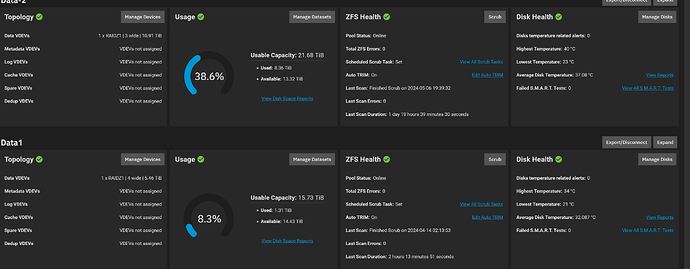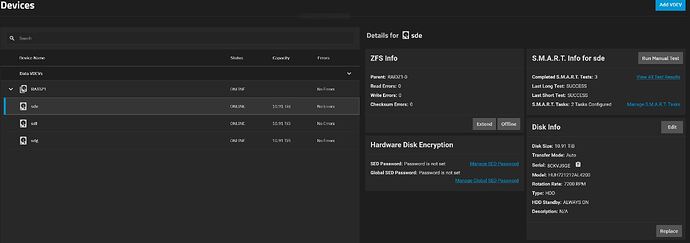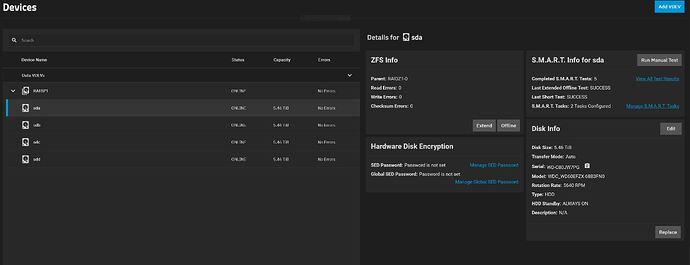All Data is replicated to 3 onsite and 1 offsite storage daily.
I am running truenas scale on an Intel board with a 2600k i7 cpu with 32 gigs of RAM. The OS Drive is 2 x 250 gig SATA Samsung Evo SSD’s in raid one. I have an LSI HBA in IT mode with 4x 6TB western digital red drives and 3x12 TB Seagate Enterprise SAS drives in two different datasets . ZFS1 for the 4x 6tb drives and ZFS1 for the 3 x 12tb Seagate enterprise drives. The two SSDs for the boot drive, or connected to the motherboard on board sata and mirrored in software thru Truenas. All the 3.5 inch drives are connected to a LSI 9211-8i 6G SAS HBA in IT mode and are working perfectly…
The 6TB have less then 2 yr of lite use and the 12TB SAS drives are brand new.
I recently came across a deal for an X 99 motherboard with a Xeon 2680 V4 1(14 cores / 28 threards) and 32gb of DDR4 non ECC RAM. (THE 64 GB ECC IS ON ORDER). The motherboard has 10 Sata connections and 6 x 2.5 GB network jacks. All for $150 on Aliexpress (I know I know. The 250 970 plus NVME i order for the OS is counterfeit as the serial number is missing the last digit)
My main concern is the data sets , I would like to just disconnect the HBA and plug it to the new motherboard but I’m probably gonna have to do a new install as it’s going from mirrored Sata drives to a single NVME drive… I have several backups of the config. Hoping apps are included in the config.
Do I need to disconnect or export The data sets before I install the new board or can I just plug in the HBA and see if Truenas picks up the datasets on the drives. I am a total newbie with Truenas. I created this machine from an old computer after my former 4 bay Qnap died from the infamous j1900 screwup, but I have replaced that Qnap with a six bay unit with 2 X 512gb NVME drives striped on a read only cache and 4x 16tb drives in raid 5.
I have all of my laptops, workstations and servers backed up to the qnap and both data sets and an off-line back up service.
I just don’t want to have to recopy 30Tb of data over the network.
I just don’t know if I need export the datasets on the old MB and import them on the new MB/CPU combo.
I would just like to thank anyone for guiding me on this and Thank you so much in advance for any and all help.
I know this setup is massive overkill, but I love to play with HW!
Thank you again!
The Qnap, all servers and workstations and the new Truenas MB are connected to a Ubiquiti USW-Enterprise-48-PoE UniFi 48-Port 2.5Gb PoE+ Compliant Managed Switch with SFP+. The new truenas MB will also be once it is installed. at 2.5gb hardwired.