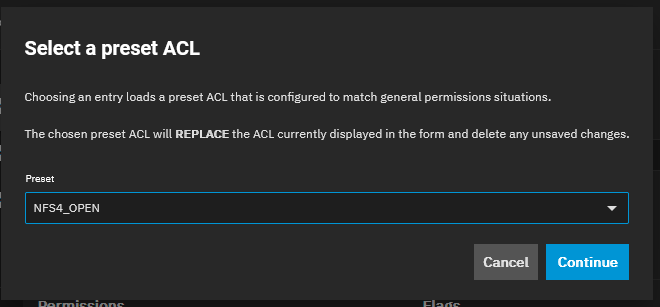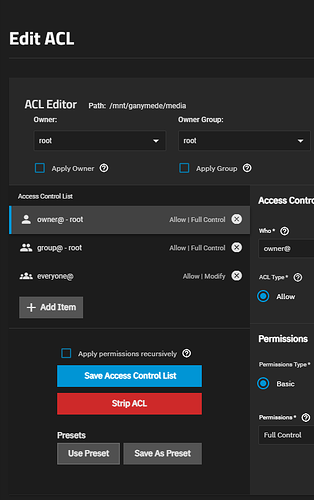Hi there.
I am trying to set up TrueNAS with the following setup:
- A Pool for apps, on an SSD, called split
- A Pool for data, with a Dataset called media
- The media dataset will be shared with SMB
- Jellyfin installed as an app, using the default Apps user permissions
- A local SMB user used for accessing SMB shares, called samba
I have encountered two problems:
- When I upload files with samba, Jellyfin can’t see them. Jellyfin can only see the directories created by the user
- Jellyfin seems to have trouble accessing it’s own app paths, showing messages like this in the log:
[2024-11-05 00:46:13.548 -08:00] [WRN] [34] MediaBrowser.Controller.Entities.BaseItem: Library folder "/config/data/playlists" is inaccessible or empty, skippingMicrosoft.AspNetCore.StaticFiles.StaticFileMiddleware: The WebRootPath was not found: "/wwwroot". Static files may be unavailable.
The guides that I have found have told me that this should work with the default setup for both the user and the app, if I make sure that I set the permissions to be the SMB type. I have tried that, and I have tried creating a new group called “home” and assigned it to both samba and apps, but neither have worked.