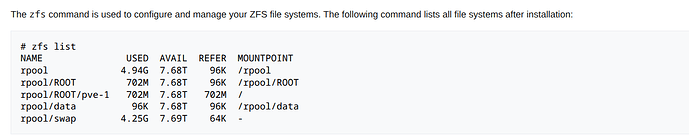truenas_admin@truenas[~]$ lsblk -bo NAME,LABEL,MAJ:MIN,TRAN,ROTA,ZONED,VENDOR,MODEL,SERIAL,PARTUUID,START,SIZE,PARTTYPENAME
NAME LABEL MAJ:MIN TRAN ROTA ZONED VENDOR MODEL SERIAL PARTUUID START SIZE PARTTYPENAME
sda 8:0 sas 1 none ATA ST4000VN008-2DR1 ZGY4JN8X 4000787030016
├─sda1 hestia:swap1 8:1 1 none 9f0b9cfe-ab4a-11ed-bbea-ecb1d7ab5b50 128 2147483648 FreeBSD swap
└─sda2 Storage 8:2 1 none a0163b9c-ab4a-11ed-bbea-ecb1d7ab5b50 4194432 3998639460352 FreeBSD ZFS
sdb 8:16 sas 1 none ATA ST4000VN008-2DR1 ZDHAFBKC 4000787030016
├─sdb1 hestia:swap3 8:17 1 none 9ee765b1-ab4a-11ed-bbea-ecb1d7ab5b50 128 2147483648 FreeBSD swap
└─sdb2 Storage 8:18 1 none 9fe58229-ab4a-11ed-bbea-ecb1d7ab5b50 4194432 3998639460352 FreeBSD ZFS
sdc 8:32 sas 1 none ATA ST4000VN008-2DR1 ZDHAF98A 4000787030016
├─sdc1 hestia:swap1 8:33 1 none 9ece9d38-ab4a-11ed-bbea-ecb1d7ab5b50 128 2147483648 FreeBSD swap
└─sdc2 Storage 8:34 1 none 9ffd405d-ab4a-11ed-bbea-ecb1d7ab5b50 4194432 3998639460352 FreeBSD ZFS
sdd 8:48 sas 1 none ATA ST4000VN008-2DR1 ZGY4JM6N 4000787030016
├─sdd1 hestia:swap3 8:49 1 none 9ec2b344-ab4a-11ed-bbea-ecb1d7ab5b50 128 2147483648 FreeBSD swap
└─sdd2 Storage 8:50 1 none a0095fde-ab4a-11ed-bbea-ecb1d7ab5b50 4194432 3998639460352 FreeBSD ZFS
sde 8:64 sas 0 none ATA PNY CS1311 120GB PNY17172209870102111 120034123776
└─sde1 Storage 8:65 0 none 9de7c167-ab4a-11ed-bbea-ecb1d7ab5b50 128 120034037760 FreeBSD ZFS
sdf 8:80 sas 1 none ATA ST4000VN008-2DR1 ZDHAFBLW 4000787030016
├─sdf1 hestia:swap0 8:81 1 none 9ef28e38-ab4a-11ed-bbea-ecb1d7ab5b50 128 2147483648 FreeBSD swap
└─sdf2 Storage 8:82 1 none 9ff0b33d-ab4a-11ed-bbea-ecb1d7ab5b50 4194432 3998639460352 FreeBSD ZFS
sdg 8:96 sas 1 none ATA ST4000VN008-2DR1 ZGY4JLS3 4000787030016
├─sdg1 hestia:swap2 8:97 1 none 9df11cf4-ab4a-11ed-bbea-ecb1d7ab5b50 128 2147483648 FreeBSD swap
└─sdg2 Storage 8:98 1 none 9ea1e25c-ab4a-11ed-bbea-ecb1d7ab5b50 4194432 3998639460352 FreeBSD ZFS
sdh 8:112 sas 1 none ATA ST4000VN008-2DR1 ZDHAFAFK 4000787030016
├─sdh1 hestia:swap2 8:113 1 none 9eff1c97-ab4a-11ed-bbea-ecb1d7ab5b50 128 2147483648 FreeBSD swap
└─sdh2 Storage 8:114 1 none a02125e2-ab4a-11ed-bbea-ecb1d7ab5b50 4194432 3998639460352 FreeBSD ZFS
sdi 8:128 sas 0 none ATA Samsung SSD 850 S21TNSAG125762B 120034123776
├─sdi1 8:129 0 none a22c5e20-c313-49f4-8962-6b6fbc0cb3ad 34 1031168 BIOS boot
├─sdi2 8:130 0 none 3f9516b8-74cd-4df4-b012-7ba4a323d277 2048 1073741824 EFI System
└─sdi3 rpool 8:131 0 none 9ca3f769-a1ba-41d4-80f4-21ac5eb95849 2099200 118110552576 Solaris /usr & Apple ZFS
sdj 8:144 sas 1 none ATA ST4000VN008-2DR1 ZGY4JNLK 4000787030016
├─sdj1 hestia:swap0 8:145 1 none 9edbc5e2-ab4a-11ed-bbea-ecb1d7ab5b50 128 2147483648 FreeBSD swap
└─sdj2 Storage 8:146 1 none 9fc79df9-ab4a-11ed-bbea-ecb1d7ab5b50 4194432 3998639460352 FreeBSD ZFS
sdk 8:160 sas 0 none ATA Samsung SSD 850 S21TNSAG125747M 120034123776
├─sdk1 8:161 0 none f61d4722-11d7-400c-ac52-e7ea080bedf7 34 1031168 BIOS boot
├─sdk2 8:162 0 none 683758d2-2c65-49f7-813b-8c7fac415ee0 2048 1073741824 EFI System
└─sdk3 rpool 8:163 0 none 09acac3e-663b-48f0-a3ec-330c9765de85 2099200 118110552576 Solaris /usr & Apple ZFS
sdl 8:176 usb 1 none USB SanDisk 3.2Gen1 050114b8d06c8a9fb07b39c904f31b8f31a3db06b9175519bcfa99d72fefe97d5a4400000000000000000000b98311a5ff8c0d10815581077fab7d10 30765219840
├─sdl1 8:177 1 none 26b6b2a5-2c84-11f0-8795-ecb1d7ab5b50 40 524288 BIOS boot
└─sdl2 boot-pool 8:178 1 none 271721f3-2c84-11f0-8795-ecb1d7ab5b50 1064 30752636928 FreeBSD ZFS
zd0 230:0 0 none 1099511660544
truenas_admin@truenas[~]$ sudo zpool status -v
[sudo] password for truenas_admin:
pool: Storage
state: ONLINE
scan: scrub repaired 0B in 4 days 00:25:07 with 0 errors on Mon May 12 23:14:10 2025
config:
NAME STATE READ WRITE CKSUM
Storage ONLINE 0 0 0
raidz1-0 ONLINE 0 0 0
9ff0b33d-ab4a-11ed-bbea-ecb1d7ab5b50 ONLINE 0 0 0
9ea1e25c-ab4a-11ed-bbea-ecb1d7ab5b50 ONLINE 0 0 0
sdh2 ONLINE 0 0 0
9fc79df9-ab4a-11ed-bbea-ecb1d7ab5b50 ONLINE 0 0 0
raidz1-1 ONLINE 0 0 0
9ffd405d-ab4a-11ed-bbea-ecb1d7ab5b50 ONLINE 0 0 0
sda2 ONLINE 0 0 0
9fe58229-ab4a-11ed-bbea-ecb1d7ab5b50 ONLINE 0 0 0
a0095fde-ab4a-11ed-bbea-ecb1d7ab5b50 ONLINE 0 0 0
logs
9de7c167-ab4a-11ed-bbea-ecb1d7ab5b50 ONLINE 0 0 0
errors: No known data errors
pool: boot-pool
state: ONLINE
status: One or more features are enabled on the pool despite not being
requested by the 'compatibility' property.
action: Consider setting 'compatibility' to an appropriate value, or
adding needed features to the relevant file in
/etc/zfs/compatibility.d or /usr/share/zfs/compatibility.d.
config:
NAME STATE READ WRITE CKSUM
boot-pool ONLINE 0 0 0
sdl2 ONLINE 0 0 0
errors: No known data errors
pool: rpool
state: ONLINE
status: Some supported and requested features are not enabled on the pool.
The pool can still be used, but some features are unavailable.
action: Enable all features using 'zpool upgrade'. Once this is done,
the pool may no longer be accessible by software that does not support
the features. See zpool-features(7) for details.
config:
NAME STATE READ WRITE CKSUM
rpool ONLINE 0 0 0
mirror-0 ONLINE 0 0 0
9ca3f769-a1ba-41d4-80f4-21ac5eb95849 ONLINE 0 0 0
09acac3e-663b-48f0-a3ec-330c9765de85 ONLINE 0 0 0
errors: No known data errors
truenas_admin@truenas[~]$ sudo zpool import
no pools available to import
truenas_admin@truenas[~]$ lspci
00:00.0 Host bridge: Intel Corporation Xeon E7 v2/Xeon E5 v2/Core i7 DMI2 (rev 04)
00:01.0 PCI bridge: Intel Corporation Xeon E7 v2/Xeon E5 v2/Core i7 PCI Express Root Port 1a (rev 04)
00:01.1 PCI bridge: Intel Corporation Xeon E7 v2/Xeon E5 v2/Core i7 PCI Express Root Port 1b (rev 04)
00:02.0 PCI bridge: Intel Corporation Xeon E7 v2/Xeon E5 v2/Core i7 PCI Express Root Port 2a (rev 04)
00:02.1 PCI bridge: Intel Corporation Xeon E7 v2/Xeon E5 v2/Core i7 PCI Express Root Port 2b (rev 04)
00:02.2 PCI bridge: Intel Corporation Xeon E7 v2/Xeon E5 v2/Core i7 PCI Express Root Port 2c (rev 04)
00:02.3 PCI bridge: Intel Corporation Xeon E7 v2/Xeon E5 v2/Core i7 PCI Express Root Port 2d (rev 04)
00:03.0 PCI bridge: Intel Corporation Xeon E7 v2/Xeon E5 v2/Core i7 PCI Express Root Port 3a (rev 04)
00:03.1 PCI bridge: Intel Corporation Xeon E7 v2/Xeon E5 v2/Core i7 PCI Express Root Port 3b (rev 04)
00:03.2 PCI bridge: Intel Corporation Xeon E7 v2/Xeon E5 v2/Core i7 PCI Express Root Port 3c (rev 04)
00:03.3 PCI bridge: Intel Corporation Xeon E7 v2/Xeon E5 v2/Core i7 PCI Express Root Port 3d (rev 04)
00:04.0 System peripheral: Intel Corporation Xeon E7 v2/Xeon E5 v2/Core i7 Crystal Beach DMA Channel 0 (rev 04)
00:04.1 System peripheral: Intel Corporation Xeon E7 v2/Xeon E5 v2/Core i7 Crystal Beach DMA Channel 1 (rev 04)
00:04.2 System peripheral: Intel Corporation Xeon E7 v2/Xeon E5 v2/Core i7 Crystal Beach DMA Channel 2 (rev 04)
00:04.3 System peripheral: Intel Corporation Xeon E7 v2/Xeon E5 v2/Core i7 Crystal Beach DMA Channel 3 (rev 04)
00:04.4 System peripheral: Intel Corporation Xeon E7 v2/Xeon E5 v2/Core i7 Crystal Beach DMA Channel 4 (rev 04)
00:04.5 System peripheral: Intel Corporation Xeon E7 v2/Xeon E5 v2/Core i7 Crystal Beach DMA Channel 5 (rev 04)
00:04.6 System peripheral: Intel Corporation Xeon E7 v2/Xeon E5 v2/Core i7 Crystal Beach DMA Channel 6 (rev 04)
00:04.7 System peripheral: Intel Corporation Xeon E7 v2/Xeon E5 v2/Core i7 Crystal Beach DMA Channel 7 (rev 04)
00:05.0 System peripheral: Intel Corporation Xeon E7 v2/Xeon E5 v2/Core i7 VTd/Memory Map/Misc (rev 04)
00:05.2 System peripheral: Intel Corporation Xeon E7 v2/Xeon E5 v2/Core i7 IIO RAS (rev 04)
00:05.4 PIC: Intel Corporation Xeon E7 v2/Xeon E5 v2/Core i7 IOAPIC (rev 04)
00:11.0 PCI bridge: Intel Corporation C600/X79 series chipset PCI Express Virtual Root Port (rev 05)
00:1a.0 USB controller: Intel Corporation C600/X79 series chipset USB2 Enhanced Host Controller #2 (rev 05)
00:1c.0 PCI bridge: Intel Corporation C600/X79 series chipset PCI Express Root Port 1 (rev b5)
00:1c.7 PCI bridge: Intel Corporation C600/X79 series chipset PCI Express Root Port 8 (rev b5)
00:1d.0 USB controller: Intel Corporation C600/X79 series chipset USB2 Enhanced Host Controller #1 (rev 05)
00:1e.0 PCI bridge: Intel Corporation 82801 PCI Bridge (rev a5)
00:1f.0 ISA bridge: Intel Corporation C600/X79 series chipset LPC Controller (rev 05)
00:1f.2 SATA controller: Intel Corporation C600/X79 series chipset 6-Port SATA AHCI Controller (rev 05)
01:00.0 System peripheral: Hewlett-Packard Company Integrated Lights-Out Standard Slave Instrumentation & System Support (rev 05)
01:00.1 VGA compatible controller: Matrox Electronics Systems Ltd. MGA G200EH
01:00.2 System peripheral: Hewlett-Packard Company Integrated Lights-Out Standard Management Processor Support and Messaging (rev 05)
01:00.4 USB controller: Hewlett-Packard Company Integrated Lights-Out Standard Virtual USB Controller (rev 02)
02:00.0 RAID bus controller: Hewlett-Packard Company Smart Array Gen8 Controllers (rev 01)
03:00.0 Ethernet controller: Broadcom Inc. and subsidiaries NetXtreme II BCM57810 10 Gigabit Ethernet (rev 10)
03:00.1 Ethernet controller: Broadcom Inc. and subsidiaries NetXtreme II BCM57810 10 Gigabit Ethernet (rev 10)
1f:08.0 System peripheral: Intel Corporation Xeon E7 v2/Xeon E5 v2/Core i7 QPI Link 0 (rev 04)
1f:08.2 Performance counters: Intel Corporation Xeon E7 v2/Xeon E5 v2/Core i7 QPI Link 0 (rev 04)
1f:08.6 System peripheral: Intel Corporation Device 0e86 (rev 04)
1f:09.0 System peripheral: Intel Corporation Xeon E7 v2/Xeon E5 v2/Core i7 QPI Link 1 (rev 04)
1f:09.2 Performance counters: Intel Corporation Xeon E7 v2/Xeon E5 v2/Core i7 QPI Link 1 (rev 04)
1f:09.6 System peripheral: Intel Corporation Device 0e96 (rev 04)
1f:0a.0 System peripheral: Intel Corporation Xeon E7 v2/Xeon E5 v2/Core i7 Power Control Unit 0 (rev 04)
1f:0a.1 System peripheral: Intel Corporation Xeon E7 v2/Xeon E5 v2/Core i7 Power Control Unit 1 (rev 04)
1f:0a.2 System peripheral: Intel Corporation Xeon E7 v2/Xeon E5 v2/Core i7 Power Control Unit 2 (rev 04)
1f:0a.3 System peripheral: Intel Corporation Xeon E7 v2/Xeon E5 v2/Core i7 Power Control Unit 3 (rev 04)
1f:0b.0 System peripheral: Intel Corporation Xeon E7 v2/Xeon E5 v2/Core i7 UBOX Registers (rev 04)
1f:0b.3 System peripheral: Intel Corporation Xeon E7 v2/Xeon E5 v2/Core i7 UBOX Registers (rev 04)
1f:0c.0 System peripheral: Intel Corporation Xeon E7 v2/Xeon E5 v2/Core i7 Unicast Registers (rev 04)
1f:0c.1 System peripheral: Intel Corporation Xeon E7 v2/Xeon E5 v2/Core i7 Unicast Registers (rev 04)
1f:0c.2 System peripheral: Intel Corporation Xeon E7 v2/Xeon E5 v2/Core i7 Unicast Registers (rev 04)
1f:0c.3 System peripheral: Intel Corporation Xeon E7 v2/Xeon E5 v2/Core i7 Unicast Registers (rev 04)
1f:0c.4 System peripheral: Intel Corporation Xeon E7 v2/Xeon E5 v2/Core i7 Unicast Registers (rev 04)
1f:0d.0 System peripheral: Intel Corporation Xeon E7 v2/Xeon E5 v2/Core i7 Unicast Registers (rev 04)
1f:0d.1 System peripheral: Intel Corporation Xeon E7 v2/Xeon E5 v2/Core i7 Unicast Registers (rev 04)
1f:0d.2 System peripheral: Intel Corporation Xeon E7 v2/Xeon E5 v2/Core i7 Unicast Registers (rev 04)
1f:0d.3 System peripheral: Intel Corporation Xeon E7 v2/Xeon E5 v2/Core i7 Unicast Registers (rev 04)
1f:0d.4 System peripheral: Intel Corporation Xeon E7 v2/Xeon E5 v2/Core i7 Unicast Registers (rev 04)
1f:0e.0 System peripheral: Intel Corporation Xeon E7 v2/Xeon E5 v2/Core i7 Home Agent 0 (rev 04)
1f:0e.1 Performance counters: Intel Corporation Xeon E7 v2/Xeon E5 v2/Core i7 Home Agent 0 (rev 04)
1f:0f.0 System peripheral: Intel Corporation Xeon E7 v2/Xeon E5 v2/Core i7 Integrated Memory Controller 0 Target Address/Thermal Registers (rev 04)
1f:0f.1 System peripheral: Intel Corporation Xeon E7 v2/Xeon E5 v2/Core i7 Integrated Memory Controller 0 RAS Registers (rev 04)
1f:0f.2 System peripheral: Intel Corporation Xeon E7 v2/Xeon E5 v2/Core i7 Integrated Memory Controller 0 Channel Target Address Decoder Registers (rev 04)
1f:0f.3 System peripheral: Intel Corporation Xeon E7 v2/Xeon E5 v2/Core i7 Integrated Memory Controller 0 Channel Target Address Decoder Registers (rev 04)
1f:0f.4 System peripheral: Intel Corporation Xeon E7 v2/Xeon E5 v2/Core i7 Integrated Memory Controller 0 Channel Target Address Decoder Registers (rev 04)
1f:0f.5 System peripheral: Intel Corporation Xeon E7 v2/Xeon E5 v2/Core i7 Integrated Memory Controller 0 Channel Target Address Decoder Registers (rev 04)
1f:10.0 System peripheral: Intel Corporation Xeon E7 v2/Xeon E5 v2/Core i7 Integrated Memory Controller 1 Channel 0-3 Thermal Control 0 (rev 04)
1f:10.1 System peripheral: Intel Corporation Xeon E7 v2/Xeon E5 v2/Core i7 Integrated Memory Controller 1 Channel 0-3 Thermal Control 1 (rev 04)
1f:10.2 System peripheral: Intel Corporation Xeon E7 v2/Xeon E5 v2/Core i7 Integrated Memory Controller 1 Channel 0-3 ERROR Registers 0 (rev 04)
1f:10.3 System peripheral: Intel Corporation Xeon E7 v2/Xeon E5 v2/Core i7 Integrated Memory Controller 1 Channel 0-3 ERROR Registers 1 (rev 04)
1f:10.4 System peripheral: Intel Corporation Xeon E7 v2/Xeon E5 v2/Core i7 Integrated Memory Controller 1 Channel 0-3 Thermal Control 2 (rev 04)
1f:10.5 System peripheral: Intel Corporation Xeon E7 v2/Xeon E5 v2/Core i7 Integrated Memory Controller 1 Channel 0-3 Thermal Control 3 (rev 04)
1f:10.6 System peripheral: Intel Corporation Xeon E7 v2/Xeon E5 v2/Core i7 Integrated Memory Controller 1 Channel 0-3 ERROR Registers 2 (rev 04)
1f:10.7 System peripheral: Intel Corporation Xeon E7 v2/Xeon E5 v2/Core i7 Integrated Memory Controller 1 Channel 0-3 ERROR Registers 3 (rev 04)
1f:13.0 System peripheral: Intel Corporation Xeon E7 v2/Xeon E5 v2/Core i7 R2PCIe (rev 04)
1f:13.1 Performance counters: Intel Corporation Xeon E7 v2/Xeon E5 v2/Core i7 R2PCIe (rev 04)
1f:13.4 System peripheral: Intel Corporation Xeon E7 v2/Xeon E5 v2/Core i7 QPI Ring Registers (rev 04)
1f:13.5 Performance counters: Intel Corporation Xeon E7 v2/Xeon E5 v2/Core i7 QPI Ring Performance Ring Monitoring (rev 04)
1f:16.0 System peripheral: Intel Corporation Xeon E7 v2/Xeon E5 v2/Core i7 System Address Decoder (rev 04)
1f:16.1 System peripheral: Intel Corporation Xeon E7 v2/Xeon E5 v2/Core i7 Broadcast Registers (rev 04)
1f:16.2 System peripheral: Intel Corporation Xeon E7 v2/Xeon E5 v2/Core i7 Broadcast Registers (rev 04)
20:00.0 PCI bridge: Intel Corporation Xeon E7 v2/Xeon E5 v2/Core i7 PCI Express Root Port in DMI2 Mode (rev 04)
20:01.0 PCI bridge: Intel Corporation Xeon E7 v2/Xeon E5 v2/Core i7 PCI Express Root Port 1a (rev 04)
20:01.1 PCI bridge: Intel Corporation Xeon E7 v2/Xeon E5 v2/Core i7 PCI Express Root Port 1b (rev 04)
20:02.0 PCI bridge: Intel Corporation Xeon E7 v2/Xeon E5 v2/Core i7 PCI Express Root Port 2a (rev 04)
20:02.1 PCI bridge: Intel Corporation Xeon E7 v2/Xeon E5 v2/Core i7 PCI Express Root Port 2b (rev 04)
20:02.2 PCI bridge: Intel Corporation Xeon E7 v2/Xeon E5 v2/Core i7 PCI Express Root Port 2c (rev 04)
20:02.3 PCI bridge: Intel Corporation Xeon E7 v2/Xeon E5 v2/Core i7 PCI Express Root Port 2d (rev 04)
20:03.0 PCI bridge: Intel Corporation Xeon E7 v2/Xeon E5 v2/Core i7 PCI Express Root Port 3a (rev 04)
20:03.1 PCI bridge: Intel Corporation Xeon E7 v2/Xeon E5 v2/Core i7 PCI Express Root Port 3b (rev 04)
20:03.2 PCI bridge: Intel Corporation Xeon E7 v2/Xeon E5 v2/Core i7 PCI Express Root Port 3c (rev 04)
20:03.3 PCI bridge: Intel Corporation Xeon E7 v2/Xeon E5 v2/Core i7 PCI Express Root Port 3d (rev 04)
20:04.0 System peripheral: Intel Corporation Xeon E7 v2/Xeon E5 v2/Core i7 Crystal Beach DMA Channel 0 (rev 04)
20:04.1 System peripheral: Intel Corporation Xeon E7 v2/Xeon E5 v2/Core i7 Crystal Beach DMA Channel 1 (rev 04)
20:04.2 System peripheral: Intel Corporation Xeon E7 v2/Xeon E5 v2/Core i7 Crystal Beach DMA Channel 2 (rev 04)
20:04.3 System peripheral: Intel Corporation Xeon E7 v2/Xeon E5 v2/Core i7 Crystal Beach DMA Channel 3 (rev 04)
20:04.4 System peripheral: Intel Corporation Xeon E7 v2/Xeon E5 v2/Core i7 Crystal Beach DMA Channel 4 (rev 04)
20:04.5 System peripheral: Intel Corporation Xeon E7 v2/Xeon E5 v2/Core i7 Crystal Beach DMA Channel 5 (rev 04)
20:04.6 System peripheral: Intel Corporation Xeon E7 v2/Xeon E5 v2/Core i7 Crystal Beach DMA Channel 6 (rev 04)
20:04.7 System peripheral: Intel Corporation Xeon E7 v2/Xeon E5 v2/Core i7 Crystal Beach DMA Channel 7 (rev 04)
20:05.0 System peripheral: Intel Corporation Xeon E7 v2/Xeon E5 v2/Core i7 VTd/Memory Map/Misc (rev 04)
20:05.2 System peripheral: Intel Corporation Xeon E7 v2/Xeon E5 v2/Core i7 IIO RAS (rev 04)
20:05.4 PIC: Intel Corporation Xeon E7 v2/Xeon E5 v2/Core i7 IOAPIC (rev 04)
3f:08.0 System peripheral: Intel Corporation Xeon E7 v2/Xeon E5 v2/Core i7 QPI Link 0 (rev 04)
3f:08.2 Performance counters: Intel Corporation Xeon E7 v2/Xeon E5 v2/Core i7 QPI Link 0 (rev 04)
3f:08.6 System peripheral: Intel Corporation Device 0e86 (rev 04)
3f:09.0 System peripheral: Intel Corporation Xeon E7 v2/Xeon E5 v2/Core i7 QPI Link 1 (rev 04)
3f:09.2 Performance counters: Intel Corporation Xeon E7 v2/Xeon E5 v2/Core i7 QPI Link 1 (rev 04)
3f:09.6 System peripheral: Intel Corporation Device 0e96 (rev 04)
3f:0a.0 System peripheral: Intel Corporation Xeon E7 v2/Xeon E5 v2/Core i7 Power Control Unit 0 (rev 04)
3f:0a.1 System peripheral: Intel Corporation Xeon E7 v2/Xeon E5 v2/Core i7 Power Control Unit 1 (rev 04)
3f:0a.2 System peripheral: Intel Corporation Xeon E7 v2/Xeon E5 v2/Core i7 Power Control Unit 2 (rev 04)
3f:0a.3 System peripheral: Intel Corporation Xeon E7 v2/Xeon E5 v2/Core i7 Power Control Unit 3 (rev 04)
3f:0b.0 System peripheral: Intel Corporation Xeon E7 v2/Xeon E5 v2/Core i7 UBOX Registers (rev 04)
3f:0b.3 System peripheral: Intel Corporation Xeon E7 v2/Xeon E5 v2/Core i7 UBOX Registers (rev 04)
3f:0c.0 System peripheral: Intel Corporation Xeon E7 v2/Xeon E5 v2/Core i7 Unicast Registers (rev 04)
3f:0c.1 System peripheral: Intel Corporation Xeon E7 v2/Xeon E5 v2/Core i7 Unicast Registers (rev 04)
3f:0c.2 System peripheral: Intel Corporation Xeon E7 v2/Xeon E5 v2/Core i7 Unicast Registers (rev 04)
3f:0c.3 System peripheral: Intel Corporation Xeon E7 v2/Xeon E5 v2/Core i7 Unicast Registers (rev 04)
3f:0c.4 System peripheral: Intel Corporation Xeon E7 v2/Xeon E5 v2/Core i7 Unicast Registers (rev 04)
3f:0d.0 System peripheral: Intel Corporation Xeon E7 v2/Xeon E5 v2/Core i7 Unicast Registers (rev 04)
3f:0d.1 System peripheral: Intel Corporation Xeon E7 v2/Xeon E5 v2/Core i7 Unicast Registers (rev 04)
3f:0d.2 System peripheral: Intel Corporation Xeon E7 v2/Xeon E5 v2/Core i7 Unicast Registers (rev 04)
3f:0d.3 System peripheral: Intel Corporation Xeon E7 v2/Xeon E5 v2/Core i7 Unicast Registers (rev 04)
3f:0d.4 System peripheral: Intel Corporation Xeon E7 v2/Xeon E5 v2/Core i7 Unicast Registers (rev 04)
3f:0e.0 System peripheral: Intel Corporation Xeon E7 v2/Xeon E5 v2/Core i7 Home Agent 0 (rev 04)
3f:0e.1 Performance counters: Intel Corporation Xeon E7 v2/Xeon E5 v2/Core i7 Home Agent 0 (rev 04)
3f:0f.0 System peripheral: Intel Corporation Xeon E7 v2/Xeon E5 v2/Core i7 Integrated Memory Controller 0 Target Address/Thermal Registers (rev 04)
3f:0f.1 System peripheral: Intel Corporation Xeon E7 v2/Xeon E5 v2/Core i7 Integrated Memory Controller 0 RAS Registers (rev 04)
3f:0f.2 System peripheral: Intel Corporation Xeon E7 v2/Xeon E5 v2/Core i7 Integrated Memory Controller 0 Channel Target Address Decoder Registers (rev 04)
3f:0f.3 System peripheral: Intel Corporation Xeon E7 v2/Xeon E5 v2/Core i7 Integrated Memory Controller 0 Channel Target Address Decoder Registers (rev 04)
3f:0f.4 System peripheral: Intel Corporation Xeon E7 v2/Xeon E5 v2/Core i7 Integrated Memory Controller 0 Channel Target Address Decoder Registers (rev 04)
3f:0f.5 System peripheral: Intel Corporation Xeon E7 v2/Xeon E5 v2/Core i7 Integrated Memory Controller 0 Channel Target Address Decoder Registers (rev 04)
3f:10.0 System peripheral: Intel Corporation Xeon E7 v2/Xeon E5 v2/Core i7 Integrated Memory Controller 1 Channel 0-3 Thermal Control 0 (rev 04)
3f:10.1 System peripheral: Intel Corporation Xeon E7 v2/Xeon E5 v2/Core i7 Integrated Memory Controller 1 Channel 0-3 Thermal Control 1 (rev 04)
3f:10.2 System peripheral: Intel Corporation Xeon E7 v2/Xeon E5 v2/Core i7 Integrated Memory Controller 1 Channel 0-3 ERROR Registers 0 (rev 04)
3f:10.3 System peripheral: Intel Corporation Xeon E7 v2/Xeon E5 v2/Core i7 Integrated Memory Controller 1 Channel 0-3 ERROR Registers 1 (rev 04)
3f:10.4 System peripheral: Intel Corporation Xeon E7 v2/Xeon E5 v2/Core i7 Integrated Memory Controller 1 Channel 0-3 Thermal Control 2 (rev 04)
3f:10.5 System peripheral: Intel Corporation Xeon E7 v2/Xeon E5 v2/Core i7 Integrated Memory Controller 1 Channel 0-3 Thermal Control 3 (rev 04)
3f:10.6 System peripheral: Intel Corporation Xeon E7 v2/Xeon E5 v2/Core i7 Integrated Memory Controller 1 Channel 0-3 ERROR Registers 2 (rev 04)
3f:10.7 System peripheral: Intel Corporation Xeon E7 v2/Xeon E5 v2/Core i7 Integrated Memory Controller 1 Channel 0-3 ERROR Registers 3 (rev 04)
3f:13.0 System peripheral: Intel Corporation Xeon E7 v2/Xeon E5 v2/Core i7 R2PCIe (rev 04)
3f:13.1 Performance counters: Intel Corporation Xeon E7 v2/Xeon E5 v2/Core i7 R2PCIe (rev 04)
3f:13.4 System peripheral: Intel Corporation Xeon E7 v2/Xeon E5 v2/Core i7 QPI Ring Registers (rev 04)
3f:13.5 Performance counters: Intel Corporation Xeon E7 v2/Xeon E5 v2/Core i7 QPI Ring Performance Ring Monitoring (rev 04)
3f:16.0 System peripheral: Intel Corporation Xeon E7 v2/Xeon E5 v2/Core i7 System Address Decoder (rev 04)
3f:16.1 System peripheral: Intel Corporation Xeon E7 v2/Xeon E5 v2/Core i7 Broadcast Registers (rev 04)
3f:16.2 System peripheral: Intel Corporation Xeon E7 v2/Xeon E5 v2/Core i7 Broadcast Registers (rev 04)
truenas_admin@truenas[~]$ sudo sas2flash -list
LSI Corporation SAS2 Flash Utility
Version 20.00.00.00 (2014.09.18)
Copyright (c) 2008-2014 LSI Corporation. All rights reserved
No LSI SAS adapters found! Limited Command Set Available!
ERROR: Command Not allowed without an adapter!
ERROR: Couldn't Create Command -list
Exiting Program.
truenas_admin@truenas[~]$ sudo sas3flash -list
Avago Technologies SAS3 Flash Utility
Version 16.00.00.00 (2017.05.02)
Copyright 2008-2017 Avago Technologies. All rights reserved.
No Avago SAS adapters found! Limited Command Set Available!
ERROR: Command Not allowed without an adapter!
ERROR: Couldn't Create Command -list
Exiting Program.
truenas_admin@truenas[~]$ sudo storcli show all
CLI Version = 007.2807.0000.0000 Dec 22, 2023
Operating system = Linux 6.6.44-production+truenas
Status Code = 0
Status = Success
Description = None
Number of Controllers = 0
Host Name = truenas
Operating System = Linux 6.6.44-production+truenas
Encrypted under Core…I am going to say no. But the pool was successfully working under Scale for quite some time until it just wouldn’t boot anymore (SD card failure from the looks of it). How can I tell if it was encrypted? If you would have to decrypt it each time you boot up, I will say I don’t recall having to do that. Otherwise if the key was what you can save in the backup when you do an update, I have done that.