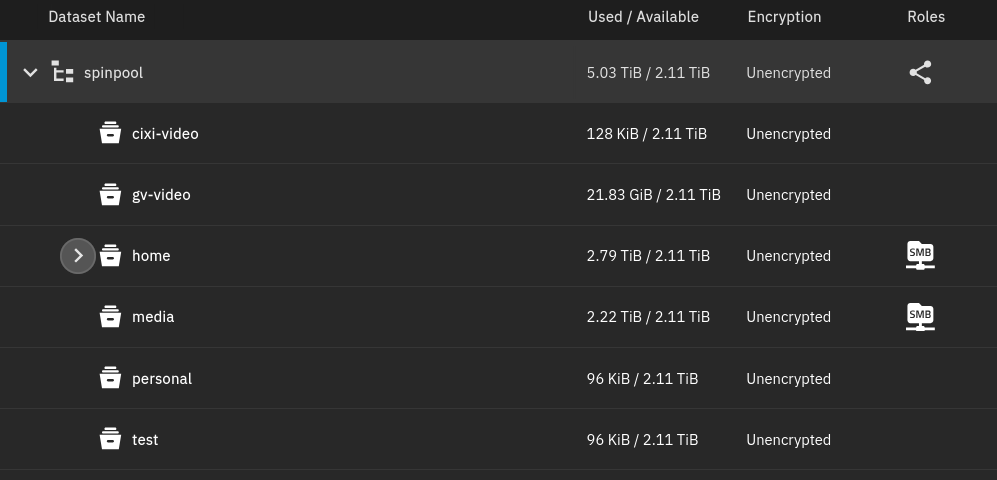Rrrright…
I came back from uncharted territory… and it became just a bit more tested than before 
Actually that went surprisingly well. The procedure above worked, after some minor modifications:
First I exported from the UI.
Then from the command-line as root:
mkdir /someplace didn’t work as the / file-system is read-only. So I created my folder below /tmp:
mkdir /tmp/someplace
and then:
zpool import -R /tmp/someplace spinpool newpool
zfs set mountpoint=/tmp/someplace newpool
also had a strange effect… the pool actually got mounted to /tmp/someplace/tmp/someplace 
So I decided to modify that to:
zfs set mountpoint=/newpool newpool
which mounted it where I expected/hoped: /tmp/someplace/newpool
So then, clean up the left-overs from before:
zfs destroy -r newpool/ix-apps
zfs destroy -r newpool/.ix-virt
Export the pool:
zpool export newpool
And then back to the UI to import it… grrrrreat success!
newpool is now properly mounted at /mnt/newpool
A couple of clicks later my home & media shares are back.
I rebooted to see if what I did sticked… and apparently it does 
So my preliminary conclusion for importing a pool from another system:
Apparently the TrueNAS UI does a zpool import -R /mnt behind the scenes, which mounts imported pools below /mnt. So the mountpoint on the imported pool gets prefixed with /mnt by TN.
To prepare for importing your myPool from another system, first import from command-line to a temporary location, set the mountpoint for the pool to /myPool, export it again and only then import it from the UI.
Disclaimer: IANATNE (I am not a TrueNAS expert)