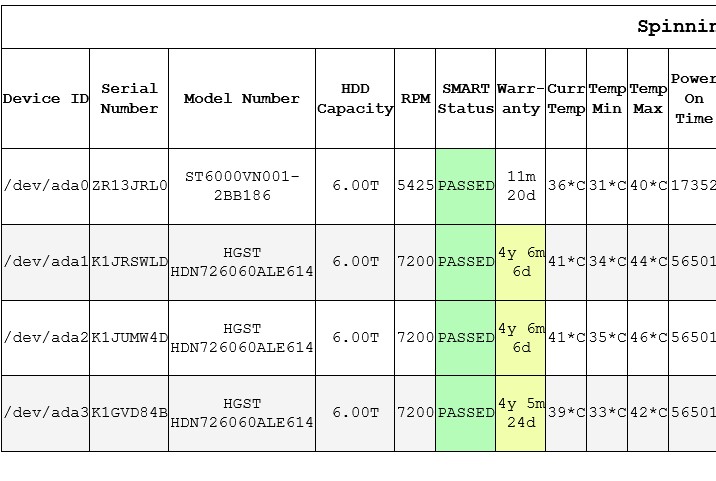Problem/Justification
Add an optional section within ‘Disks’ to add warranty information. This can be as simple as having a “Warranty End Date” field within each drive
Impact
This will allow TrueNAS users to keep track of warranty information on their drives and make it easier to replace out of warranty/ old drives
User Story
Currently, there is nowhere to add warranty information on individual drives. I use the drive description to show the end date of the drive warranty, but when a drive is replaced, the “old” warranty/description gets overwritten onto the “new” drive. This makes it difficult to keep track of drive age and I have to remember to modify the replacement drive description with the correct information when performing this process.
One benefit of using the description field is when looking at drives on the Disks page or when adding/ modifying a pool, the description is displayed. I would want similar functionality with a “Warranty” property. It would also be useful to include a column on the Disks page showing the warranty end date and turn red if the date has passed.
Alternative/ Extra would be to have an area specific to each drive that follows the drive regardless of which pool it is assigned, and without being overwritten automatically. Examples would be to label the physical drive bay, include date of purchase and PO numbers, and user added content (ie “purchased used”, “moved from old-TrueNAS system”, “Dropped on 1/1/2000, but passes SMART tests. Keep on non-essential pools”) The description field could hold this information, but as I mentioned, is overwritten when a drive is replaced. Not sure if this is a bug or a feature.