I received a maxiaml clients error on a old machine using SMB1:
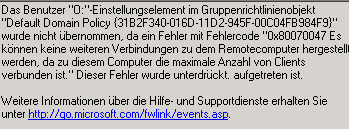
How can I adjust the maximum clients number?
Windows 10/11 clients do not seem to hit this limit…
I received a maxiaml clients error on a old machine using SMB1:
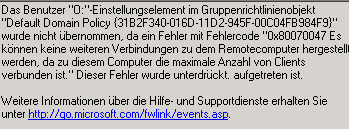
How can I adjust the maximum clients number?
Windows 10/11 clients do not seem to hit this limit…
You may want to explain why you are using SMB1 and a few more details. I have a feeling you will get advice to turn it off.
How many clients are connected?
We are using SMB1 to connect to the shares on windows xp (not my decision ![]() ).
).
Right now 68 connections are active (Shares > SMB > SMB status):
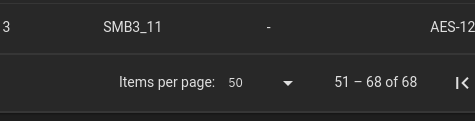
This may just be a client side problem. Depending on versions, Windows XP has a 5 or 10 limit for SMB connections. Are you trying to connect to multiple shares? Are some working and not others?
With maybe the exception of embedded systems…XP also should not be used in any kind of production environment, and if you are using it professionally you should issue a risk statement to whoever you work for because it’s inexcusable IMHO.
Yep some are working and others arent while there is no problem on other servers. I guess we are facing the xp limit then. Time to replace it… (only 10y after EOL ![]() )
)
Just to be clear: That’s inbound not outbound, the SMB concurrent session limit is a different thing.
But I think the answer is the same…it’s time to go ![]()