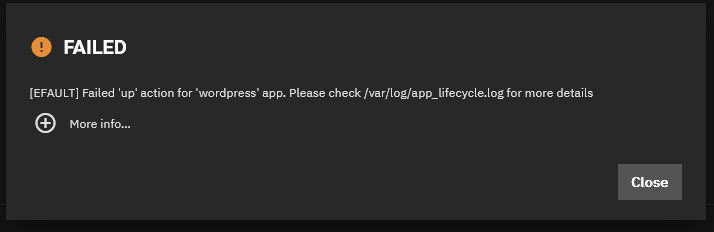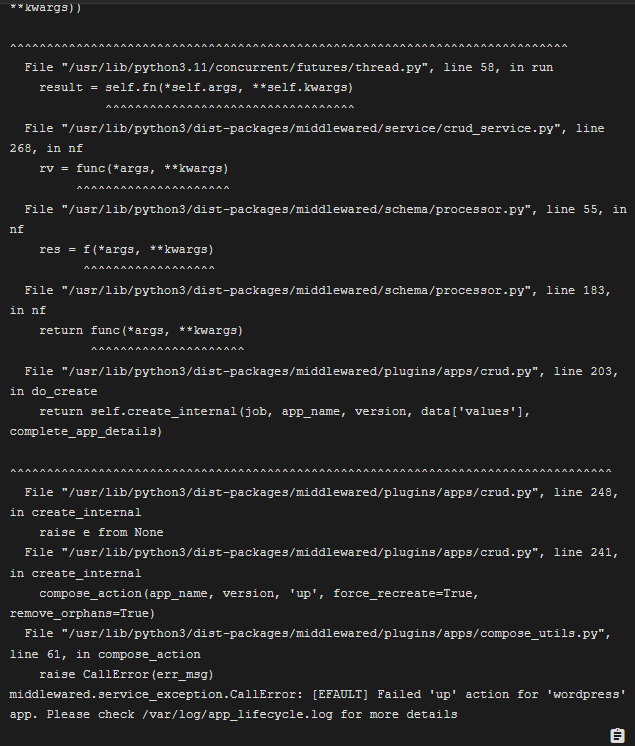Does anybody know of a guide to install WordPress on truenas scale. When installing I run into problem during install and the installation quits. Thank you
I’ve been bitten by acl permissions issues on install with other stuff, you can’t just click to win sometimes.
How about some details on what you are or aren’t changing and an error message?
I am not sure what the error message is saying. I read through it but don’t understand it. Here is the error I am getting
Thank you
…so what does /var/log/app_lifecycle.log say?
Today I upgraded uptime-kuma and got the same problem as you.
[2025/06/05 22:06:06] (ERROR) app_lifecycle.compose_action():56 - Failed 'up' action for 'uptime-kuma' app: Timed out waiting for response
Might be an issue with the app catalog.
This happened on 24.10.2.2 and on 25.04.1, on both servers same log entry.
Edit: tried a few hours later, it worked. I suggest you try again.
I entered /var/log/app_lifecycle.log it in the truenas shell and got permission denied. I am not sure how to access the log files. I have been unable to view any log files in truenas scale.
I tried to install the software again and still received the same error. Thank you
Open the shell from TrueNAS UI.
Enter this command:
sudo cat /var/log/app_lifecycle.log
It will ask for root password and then display last lines from the file.
Ok I will try when I get back into town Thank you
Ok I got the log for wordpress using sudo cat /var/log/app_lifecycle.log
Here is the file
mariadb Pulled
Network ix-wordpress_default Creating
Network ix-wordpress_default Created
Volume “ix-wordpress_temp-var-run” Creating
Volume “ix-wordpress_temp-var-run” Created
Container ix-wordpress-permissions-1 Creating
time=“2025-05-30T19:00:47-07:00” level=warning msg=“config uid, gid and mode are not supported, they will be ignored”
time=“2025-05-30T19:00:47-07:00” level=warning msg=“config uid, gid and mode are not supported, they will be ignored”
Container ix-wordpress-permissions-1 Created
Container ix-wordpress-mariadb-1 Creating
Container ix-wordpress-mariadb-1 Created
Container ix-wordpress-wordpress-1 Creating
Container ix-wordpress-wordpress-1 Created
Container ix-wordpress-permissions-1 Starting
Container ix-wordpress-permissions-1 Started
Container ix-wordpress-permissions-1 Waiting
Container ix-wordpress-permissions-1 Exited
Container ix-wordpress-mariadb-1 Starting
Container ix-wordpress-mariadb-1 Started
Container ix-wordpress-permissions-1 Waiting
Container ix-wordpress-mariadb-1 Waiting
Container ix-wordpress-permissions-1 Exited
Container ix-wordpress-mariadb-1 Error
dependency failed to start: container ix-wordpress-mariadb-1 is unhealthy.
There are several of these errors all the same. Thank you for your help
The infamous MariaDB. One of the few apps that doesn’t run as “apps”/568 like 99% of stuff does, and requires setting perms while building out the app, otherwise it won’t come to life. Someone handed me a one-line reply when I ran into this so I’ll double check…searching…
\
Go into apps look at the Run As Context box. Cool, wordpress wants to run as 33, but Maria insists on being 999. Two different users, two different groups, and your storage doesn’t know either one of them.
Knowing that, let’s pretend to reinstall. In the config screen, you get to define stuff for Wordpress and later for Mariadb. Each section has an Enable ACL box. Check both of them. For WP, which is first, the ID is 33; give it all the access. For Mariadb, check the box, ID is 999, all the access. Should fire right up.
I left the storage set to ixsystems to keep the demo simple, you may want to use actual storage…so fix that first or later, up to you.
OK, since you used your own storage you need to add those users with those permissions to the shares and it will work. You have the user names and user ID numbers.
Guys if anyone else can lead him to the finish line, go for it. All the info is here.
Hello, when I setup the datasets should they be setup with apps or something else. Thank you
I wouldn’t make new datasets for this. I mean you can. But there’s a process to add the “apps” user with special privileges to the acl. You’ll need to follow that process to add the mariadb user ID with special permissions to your storage. I think the WordPress user is part of some group that can already write to your shares.
Maybe I can summon @etorix who can explain this better, knowing what we know.
Thank you
Hello, I was able to get WordPress to install. I set the dataset MariaDB to posix and added www-data to the acl. The app installed with no problem. I am however not able to access the web portal or the web Ui. Can someone please help Thank you
I deleted everything again. when I try to setup my datasets to www-data I get an error. Filesystem permissions on path /mnt/Disk-0/WordPress prevent access for user “www-data” to the path /mnt/Disk-0/WordPress/MariaDb. This may be fixed by granting the aforementioned user execute permissions on the path: /mnt/Disk-0/WordPress. would someone know how to do this. Thank you
Permissions can be a nightmare pretty quick. This is why I gave up on self-hosting WP and using one of the ten million providers out there that charge me like 60 bucks per year to host my WP sites. Including registering a real domain name (which I can leverage for homelab and other stuff). Not telling you to give up, just that, it can be difficult with these two daemons working together and having different needs from the beginning.
You might even want to investigate running these things under Dockge as regular docker containers. Probably well documented on somebody’s blog.