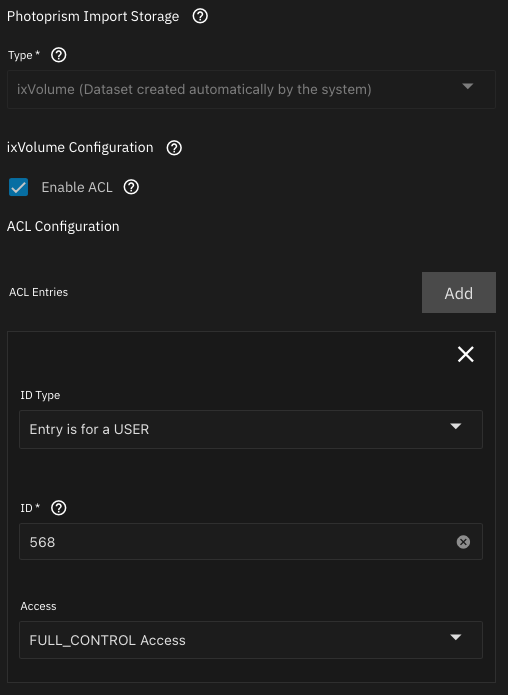Hallo,
i have a problem with the installation of Phhotoprism on ElectricEel-24.10-RC.2.
I did the installation with the default values. The installation is complete and is running. When I add a photo it does not appear in the app. In the UI under Library → errors I see this error:
import: failed to create folder for PA190003.JPG (mkdir/photoprism/originals/2024: permission denied)
I read some threads about photo prism and found out, that it is a problem of access rights.
During installation I used the “apps” user and group (ID568)
I didn’t changed the storage. They are set to iXvolume.
Because it is an access right problem I also tried another installation with storage paths set to separate host paths.
/mnt/Tank1/Photoprism/Orginals
/mnt/Tank1/Photoprism/Imports
/mnt/Tank1/Photoprism/Data
for all 3 datasets I set user and group to apps with the access rights rwx
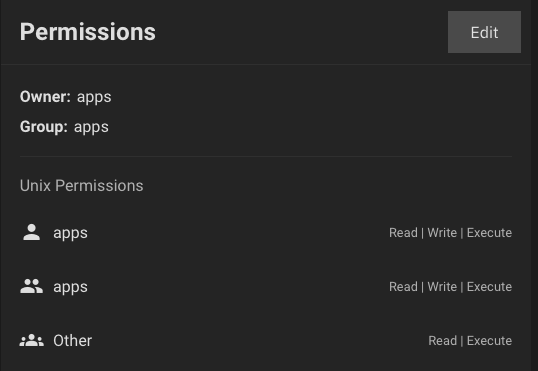
But here also the same error appears. Do I need to add some ACL?
Where should I make this?
Thanks in advance
Hi, I found the solution myself. it is necessary to create an ACL.
I added an ACL only with the user 568 to “Photoprism Storage” and “Photoprism originals storage”.
Hi Peter, i’m facing the same issue but when I tick the box for “ACL Configuration” the UI doesn’t update to show me the additional ACL config as your screenshot shows.
Hi Holgrafix,
this is an issue from truenas. Here I can’t help, sorry
Did you click Add here?
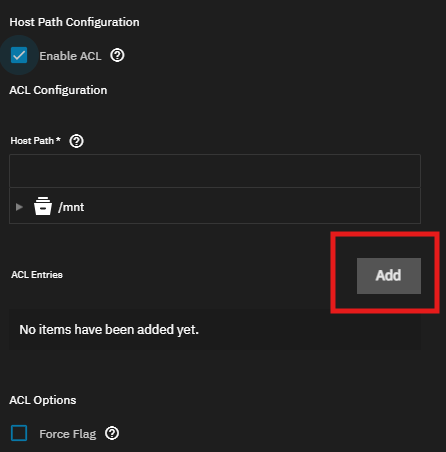
Hi there,
I have a problem accessing PhotoPrism app hosted on TrueNA Scale via HTTPS. I am using HA Proxy and set up PhotoPrism as backend server. All I get is that my domain photoprism(dot)mydomain(dot)com lands on TrueNAS Scale’s GUI. When addressing the container via IP:Port I land on the PhotoPrism GUI. With https:(slash slash)IP:Port I receive a error with SSL.
Anybody got PhotoPrism via HTTPS from Internet accessed, could you please explain how you achieved it? Many thanks!
I’m having the same issue (I think) and I just can’t figure it out. For “originals” I’m directly mounting my Scale photo dataset. I’ve tried everything. The dataset has recursively set “apps” ACL to full control. In addition to that, under the app setup I tried the force ACL option to set 568 and another super user. Neither worked. I even tried recursively setting the dataset group to “apps” and that also didn’t work.
Photoprism can see the folders in the dataset, just not the files. When I upload a picture into Photoprism it has no problem writing to the dataset with a new folder /2024/06/photo.jpg for example. So maybe it’s not a permission issue at all.
So this leads me to believe that perhaps I’m just doing this wrong. Perhaps Photoprism can’t work with existing folders like this. I assume if I mounted my photo directory into “imports” then it would copy the photos to “originals” in a structure of its choosing (starting by year). However, I don’t actually want that. I want it to use my photos folder organized exactly like it is.
I’ve had no issues with Immich and my photo directory mounted as an external datasource within the GUI. I just wanted to use Photoprism like that.
This Photoprism page seems to clearly indicate I CAN do what I’m trying to do. I figured perhaps I needed to mount into a sub-directory; so I made the originals mount an empty folder, then mounted my photos to /photoprism/originals/photos as additional storage. Again, Photoprism can see the folders, but none of the actual photos inside.
I just have no idea what the problem is.
I finally figured it out. Going to the folders and clicking the refresh button at the top does nothing. What I had to do was go to Library->Index->Complete Rescan->Start.