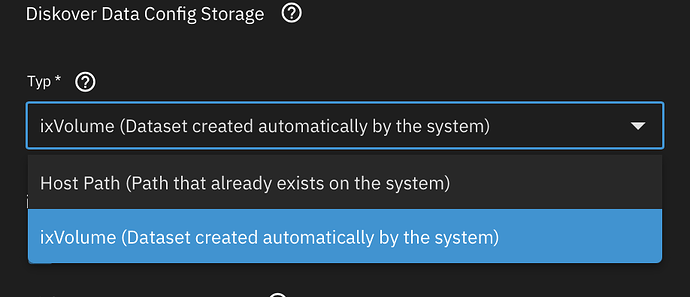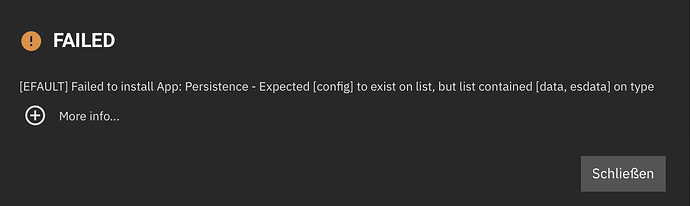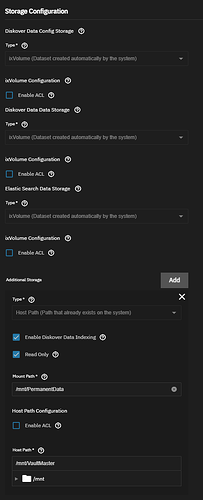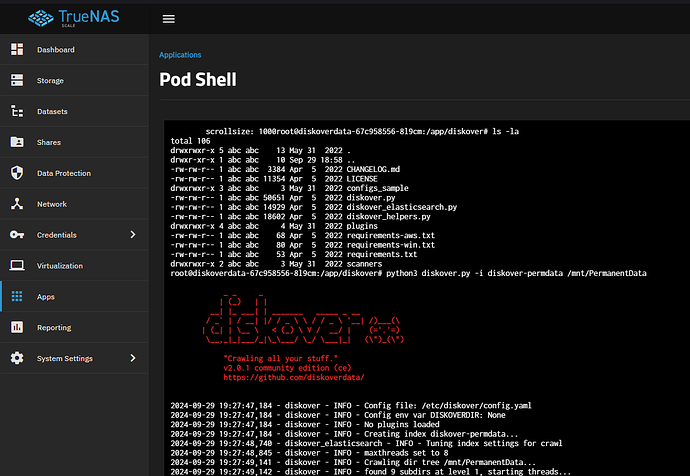Hello. I’m struggling with Discover. Unfortunately, the storage configuration only works with the standard IX volumes. However, there is always deploying. I tried using Host Path, but I always get error messages during installation. I created a dataset for Discover. Does anyone know the correct settings?
Try to unset and set again the Apps pool.
What does using host path mean? Are you using the validation or not? Which error do you get?
Exactly, what are you trying to achieve?
I would like to achieve an overview of the files on the NAS. If I don’t change any settings during the installation, it will be completed but still deploying after 2 days. If I change the storage settings from IX to Hostpath, for example with Photoprism, I get error messages.
None of us here has a working crystal ball. How exactly are you configuring things, and what exactly is the error message?
Excuse me. Using Syncthing as an example, I created a dataset. During the installation I then selected the dataset in Syncthing Config Storage via Host Path. When I do this on Diskover I get the message:
[EFAULT] Failed to install App: Persistence - Expected [configl to exist on list, but list contained [data, esdatal on type.
If I leave everything on iXVolume the installation completes but it stays on Deploying. It then says:
Back-off restarting failed container diskoverdata in pod diskoverdata-elasticsearch-9d8f58db6-q6sqd_ix-diskoverdata(19593433-89f1-45bd-9d7e-b06f790b98cf)
Well, this app is pretty well undocumented, so all I can do is guess–but I’d first guess that you don’t want the config on a host path; you’d rather want to mount an additional host path somewhere like /data to give the app access to whatever of your data you wanted it to catalog.
But when I do that, it’s stuck in “deploying” for me as well–but unlike you, I don’t get any error message at all. Might be worth putting in a bug ticket on Github.
I realise this thread is about six months old but it is worth documenting it in here, since my search for an answer led me to this thread. ![]()
There are two steps required to get this going - the second step is only if you don’t want to wait for the cronjob to run at the default 3am (you can adjust that in your initial app deployment):
-
When you initially configure your app installation in TrueNAS Scale, aside from the mandatory user name and password, you need to also add your desired host path to monitor/index in the Additional Storage section:
-
This is the optional step for the impatient.
 Once you have done the first step in your initial deployment, the container will deploy and once it’s up and running, you need to enter a shell session for that pod.
Once you have done the first step in your initial deployment, the container will deploy and once it’s up and running, you need to enter a shell session for that pod.
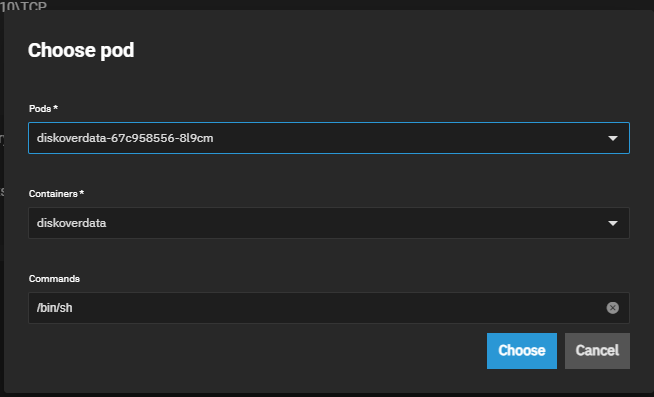
-
Once you’re in the shell, cd /app/diskover, then cat /etc/cronjobs/abc (or root) and run your first indexing based on the command line in the cron job. Alternatively, you can run the python script, pointing to the Additional Storage path you entered when you initially created the app container (command plagiarised from Diskover’s application installation instruction page): In my screenshot example, I took the extra step of making it a different index, just so I could later sacrifice it and allow the cronjob to do its thing instead.
-
Once the scanning is complete, then you can finally enter the web UI and start using that index.
Reference: Diskover Installation Guide (scroll down to the last subsection titled, “Create Index of File System”)
Good luck!