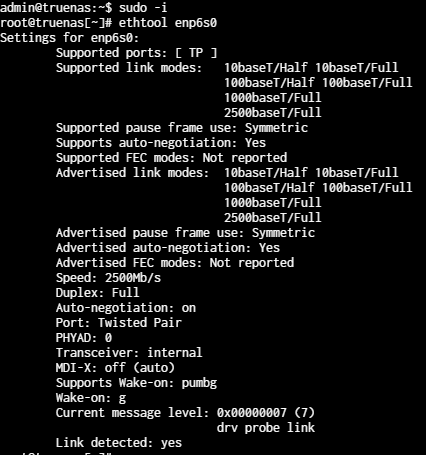Hi all
As the title says, I have an intel based 2.5Gb ethernet (copper) NIC that after initial restart will show 2500 Mb/s in the interface information on the dashboard. After a period of time it will degrade to showing 100Mb/s and transfer speeds will also be affected. If I restart, the NIC reverts back to 2500 Mb/s and speeds will be back to full bandwidth. Does anyone know why this might occur or if there is any settings I can change to force the full speeds to be retained?
I have a 2.5GbE switch connected via CAT6 cables all verified good however I did change out the cables to make sure and this made no difference. All other hardware in my signature.
Thanks for any suggestions
Dropping back to 100 from 1000 or 2500 is losing communication for some pairs. Can you provide more details on what you have tried while troubleshooting? What Intel NIC? Certain models may have been problems.
Its an Intel I226 PCI-E 2.5Gb and I have replaced the cables. The only thing connected to it is a switch.
You can try a different network port, just to try to rule that out. Internet search shows some problems with i225 and i226.
What version of TrueNAS. Wondering if we can try locking the card to one speed using Tuneables.
All details in my sig man, 24.10.2. It only has one port on the NIC but I could try another one on the switch is that what you mean?
Yes, another port on switch. I had a port on a router or switch that would downgrade to 100 from 1000.
DOH, I didn’t even try expanding the sig, how embarrassing.
2 Likes
Ok thanks ill try that and report back with how it goes. Thanks for trying to help mate.
Ok so it’s been a number of days (5 i think) since I took your advice and Im happy to report you were right. It does concern me though, does this indicate that the switch is faulty would you say?
You can either just label the bad port as a reminder or replace the switch. Sometimes it is just dirty RJ45 contacts or bent pins, others they just go bad. Replace if you want to or upgrade networking
1 Like
Ok, so the problem returned. Not sure what to do now.
If you have multiple 2.5Gbps devices and the only problem one is the Intel 226, I would think that is bad. Have you tried reseating the card? Have you tried checking with Intel for firmware updates, etc?
I don’t know if an Intel x550 series would be helpful or not. Usual advice here is 1G or 10G ethernet.
1 Like
What happens if you disable autoneg & manually set it to 2.5gig using ethtool? Does it just die or does it carry it? mild warning - if you don’t have physical access or ipmi, the follow has a chance of making you lose connection until command is undone; likely either physically on the console or through ipmi
ethtool -s //interface name goes here// speed 2500 duplex full autoneg off
to undo
ethtool -s //interface name goes here// autoneg on
if you want to see what the interface is currently running on:
ethtool //interface name here//
**reboot should also undo this if you’re just running it in shell
I added it as a command in the SCALE UI under System Settings, Advanced as I couldn’t find a way to try in the shell. Fairly new to this. I restarted the machine, it booted fine. Not sure if it worked although the link speed is reporting correctly for now. Any help running the commands in shell would be appreciated, mainly to see if the changes ‘stuck’.
1 Like
Not saying this is your situation, but sharing my 3 cents.
I had an I225 chipset NIC in my TrueNAS server.
In less than a year, it started to go bad, similar to what you’re experiencing, until it decided to eventually die a slow death. This wasn’t a big loss for me, since I was using it only to connect to a single PC for direct transfers. (My integrated 1-GbE Intel has never had an issue.)
Being that these 2.5-GbE cards are so cheap, I ordered another from Amazon and replaced the dead one. Hopefully I can get more than a year from the replacement card. 
Not to derail. I figured you might find this interesting.
Any word on what happens when you go to System> Shell & try to run them? Any kind of errors or anything?.. maybe you need to toss a sudo infront of the commands?
I go against best practices & login as root, which is not recommended; so I’m not sure if it is a user permission issue.
Edit: You can/should also occasionally run ethconfig to see if the interface is reporting increasing amounts of errors, packet drops, etc etc. Might be a sign that the NIC is not able to handle 2.5gig stable as winnie pointed out, but that killing autoneg forces it to suffer through.
Donno if the thing maybe just needs some additional cooling, is fixed with autoneg off, or is just a pos.
Edit 2: my sketchy NIC that has a physically modified riser, has had 5rx and 2 tx errors in the last ~60days of uptime, which I’m considering ‘within tolerance’ in case you want a point of reference for ethconfig output from someone else running less than perfect hardware.
It simply says ethtool not found. Even as sudo
Okay - so I made a user quickly, with Full Admin access, tried running ethtool & replicated your issue. Can you login as root & trying again?
Edit: or you can enable sudo on whatever user you are currently logged in on & run sudo -i then you should be able to run these commands. I tested & this works too; never had to do it before because I’m too used to login in as root. Whichever option is easier. You could also I guess change the home directory of the user to /root
Thanks for your reply. I did that, ran the command and it completed without error however when I ran the ethtool //interface name// command this is what came up (notice auto neg is still on):
Any change if you just try to ethtool //interface// autoneg off?
If not then next thing I would try (don’t do this if it is your only way to connect to the server; see physical access or ipmi) is to shut the interface, try ethtool, then bring the interface back up. Beyond that, I’m out of ideas
ip link set /interface/ down' 'ethtool etc. etc.
`ip link set /interface/ up’