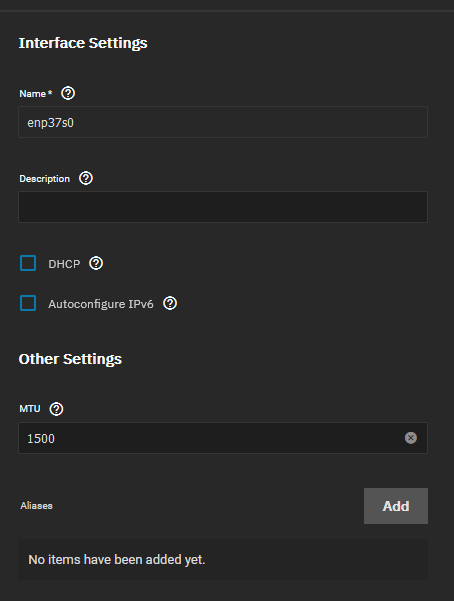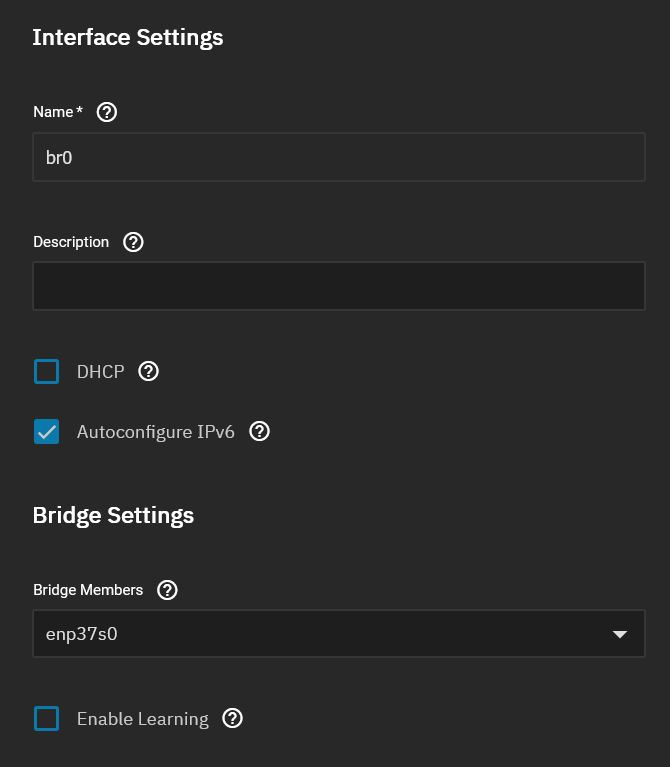hopefully final edit: Seems that disabling ‘Enable Learning’ & actually remembering to save the config has mostly resolved all issues.
Hey guys, I finally decided to try updating to 24.10.1 - after boot however I notice that server is unreachable. My main connection is through bridge ‘br0’ which contains ‘enp37s0’
Whenever the server boots ‘enp37s0’ randomly get assigned an ipv6 address. Doing an ifconfig enp37s0 inet6 del *addresshere* immediately makes the server reachable… until reboot.
Bit of a PITA. I might be looking in the wrong place, because sometimes I do have to bring br0 & enp37s0 down, then up, then delete the rando ipv6 address.
I have no clue where it is coming from or why. GUI, once reachable confirms that I don’t have anything set to autoconfigure for enp370s:
ifconfig output after deleted ipv6 on enp37s0 in case I’m overlooking something:
ifconfig
br0: flags=4163<UP,BROADCAST,RUNNING,MULTICAST> mtu 1500
inet 10.0.0.149 netmask 255.255.255.0 broadcast 10.0.0.255
inet6 fe80::######### prefixlen 64 scopeid 0x20<link>
inet6 2607:fea8:f########## prefixlen 64 scopeid 0x0<global>
ether ae:90:9d:e0:43:76 txqueuelen 1000 (Ethernet)
RX packets 3946 bytes 1078748 (1.0 MiB)
RX errors 0 dropped 0 overruns 0 frame 0
TX packets 1108 bytes 239782 (234.1 KiB)
TX errors 0 dropped 0 overruns 0 carrier 0 collisions 0
enp37s0: flags=4163<UP,BROADCAST,RUNNING,MULTICAST> mtu 1500
ether 00:23:a4:0e:01:82 txqueuelen 1000 (Ethernet)
RX packets 4183 bytes 1176185 (1.1 MiB)
RX errors 0 dropped 7 overruns 0 frame 0
TX packets 1144 bytes 241997 (236.3 KiB)
TX errors 0 dropped 0 overruns 0 carrier 0 collisions 0
enp38s0: flags=4099<UP,BROADCAST,MULTICAST> mtu 1500
ether d0:50:99:fd:f0:83 txqueuelen 1000 (Ethernet)
RX packets 0 bytes 0 (0.0 B)
RX errors 0 dropped 0 overruns 0 frame 0
TX packets 0 bytes 0 (0.0 B)
TX errors 0 dropped 0 overruns 0 carrier 0 collisions 0
device memory 0xf9f00000-f9f7ffff
lo: flags=73<UP,LOOPBACK,RUNNING> mtu 65536
inet 127.0.0.1 netmask 255.0.0.0
inet6 ::1 prefixlen 128 scopeid 0x10<host>
loop txqueuelen 1000 (Local Loopback)
RX packets 20313 bytes 3237698 (3.0 MiB)
RX errors 0 dropped 0 overruns 0 frame 0
TX packets 20313 bytes 3237698 (3.0 MiB)
TX errors 0 dropped 0 overruns 0 carrier 0 collisions 0
Other things I’ve done:
Manually disabled auto configure ipv6 for br0 & set it manually. Toggled ‘Enable Learning’ which made no difference (edit: I’m assuming I forgot to ‘save’ after toggling because this is indeed what ended up resolving the issue).
Now my NIC is suspect, maybe I’ll have to setup a boot script to just bounce things, but I’d rather a real solution.
Edit 2:
Reading info from Marvell for the AQC chipset, seems they recommend disabling lro & gro if bridging. Will see if this does the needful - not certain yet if the following survives a reboot:
Disable GRO when routing/bridging
---------------------------------
Due to a known kernel issue, GRO must be turned off when routing/bridging.
This can be done by running:
ethtool -K <ethX> gro off
Disable LRO when routing/bridging
---------------------------------
Due to a known kernel issue, LRO must be turned off when routing/bridging.
This can be done by running:
ethtool -K <ethX> lro off