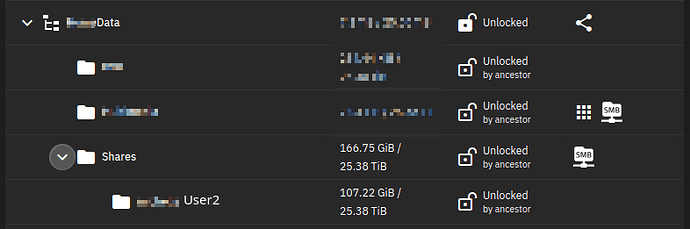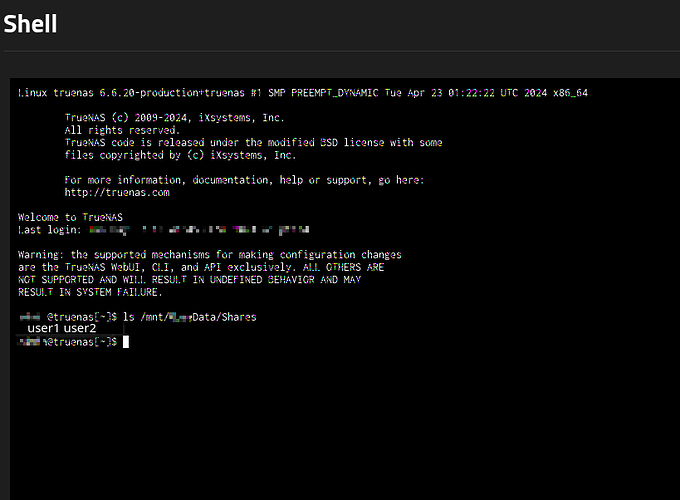Hi,
I’m getting inconsistent results, and wondering if my config is wrong, or TrueNAS is. Let me explain:
- I have created two local users, each need their own Home Directory.
- In setting up, the procedure was done differently, and now only one “Home Directory” is visible in the Dataset section; but both users have a separate folder when looking in Shell.
- See images below for visual reference.
- User1 setup: Created /Data/Shares and set the Home Directory in the Credentials section, with the box “Create Home Directory” ticked on. Then mounted /Data/Shares and transferred files. No child dataset in /Data/Shares/User1 is visible.
- User2 setup: /Data/Shares already created. 2nd user had no “Home Directory” set (/nonexistant). Mounted /Data/Shares and started transferring files. In Dataset section, a child dataset /Data/Shares/User2" is now visible (which I did not create manually) with data previously transferred inside. Realizing my mistake(?) I went to “Credentials” to set the Home Directory, leaving “Create Home Directory” un-ticked.
- Both Home Directories work as expected (smb with login, no acces for my admin-account on truenas adminpanel in Shell. Since I’m only able to visibly see the Home Directory for User2, I can only confirm that on have correct ACLs.
- Have I made a mistake or could I expect that TrueNAS should have created a visible child dataset for User1?
- Will the recursively setup Snapshot task for /Data/ create snapshots for User1 since it is not visible as a child dataset?
Thanks for your time!