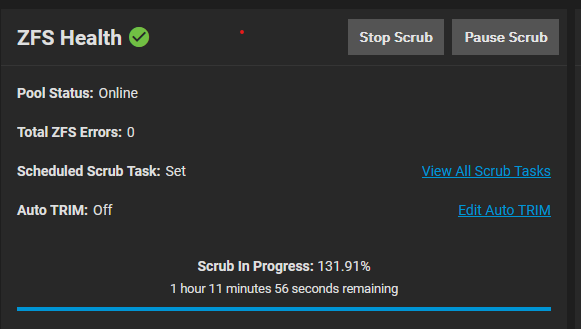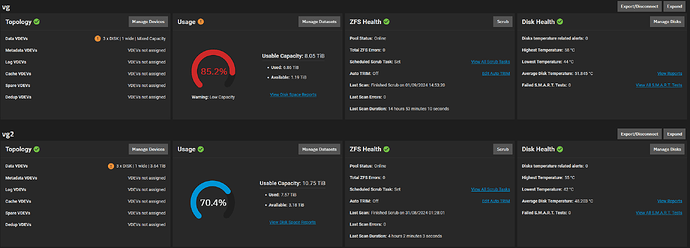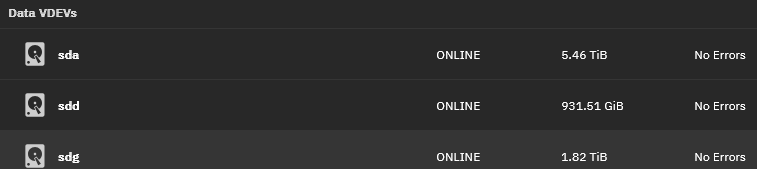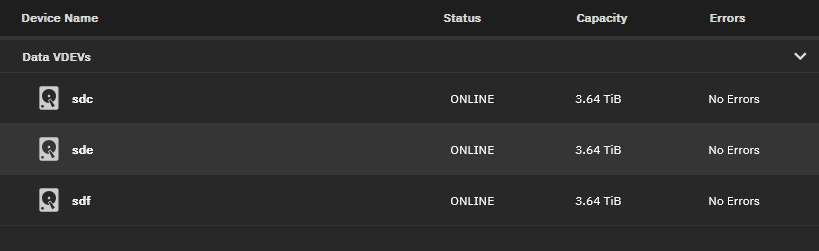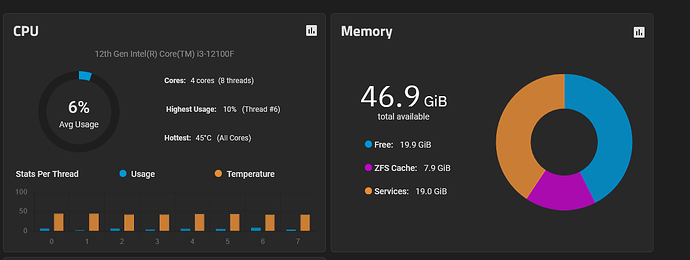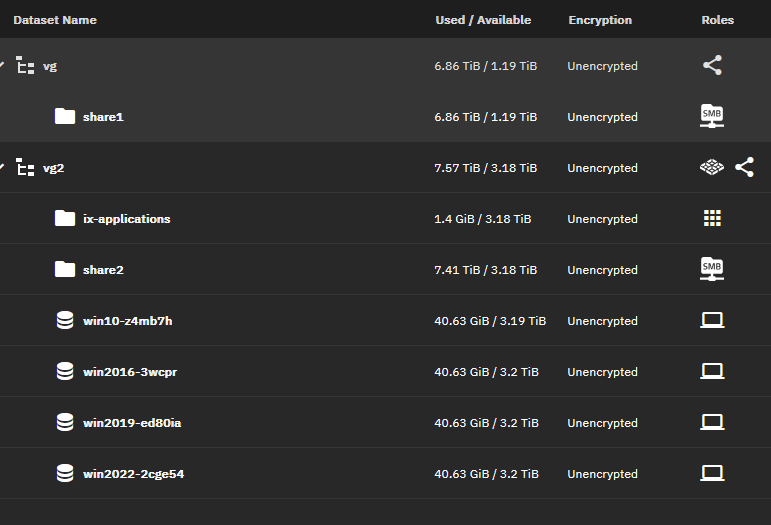Thanks for this feedback,
I did a smartctl -ax /dev/sdx where x stands for a,d and g. Disk /dev/sda is showing some errors where I now should look up what they mean (see below for a copy paste of the output). All other disks reported:
SMART Error Log Version: 1
No Errors Logged
Must say I was surprised that sdb (the oldest disk) didn’t have the longest Power_On_Hours even though that is the oldest disk. (sdd beat them all with having around 10 years of Power_On_Hours)
going back to the initial question, I think I may conclude the slow scrub could be related to:
- zpool has too little free space
- sda did show up some errors (need to check that further)
- I should run scrub again to see if the problem persists (which I just started, maybe make some more free space next attempt)
- keep scrub running periodically
- (if above doesn’t give a result, just get rid of all the disks, buy 3 recent disks/configuration and all might be solved)
a:
smartctl 7.4 2023-08-01 r5530 [x86_64-linux-6.6.32-production+truenas] (local build)
Copyright (C) 2002-23, Bruce Allen, Christian Franke, www.smartmontools.org
=== START OF INFORMATION SECTION ===
Model Family: Western Digital Red Pro
Device Model: WDC WD6001FFWX-68Z39N0
Serial Number: WD-WX21DA5K1E90
LU WWN Device Id: 5 0014ee 0041d78a9
Firmware Version: 81.00A81
User Capacity: 6,001,175,126,016 bytes [6.00 TB]
Sector Sizes: 512 bytes logical, 4096 bytes physical
Rotation Rate: 7200 rpm
Form Factor: 3.5 inches
Device is: In smartctl database 7.3/5528
ATA Version is: ACS-3 T13/2161-D revision 5
SATA Version is: SATA 3.1, 6.0 Gb/s (current: 6.0 Gb/s)
Local Time is: Thu Sep 5 21:14:08 2024 CEST
SMART support is: Available - device has SMART capability.
SMART support is: Enabled
AAM feature is: Unavailable
APM feature is: Disabled
Rd look-ahead is: Enabled
Write cache is: Enabled
DSN feature is: Disabled
ATA Security is: Disabled, frozen [SEC2]
Wt Cache Reorder: Enabled
=== START OF READ SMART DATA SECTION ===
SMART overall-health self-assessment test result: PASSED
General SMART Values:
Offline data collection status: (0x82) Offline data collection activity
was completed without error.
Auto Offline Data Collection: Enabled.
Self-test execution status: ( 0) The previous self-test routine completed
without error or no self-test has ever
been run.
Total time to complete Offline
data collection: ( 90) seconds.
Offline data collection
capabilities: (0x7b) SMART execute Offline immediate.
Auto Offline data collection on/off support.
Suspend Offline collection upon new
command.
Offline surface scan supported.
Self-test supported.
Conveyance Self-test supported.
Selective Self-test supported.
SMART capabilities: (0x0003) Saves SMART data before entering
power-saving mode.
Supports SMART auto save timer.
Error logging capability: (0x01) Error logging supported.
General Purpose Logging supported.
Short self-test routine
recommended polling time: ( 2) minutes.
Extended self-test routine
recommended polling time: ( 573) minutes.
Conveyance self-test routine
recommended polling time: ( 6) minutes.
SCT capabilities: (0x003d) SCT Status supported.
SCT Error Recovery Control supported.
SCT Feature Control supported.
SCT Data Table supported.
SMART Attributes Data Structure revision number: 16
Vendor Specific SMART Attributes with Thresholds:
ID# ATTRIBUTE_NAME FLAGS VALUE WORST THRESH FAIL RAW_VALUE
1 Raw_Read_Error_Rate POSR-K 200 100 051 - 0
3 Spin_Up_Time POS--K 226 100 021 - 7700
4 Start_Stop_Count -O--CK 094 094 000 - 6750
5 Reallocated_Sector_Ct PO--CK 200 200 140 - 0
7 Seek_Error_Rate -OSR-K 100 100 000 - 0
9 Power_On_Hours -O--CK 028 028 000 - 53100
10 Spin_Retry_Count -O--CK 100 100 000 - 0
11 Calibration_Retry_Count -O--CK 100 100 000 - 0
12 Power_Cycle_Count -O--CK 100 100 000 - 160
16 Unknown_Attribute -O---K 030 170 000 - 533639931665
183 Runtime_Bad_Block -O--CK 100 100 000 - 0
192 Power-Off_Retract_Count -O--CK 200 100 000 - 127
193 Load_Cycle_Count -O--CK 198 100 000 - 6656
194 Temperature_Celsius -O---K 102 089 000 - 50
196 Reallocated_Event_Count -O--CK 200 100 000 - 0
197 Current_Pending_Sector -O--CK 200 100 000 - 0
198 Offline_Uncorrectable ----CK 200 100 000 - 0
199 UDMA_CRC_Error_Count -O--CK 200 200 000 - 0
200 Multi_Zone_Error_Rate ---R-- 200 100 000 - 0
||||||_ K auto-keep
|||||__ C event count
||||___ R error rate
|||____ S speed/performance
||_____ O updated online
|______ P prefailure warning
General Purpose Log Directory Version 1
SMART Log Directory Version 1 [multi-sector log support]
Address Access R/W Size Description
0x00 GPL,SL R/O 1 Log Directory
0x01 SL R/O 1 Summary SMART error log
0x02 SL R/O 5 Comprehensive SMART error log
0x03 GPL R/O 6 Ext. Comprehensive SMART error log
0x04 GPL,SL R/O 8 Device Statistics log
0x06 SL R/O 1 SMART self-test log
0x07 GPL R/O 1 Extended self-test log
0x08 GPL R/O 2 Power Conditions log
0x09 SL R/W 1 Selective self-test log
0x0a GPL R/W 8 Device Statistics Notification
0x10 GPL R/O 1 NCQ Command Error log
0x11 GPL R/O 1 SATA Phy Event Counters log
0x12 GPL R/O 1 SATA NCQ Non-Data log
0x13 GPL R/O 1 SATA NCQ Send and Receive log
0x24 GPL R/O 171 Current Device Internal Status Data log
0x30 GPL,SL R/O 9 IDENTIFY DEVICE data log
0x80-0x9f GPL,SL R/W 16 Host vendor specific log
0xa0-0xaf GPL,SL VS 16 Device vendor specific log
0xb0 GPL,SL VS 1 Device vendor specific log
0xb1-0xb5 GPL,SL VS 16 Device vendor specific log
0xb6 SL VS 16 Device vendor specific log
0xb7 GPL,SL VS 40 Device vendor specific log
0xb8-0xbf GPL,SL VS 16 Device vendor specific log
0xc0 GPL,SL VS 1 Device vendor specific log
0xde GPL VS 5502 Device vendor specific log
0xe0 GPL,SL R/W 1 SCT Command/Status
0xe1 GPL,SL R/W 1 SCT Data Transfer
SMART Extended Comprehensive Error Log Version: 1 (6 sectors)
Device Error Count: 10724 (device log contains only the most recent 24 errors)
CR = Command Register
FEATR = Features Register
COUNT = Count (was: Sector Count) Register
LBA_48 = Upper bytes of LBA High/Mid/Low Registers ] ATA-8
LH = LBA High (was: Cylinder High) Register ] LBA
LM = LBA Mid (was: Cylinder Low) Register ] Register
LL = LBA Low (was: Sector Number) Register ]
DV = Device (was: Device/Head) Register
DC = Device Control Register
ER = Error register
ST = Status register
Powered_Up_Time is measured from power on, and printed as
DDd+hh:mm:SS.sss where DD=days, hh=hours, mm=minutes,
SS=sec, and sss=millisec. It "wraps" after 49.710 days.
Error 10724 [19] occurred at disk power-on lifetime: 50844 hours (2118 days + 12 hours)
When the command that caused the error occurred, the device was doing SMART Offline or Self-test.
After command completion occurred, registers were:
ER -- ST COUNT LBA_48 LH LM LL DV DC
-- -- -- == -- == == == -- -- -- -- --
10 -- 51 01 00 00 02 af 0d 04 58 40 00 Error: IDNF 256 sectors at LBA = 0x2af0d0458 = 11526800472
Commands leading to the command that caused the error were:
CR FEATR COUNT LBA_48 LH LM LL DV DC Powered_Up_Time Command/Feature_Name
-- == -- == -- == == == -- -- -- -- -- --------------- --------------------
25 00 00 01 00 00 02 af 0d 04 58 40 00 38d+07:45:52.560 READ DMA EXT
25 00 00 01 00 00 02 af 0d 04 58 40 00 38d+07:45:48.489 READ DMA EXT
25 00 00 01 00 00 02 af 0d 04 58 40 00 38d+07:45:44.418 READ DMA EXT
25 00 00 01 00 00 02 af 0d 04 58 40 00 38d+07:45:40.314 READ DMA EXT
25 00 00 01 00 00 02 af 0d 04 58 40 00 38d+07:45:36.877 READ DMA EXT
Error 10723 [18] occurred at disk power-on lifetime: 50844 hours (2118 days + 12 hours)
When the command that caused the error occurred, the device was doing SMART Offline or Self-test.
After command completion occurred, registers were:
ER -- ST COUNT LBA_48 LH LM LL DV DC
-- -- -- == -- == == == -- -- -- -- --
40 -- 51 01 00 00 02 af 0d 04 58 40 00 Error: UNC 256 sectors at LBA = 0x2af0d0458 = 11526800472
Commands leading to the command that caused the error were:
CR FEATR COUNT LBA_48 LH LM LL DV DC Powered_Up_Time Command/Feature_Name
-- == -- == -- == == == -- -- -- -- -- --------------- --------------------
25 00 00 01 00 00 02 af 0d 04 58 40 00 38d+07:45:48.489 READ DMA EXT
25 00 00 01 00 00 02 af 0d 04 58 40 00 38d+07:45:44.418 READ DMA EXT
25 00 00 01 00 00 02 af 0d 04 58 40 00 38d+07:45:40.314 READ DMA EXT
25 00 00 01 00 00 02 af 0d 04 58 40 00 38d+07:45:36.877 READ DMA EXT
60 00 10 00 d8 00 02 ba a0 f2 90 40 00 38d+07:45:36.742 READ FPDMA QUEUED
Error 10722 [17] occurred at disk power-on lifetime: 50844 hours (2118 days + 12 hours)
When the command that caused the error occurred, the device was doing SMART Offline or Self-test.
After command completion occurred, registers were:
ER -- ST COUNT LBA_48 LH LM LL DV DC
-- -- -- == -- == == == -- -- -- -- --
40 -- 51 01 00 00 02 af 0d 04 58 40 00 Error: UNC 256 sectors at LBA = 0x2af0d0458 = 11526800472
Commands leading to the command that caused the error were:
CR FEATR COUNT LBA_48 LH LM LL DV DC Powered_Up_Time Command/Feature_Name
-- == -- == -- == == == -- -- -- -- -- --------------- --------------------
25 00 00 01 00 00 02 af 0d 04 58 40 00 38d+07:45:44.418 READ DMA EXT
25 00 00 01 00 00 02 af 0d 04 58 40 00 38d+07:45:40.314 READ DMA EXT
25 00 00 01 00 00 02 af 0d 04 58 40 00 38d+07:45:36.877 READ DMA EXT
60 00 10 00 d8 00 02 ba a0 f2 90 40 00 38d+07:45:36.742 READ FPDMA QUEUED
60 00 10 00 d0 00 02 ba a0 f0 90 40 00 38d+07:45:36.741 READ FPDMA QUEUED
Error 10721 [16] occurred at disk power-on lifetime: 50844 hours (2118 days + 12 hours)
When the command that caused the error occurred, the device was doing SMART Offline or Self-test.
After command completion occurred, registers were:
ER -- ST COUNT LBA_48 LH LM LL DV DC
-- -- -- == -- == == == -- -- -- -- --
40 -- 51 01 00 00 02 af 0d 04 58 40 00 Error: UNC 256 sectors at LBA = 0x2af0d0458 = 11526800472
Commands leading to the command that caused the error were:
CR FEATR COUNT LBA_48 LH LM LL DV DC Powered_Up_Time Command/Feature_Name
-- == -- == -- == == == -- -- -- -- -- --------------- --------------------
25 00 00 01 00 00 02 af 0d 04 58 40 00 38d+07:45:40.314 READ DMA EXT
25 00 00 01 00 00 02 af 0d 04 58 40 00 38d+07:45:36.877 READ DMA EXT
60 00 10 00 d8 00 02 ba a0 f2 90 40 00 38d+07:45:36.742 READ FPDMA QUEUED
60 00 10 00 d0 00 02 ba a0 f0 90 40 00 38d+07:45:36.741 READ FPDMA QUEUED
60 00 10 00 c8 00 00 00 40 02 90 40 00 38d+07:45:36.737 READ FPDMA QUEUED
Error 10720 [15] occurred at disk power-on lifetime: 50844 hours (2118 days + 12 hours)
When the command that caused the error occurred, the device was doing SMART Offline or Self-test.
After command completion occurred, registers were:
ER -- ST COUNT LBA_48 LH LM LL DV DC
-- -- -- == -- == == == -- -- -- -- --
40 -- 51 01 00 00 02 af 0d 04 58 40 00 Error: UNC 256 sectors at LBA = 0x2af0d0458 = 11526800472
Commands leading to the command that caused the error were:
CR FEATR COUNT LBA_48 LH LM LL DV DC Powered_Up_Time Command/Feature_Name
-- == -- == -- == == == -- -- -- -- -- --------------- --------------------
25 00 00 01 00 00 02 af 0d 04 58 40 00 38d+07:45:36.877 READ DMA EXT
60 00 10 00 d8 00 02 ba a0 f2 90 40 00 38d+07:45:36.742 READ FPDMA QUEUED
60 00 10 00 d0 00 02 ba a0 f0 90 40 00 38d+07:45:36.741 READ FPDMA QUEUED
60 00 10 00 c8 00 00 00 40 02 90 40 00 38d+07:45:36.737 READ FPDMA QUEUED
25 00 00 00 18 00 02 af 0d 03 c0 40 00 38d+07:45:33.171 READ DMA EXT
Error 10719 [14] occurred at disk power-on lifetime: 50844 hours (2118 days + 12 hours)
When the command that caused the error occurred, the device was doing SMART Offline or Self-test.
After command completion occurred, registers were:
ER -- ST COUNT LBA_48 LH LM LL DV DC
-- -- -- == -- == == == -- -- -- -- --
10 -- 51 00 18 00 02 af 0d 03 c0 40 00 Error: IDNF 24 sectors at LBA = 0x2af0d03c0 = 11526800320
Commands leading to the command that caused the error were:
CR FEATR COUNT LBA_48 LH LM LL DV DC Powered_Up_Time Command/Feature_Name
-- == -- == -- == == == -- -- -- -- -- --------------- --------------------
25 00 00 00 18 00 02 af 0d 03 c0 40 00 38d+07:45:33.171 READ DMA EXT
25 00 00 00 18 00 02 af 0d 03 c0 40 00 38d+07:45:29.649 READ DMA EXT
25 00 00 00 18 00 02 af 0d 03 c0 40 00 38d+07:45:25.528 READ DMA EXT
25 00 00 00 18 00 02 af 0d 03 c0 40 00 38d+07:45:20.850 READ DMA EXT
25 00 00 00 18 00 02 af 0d 03 c0 40 00 38d+07:45:17.912 READ DMA EXT
Error 10718 [13] occurred at disk power-on lifetime: 50844 hours (2118 days + 12 hours)
When the command that caused the error occurred, the device was doing SMART Offline or Self-test.
After command completion occurred, registers were:
ER -- ST COUNT LBA_48 LH LM LL DV DC
-- -- -- == -- == == == -- -- -- -- --
40 -- 51 00 18 00 02 af 0d 03 c0 40 00 Error: UNC 24 sectors at LBA = 0x2af0d03c0 = 11526800320
Commands leading to the command that caused the error were:
CR FEATR COUNT LBA_48 LH LM LL DV DC Powered_Up_Time Command/Feature_Name
-- == -- == -- == == == -- -- -- -- -- --------------- --------------------
25 00 00 00 18 00 02 af 0d 03 c0 40 00 38d+07:45:29.649 READ DMA EXT
25 00 00 00 18 00 02 af 0d 03 c0 40 00 38d+07:45:25.528 READ DMA EXT
25 00 00 00 18 00 02 af 0d 03 c0 40 00 38d+07:45:20.850 READ DMA EXT
25 00 00 00 18 00 02 af 0d 03 c0 40 00 38d+07:45:17.912 READ DMA EXT
2f 00 00 00 01 00 00 00 00 00 10 00 08 38d+07:45:17.836 READ LOG EXT
Error 10717 [12] occurred at disk power-on lifetime: 50844 hours (2118 days + 12 hours)
When the command that caused the error occurred, the device was doing SMART Offline or Self-test.
After command completion occurred, registers were:
ER -- ST COUNT LBA_48 LH LM LL DV DC
-- -- -- == -- == == == -- -- -- -- --
40 -- 51 00 18 00 02 af 0d 03 c0 40 00 Error: UNC 24 sectors at LBA = 0x2af0d03c0 = 11526800320
Commands leading to the command that caused the error were:
CR FEATR COUNT LBA_48 LH LM LL DV DC Powered_Up_Time Command/Feature_Name
-- == -- == -- == == == -- -- -- -- -- --------------- --------------------
25 00 00 00 18 00 02 af 0d 03 c0 40 00 38d+07:45:25.528 READ DMA EXT
25 00 00 00 18 00 02 af 0d 03 c0 40 00 38d+07:45:20.850 READ DMA EXT
25 00 00 00 18 00 02 af 0d 03 c0 40 00 38d+07:45:17.912 READ DMA EXT
2f 00 00 00 01 00 00 00 00 00 10 00 08 38d+07:45:17.836 READ LOG EXT
60 00 18 00 90 00 02 af 0d 03 a8 40 00 38d+07:45:13.733 READ FPDMA QUEUED
SMART Error Log Version: 1
ATA Error Count: 198 (device log contains only the most recent five errors)
CR = Command Register [HEX]
FR = Features Register [HEX]
SC = Sector Count Register [HEX]
SN = Sector Number Register [HEX]
CL = Cylinder Low Register [HEX]
CH = Cylinder High Register [HEX]
DH = Device/Head Register [HEX]
DC = Device Command Register [HEX]
ER = Error register [HEX]
ST = Status register [HEX]
Powered_Up_Time is measured from power on, and printed as
DDd+hh:mm:SS.sss where DD=days, hh=hours, mm=minutes,
SS=sec, and sss=millisec. It "wraps" after 49.710 days.
Error 198 occurred at disk power-on lifetime: 50844 hours (2118 days + 12 hours)
When the command that caused the error occurred, the device was in an unknown state.
After command completion occurred, registers were:
ER ST SC SN CL CH DH
-- -- -- -- -- -- --
10 41 00 f8 d9 0c 40 Error:
Commands leading to the command that caused the error were:
CR FR SC SN CL CH DH DC Powered_Up_Time Command/Feature_Name
-- -- -- -- -- -- -- -- ---------------- --------------------
Error 197 occurred at disk power-on lifetime: 50844 hours (2118 days + 12 hours)
When the command that caused the error occurred, the device was in an unknown state.
After command completion occurred, registers were:
ER ST SC SN CL CH DH
-- -- -- -- -- -- --
10 41 00 f8 d5 0c 40 Error:
Commands leading to the command that caused the error were:
CR FR SC SN CL CH DH DC Powered_Up_Time Command/Feature_Name
-- -- -- -- -- -- -- -- ---------------- --------------------
Error 196 occurred at disk power-on lifetime: 50837 hours (2118 days + 5 hours)
When the command that caused the error occurred, the device was in an unknown state.
After command completion occurred, registers were:
ER ST SC SN CL CH DH
-- -- -- -- -- -- --
40 41 00 30 77 5d 40 Error:
Commands leading to the command that caused the error were:
CR FR SC SN CL CH DH DC Powered_Up_Time Command/Feature_Name
-- -- -- -- -- -- -- -- ---------------- --------------------
Error 195 occurred at disk power-on lifetime: 50837 hours (2118 days + 5 hours)
When the command that caused the error occurred, the device was in an unknown state.
After command completion occurred, registers were:
ER ST SC SN CL CH DH
-- -- -- -- -- -- --
10 41 00 30 77 5d 40 Error:
Commands leading to the command that caused the error were:
CR FR SC SN CL CH DH DC Powered_Up_Time Command/Feature_Name
-- -- -- -- -- -- -- -- ---------------- --------------------
Error 194 occurred at disk power-on lifetime: 50837 hours (2118 days + 5 hours)
When the command that caused the error occurred, the device was in an unknown state.
After command completion occurred, registers were:
ER ST SC SN CL CH DH
-- -- -- -- -- -- --
40 41 00 30 76 5d 40 Error:
Commands leading to the command that caused the error were:
CR FR SC SN CL CH DH DC Powered_Up_Time Command/Feature_Name
-- -- -- -- -- -- -- -- ---------------- --------------------
SMART Extended Self-test Log Version: 1 (1 sectors)
Num Test_Description Status Remaining LifeTime(hours) LBA_of_first_error
# 1 Short offline Completed without error 00% 52935 -
# 2 Short offline Completed without error 00% 52911 -
# 3 Short offline Completed without error 00% 52887 -
# 4 Short offline Completed without error 00% 52853 -
# 5 Short offline Completed without error 00% 52830 -
# 6 Short offline Completed without error 00% 52806 -
# 7 Short offline Completed without error 00% 52782 -
# 8 Short offline Completed without error 00% 52758 -
# 9 Short offline Completed without error 00% 52740 -
#10 Short offline Completed without error 00% 52710 -
#11 Short offline Completed without error 00% 52686 -
#12 Short offline Completed without error 00% 52662 -
#13 Short offline Completed without error 00% 52635 -
#14 Short offline Completed without error 00% 52611 -
#15 Short offline Completed without error 00% 52587 -
#16 Short offline Completed without error 00% 52563 -
#17 Short offline Completed without error 00% 52539 -
#18 Short offline Completed without error 00% 52515 -
#19 Short offline Completed without error 00% 52490 -
SMART Self-test log structure revision number 1
Num Test_Description Status Remaining LifeTime(hours) LBA_of_first_error
# 1 Short offline Completed without error 00% 52935 -
# 2 Short offline Completed without error 00% 52911 -
# 3 Short offline Completed without error 00% 52887 -
# 4 Short offline Completed without error 00% 52853 -
# 5 Short offline Completed without error 00% 52830 -
# 6 Short offline Completed without error 00% 52806 -
# 7 Short offline Completed without error 00% 52782 -
# 8 Short offline Completed without error 00% 52758 -
# 9 Short offline Completed without error 00% 52740 -
#10 Short offline Completed without error 00% 52710 -
#11 Short offline Completed without error 00% 52686 -
#12 Short offline Completed without error 00% 52662 -
#13 Short offline Completed without error 00% 52635 -
#14 Short offline Completed without error 00% 52611 -
#15 Short offline Completed without error 00% 52587 -
#16 Short offline Completed without error 00% 52563 -
#17 Short offline Completed without error 00% 52539 -
#18 Short offline Completed without error 00% 52515 -
#19 Short offline Completed without error 00% 52490 -
#20 Short offline Completed without error 00% 52466 -
#21 Short offline Completed without error 00% 52442 -
SMART Selective self-test log data structure revision number 1
SPAN MIN_LBA MAX_LBA CURRENT_TEST_STATUS
1 0 0 Not_testing
2 0 0 Not_testing
3 0 0 Not_testing
4 0 0 Not_testing
5 0 0 Not_testing
Selective self-test flags (0x0):
After scanning selected spans, do NOT read-scan remainder of disk.
If Selective self-test is pending on power-up, resume after 0 minute delay.
SCT Status Version: 3
SCT Version (vendor specific): 258 (0x0102)
Device State: Active (0)
Current Temperature: 50 Celsius
Power Cycle Min/Max Temperature: 50/58 Celsius
Lifetime Min/Max Temperature: 12/63 Celsius
Specified Max Operating Temperature: 60 Celsius
Under/Over Temperature Limit Count: 0/0
Vendor specific:
01 00 00 00 00 00 00 00 00 00 00 00 00 00 00 00
00 00 00 00 00 00 00 00 00 00 00 00 00 00 00 00
SCT Temperature History Version: 2
Temperature Sampling Period: 1 minute
Temperature Logging Interval: 1 minute
Min/Max recommended Temperature: 0/60 Celsius
Min/Max Temperature Limit: -41/85 Celsius
Temperature History Size (Index): 478 (382)
Index Estimated Time Temperature Celsius
383 2024-09-05 13:17 50 *******************************
... ..(476 skipped). .. *******************************
382 2024-09-05 21:14 50 *******************************
SCT Error Recovery Control:
Read: 70 (7.0 seconds)
Write: 70 (7.0 seconds)
Device Statistics (GP Log 0x04)
Page Offset Size Value Flags Description
0x01 ===== = = === == General Statistics (rev 1) ==
0x01 0x008 4 160 -D- Lifetime Power-On Resets
0x01 0x010 4 53100 -D- Power-on Hours
0x01 0x018 6 160442808107 -D- Logical Sectors Written
0x01 0x020 6 1364652152 -D- Number of Write Commands
0x01 0x028 6 373197123558 -D- Logical Sectors Read
0x01 0x030 6 430121819 -D- Number of Read Commands
0x01 0x038 6 2181438976 -D- Date and Time TimeStamp
0x01 0x048 2 3035 ND- Workload Utilization
0x03 ===== = = === == Rotating Media Statistics (rev 1) ==
0x03 0x008 4 48783 -D- Spindle Motor Power-on Hours
0x03 0x010 4 48693 -D- Head Flying Hours
0x03 0x018 4 6784 -D- Head Load Events
0x03 0x020 4 200 ND- Number of Reallocated Logical Sectors
0x03 0x028 4 1609 -D- Read Recovery Attempts
0x03 0x030 4 0 -D- Number of Mechanical Start Failures
0x03 0x038 4 0 -D- Number of Realloc. Candidate Logical Sectors
0x03 0x040 4 127 -D- Number of High Priority Unload Events
0x04 ===== = = === == General Errors Statistics (rev 1) ==
0x04 0x008 4 1353 -D- Number of Reported Uncorrectable Errors
0x04 0x010 4 785 -D- Resets Between Cmd Acceptance and Completion
0x05 ===== = = === == Temperature Statistics (rev 1) ==
0x05 0x008 1 50 -D- Current Temperature
0x05 0x010 1 50 -D- Average Short Term Temperature
0x05 0x018 1 45 -D- Average Long Term Temperature
0x05 0x020 1 63 -D- Highest Temperature
0x05 0x028 1 14 -D- Lowest Temperature
0x05 0x030 1 60 -D- Highest Average Short Term Temperature
0x05 0x038 1 23 -D- Lowest Average Short Term Temperature
0x05 0x040 1 54 -D- Highest Average Long Term Temperature
0x05 0x048 1 28 -D- Lowest Average Long Term Temperature
0x05 0x050 4 1130 -D- Time in Over-Temperature
0x05 0x058 1 60 -D- Specified Maximum Operating Temperature
0x05 0x060 4 0 -D- Time in Under-Temperature
0x05 0x068 1 0 -D- Specified Minimum Operating Temperature
0x06 ===== = = === == Transport Statistics (rev 1) ==
0x06 0x008 4 1429 -D- Number of Hardware Resets
0x06 0x010 4 1352 -D- Number of ASR Events
0x06 0x018 4 0 -D- Number of Interface CRC Errors
|||_ C monitored condition met
||__ D supports DSN
|___ N normalized value
Pending Defects log (GP Log 0x0c) not supported
SATA Phy Event Counters (GP Log 0x11)
ID Size Value Description
0x0001 2 0 Command failed due to ICRC error
0x0002 2 0 R_ERR response for data FIS
0x0003 2 0 R_ERR response for device-to-host data FIS
0x0004 2 0 R_ERR response for host-to-device data FIS
0x0005 2 0 R_ERR response for non-data FIS
0x0006 2 0 R_ERR response for device-to-host non-data FIS
0x0007 2 0 R_ERR response for host-to-device non-data FIS
0x0008 2 0 Device-to-host non-data FIS retries
0x0009 2 10 Transition from drive PhyRdy to drive PhyNRdy
0x000a 2 16 Device-to-host register FISes sent due to a COMRESET
0x000b 2 0 CRC errors within host-to-device FIS
0x000d 2 0 Non-CRC errors within host-to-device FIS
0x000f 2 0 R_ERR response for host-to-device data FIS, CRC
0x0012 2 0 R_ERR response for host-to-device non-data FIS, CRC
0x8000 4 0 Vendor specific
d:
smartctl 7.4 2023-08-01 r5530 [x86_64-linux-6.6.32-production+truenas] (local build)
Copyright (C) 2002-23, Bruce Allen, Christian Franke, www.smartmontools.org
=== START OF INFORMATION SECTION ===
Model Family: Western Digital Caviar Green (AF)
Device Model: WDC WD10EARS-22Y5B1
Serial Number: WD-WCAV5D383261
LU WWN Device Id: 5 0014ee 2049119f3
Firmware Version: 80.00A80
User Capacity: 1,000,204,886,016 bytes [1.00 TB]
Sector Sizes: 512 bytes logical, 4096 bytes physical
Device is: In smartctl database 7.3/5528
ATA Version is: ATA8-ACS (minor revision not indicated)
SATA Version is: SATA 2.6, 3.0 Gb/s
Local Time is: Thu Sep 5 21:25:16 2024 CEST
SMART support is: Available - device has SMART capability.
SMART support is: Enabled
AAM feature is: Disabled
APM feature is: Unavailable
Rd look-ahead is: Enabled
Write cache is: Enabled
DSN feature is: Unavailable
ATA Security is: Disabled, frozen [SEC2]
Wt Cache Reorder: Enabled
=== START OF READ SMART DATA SECTION ===
SMART overall-health self-assessment test result: PASSED
General SMART Values:
Offline data collection status: (0x82) Offline data collection activity
was completed without error.
Auto Offline Data Collection: Enabled.
Self-test execution status: ( 0) The previous self-test routine completed
without error or no self-test has ever
been run.
Total time to complete Offline
data collection: (20460) seconds.
Offline data collection
capabilities: (0x7b) SMART execute Offline immediate.
Auto Offline data collection on/off support.
Suspend Offline collection upon new
command.
Offline surface scan supported.
Self-test supported.
Conveyance Self-test supported.
Selective Self-test supported.
SMART capabilities: (0x0003) Saves SMART data before entering
power-saving mode.
Supports SMART auto save timer.
Error logging capability: (0x01) Error logging supported.
General Purpose Logging supported.
Short self-test routine
recommended polling time: ( 2) minutes.
Extended self-test routine
recommended polling time: ( 236) minutes.
Conveyance self-test routine
recommended polling time: ( 5) minutes.
SCT capabilities: (0x3031) SCT Status supported.
SCT Feature Control supported.
SCT Data Table supported.
SMART Attributes Data Structure revision number: 16
Vendor Specific SMART Attributes with Thresholds:
ID# ATTRIBUTE_NAME FLAGS VALUE WORST THRESH FAIL RAW_VALUE
1 Raw_Read_Error_Rate POSR-K 200 200 051 - 0
3 Spin_Up_Time POS--K 133 108 021 - 6316
4 Start_Stop_Count -O--CK 100 100 000 - 416
5 Reallocated_Sector_Ct PO--CK 200 200 140 - 0
7 Seek_Error_Rate -OSR-K 200 200 000 - 0
9 Power_On_Hours -O--CK 001 001 000 - 79992
10 Spin_Retry_Count -O--CK 100 100 000 - 0
11 Calibration_Retry_Count -O--CK 100 100 000 - 0
12 Power_Cycle_Count -O--CK 100 100 000 - 401
192 Power-Off_Retract_Count -O--CK 200 200 000 - 340
193 Load_Cycle_Count -O--CK 001 001 000 - 1482842
194 Temperature_Celsius -O---K 103 086 000 - 44
196 Reallocated_Event_Count -O--CK 200 200 000 - 0
197 Current_Pending_Sector -O--CK 200 200 000 - 0
198 Offline_Uncorrectable ----CK 200 200 000 - 0
199 UDMA_CRC_Error_Count -O--CK 200 200 000 - 0
200 Multi_Zone_Error_Rate ---R-- 200 200 000 - 0
||||||_ K auto-keep
|||||__ C event count
||||___ R error rate
|||____ S speed/performance
||_____ O updated online
|______ P prefailure warning
General Purpose Log Directory Version 1
SMART Log Directory Version 1 [multi-sector log support]
Address Access R/W Size Description
0x00 GPL,SL R/O 1 Log Directory
0x01 SL R/O 1 Summary SMART error log
0x02 SL R/O 5 Comprehensive SMART error log
0x03 GPL R/O 6 Ext. Comprehensive SMART error log
0x06 SL R/O 1 SMART self-test log
0x07 GPL R/O 1 Extended self-test log
0x09 SL R/W 1 Selective self-test log
0x10 GPL R/O 1 NCQ Command Error log
0x11 GPL R/O 1 SATA Phy Event Counters log
0x80-0x9f GPL,SL R/W 16 Host vendor specific log
0xa0-0xa7 GPL,SL VS 16 Device vendor specific log
0xa8-0xb7 GPL,SL VS 1 Device vendor specific log
0xc0 GPL,SL VS 1 Device vendor specific log
0xc1 GPL VS 93 Device vendor specific log
0xe0 GPL,SL R/W 1 SCT Command/Status
0xe1 GPL,SL R/W 1 SCT Data Transfer
SMART Extended Comprehensive Error Log Version: 1 (6 sectors)
No Errors Logged
SMART Error Log Version: 1
No Errors Logged
SMART Extended Self-test Log Version: 1 (1 sectors)
Num Test_Description Status Remaining LifeTime(hours) LBA_of_first_error
# 1 Short offline Completed without error 00% 14292 -
# 2 Short offline Completed without error 00% 14268 -
# 3 Short offline Completed without error 00% 14245 -
# 4 Short offline Completed without error 00% 14212 -
# 5 Short offline Completed without error 00% 14189 -
# 6 Short offline Completed without error 00% 14166 -
# 7 Short offline Completed without error 00% 14142 -
# 8 Short offline Completed without error 00% 14119 -
# 9 Short offline Completed without error 00% 14096 -
#10 Short offline Completed without error 00% 14072 -
#11 Short offline Completed without error 00% 14049 -
#12 Short offline Completed without error 00% 14025 -
#13 Short offline Completed without error 00% 14000 -
#14 Short offline Completed without error 00% 13976 -
#15 Short offline Completed without error 00% 13953 -
#16 Short offline Completed without error 00% 13929 -
#17 Short offline Completed without error 00% 13905 -
#18 Short offline Completed without error 00% 13881 -
SMART Self-test log structure revision number 1
Num Test_Description Status Remaining LifeTime(hours) LBA_of_first_error
# 1 Short offline Completed without error 00% 14292 -
# 2 Short offline Completed without error 00% 14268 -
# 3 Short offline Completed without error 00% 14245 -
# 4 Short offline Completed without error 00% 14212 -
# 5 Short offline Completed without error 00% 14189 -
# 6 Short offline Completed without error 00% 14166 -
# 7 Short offline Completed without error 00% 14142 -
# 8 Short offline Completed without error 00% 14119 -
# 9 Short offline Completed without error 00% 14096 -
#10 Short offline Completed without error 00% 14072 -
#11 Short offline Completed without error 00% 14049 -
#12 Short offline Completed without error 00% 14025 -
#13 Short offline Completed without error 00% 14000 -
#14 Short offline Completed without error 00% 13976 -
#15 Short offline Completed without error 00% 13953 -
#16 Short offline Completed without error 00% 13929 -
#17 Short offline Completed without error 00% 13905 -
#18 Short offline Completed without error 00% 13881 -
#19 Short offline Completed without error 00% 13857 -
#20 Short offline Completed without error 00% 13834 -
#21 Short offline Completed without error 00% 13811 -
SMART Selective self-test log data structure revision number 1
SPAN MIN_LBA MAX_LBA CURRENT_TEST_STATUS
1 0 0 Not_testing
2 0 0 Not_testing
3 0 0 Not_testing
4 0 0 Not_testing
5 0 0 Not_testing
Selective self-test flags (0x0):
After scanning selected spans, do NOT read-scan remainder of disk.
If Selective self-test is pending on power-up, resume after 0 minute delay.
SCT Status Version: 3
SCT Version (vendor specific): 258 (0x0102)
Device State: Active (0)
Current Temperature: 45 Celsius
Power Cycle Min/Max Temperature: 44/57 Celsius
Lifetime Min/Max Temperature: 44/61 Celsius
Under/Over Temperature Limit Count: 0/0
SCT Temperature History Version: 2
Temperature Sampling Period: 1 minute
Temperature Logging Interval: 1 minute
Min/Max recommended Temperature: 0/60 Celsius
Min/Max Temperature Limit: -41/85 Celsius
Temperature History Size (Index): 478 (399)
Index Estimated Time Temperature Celsius
400 2024-09-05 13:28 44 *************************
... ..(293 skipped). .. *************************
216 2024-09-05 18:22 44 *************************
217 2024-09-05 18:23 45 **************************
218 2024-09-05 18:24 44 *************************
... ..( 5 skipped). .. *************************
224 2024-09-05 18:30 44 *************************
225 2024-09-05 18:31 45 **************************
226 2024-09-05 18:32 49 ******************************
... ..( 23 skipped). .. ******************************
250 2024-09-05 18:56 49 ******************************
251 2024-09-05 18:57 48 *****************************
... ..( 2 skipped). .. *****************************
254 2024-09-05 19:00 48 *****************************
255 2024-09-05 19:01 47 ****************************
... ..( 3 skipped). .. ****************************
259 2024-09-05 19:05 47 ****************************
260 2024-09-05 19:06 46 ***************************
261 2024-09-05 19:07 47 ****************************
262 2024-09-05 19:08 46 ***************************
... ..( 6 skipped). .. ***************************
269 2024-09-05 19:15 46 ***************************
270 2024-09-05 19:16 45 **************************
... ..( 21 skipped). .. **************************
292 2024-09-05 19:38 45 **************************
293 2024-09-05 19:39 44 *************************
... ..(105 skipped). .. *************************
399 2024-09-05 21:25 44 *************************
SCT Error Recovery Control command not supported
Device Statistics (GP/SMART Log 0x04) not supported
Pending Defects log (GP Log 0x0c) not supported
SATA Phy Event Counters (GP Log 0x11)
ID Size Value Description
0x0001 2 0 Command failed due to ICRC error
0x0002 2 0 R_ERR response for data FIS
0x0003 2 0 R_ERR response for device-to-host data FIS
0x0004 2 0 R_ERR response for host-to-device data FIS
0x0005 2 0 R_ERR response for non-data FIS
0x0006 2 0 R_ERR response for device-to-host non-data FIS
0x0007 2 0 R_ERR response for host-to-device non-data FIS
0x000a 2 6 Device-to-host register FISes sent due to a COMRESET
0x000b 2 0 CRC errors within host-to-device FIS
0x8000 4 519809 Vendor specific
g:
smartctl 7.4 2023-08-01 r5530 [x86_64-linux-6.6.32-production+truenas] (local build)
Copyright (C) 2002-23, Bruce Allen, Christian Franke, www.smartmontools.org
=== START OF INFORMATION SECTION ===
Model Family: Western Digital Caviar Green (AF)
Device Model: WDC WD20EARS-00MVWB0
Serial Number: WD-WCAZA5572323
LU WWN Device Id: 5 0014ee 205a75cc7
Firmware Version: 51.0AB51
User Capacity: 2,000,398,934,016 bytes [2.00 TB]
Sector Size: 512 bytes logical/physical
Device is: In smartctl database 7.3/5528
ATA Version is: ATA8-ACS (minor revision not indicated)
SATA Version is: SATA 2.6, 3.0 Gb/s
Local Time is: Thu Sep 5 21:22:50 2024 CEST
SMART support is: Available - device has SMART capability.
SMART support is: Enabled
AAM feature is: Disabled
APM feature is: Unavailable
Rd look-ahead is: Enabled
Write cache is: Enabled
DSN feature is: Unavailable
ATA Security is: Disabled, frozen [SEC2]
Wt Cache Reorder: Enabled
=== START OF READ SMART DATA SECTION ===
SMART overall-health self-assessment test result: PASSED
General SMART Values:
Offline data collection status: (0x82) Offline data collection activity
was completed without error.
Auto Offline Data Collection: Enabled.
Self-test execution status: ( 0) The previous self-test routine completed
without error or no self-test has ever
been run.
Total time to complete Offline
data collection: (36660) seconds.
Offline data collection
capabilities: (0x7b) SMART execute Offline immediate.
Auto Offline data collection on/off support.
Suspend Offline collection upon new
command.
Offline surface scan supported.
Self-test supported.
Conveyance Self-test supported.
Selective Self-test supported.
SMART capabilities: (0x0003) Saves SMART data before entering
power-saving mode.
Supports SMART auto save timer.
Error logging capability: (0x01) Error logging supported.
General Purpose Logging supported.
Short self-test routine
recommended polling time: ( 2) minutes.
Extended self-test routine
recommended polling time: ( 354) minutes.
Conveyance self-test routine
recommended polling time: ( 5) minutes.
SCT capabilities: (0x3035) SCT Status supported.
SCT Feature Control supported.
SCT Data Table supported.
SMART Attributes Data Structure revision number: 16
Vendor Specific SMART Attributes with Thresholds:
ID# ATTRIBUTE_NAME FLAGS VALUE WORST THRESH FAIL RAW_VALUE
1 Raw_Read_Error_Rate POSR-K 200 200 051 - 0
3 Spin_Up_Time POS--K 253 163 021 - 1058
4 Start_Stop_Count -O--CK 100 100 000 - 401
5 Reallocated_Sector_Ct PO--CK 200 200 140 - 0
7 Seek_Error_Rate -OSR-K 100 253 000 - 0
9 Power_On_Hours -O--CK 001 001 000 - 72676
10 Spin_Retry_Count -O--CK 100 100 000 - 0
11 Calibration_Retry_Count -O--CK 100 100 000 - 0
12 Power_Cycle_Count -O--CK 100 100 000 - 384
192 Power-Off_Retract_Count -O--CK 200 200 000 - 330
193 Load_Cycle_Count -O--CK 001 001 000 - 1616452
194 Temperature_Celsius -O---K 105 089 000 - 45
196 Reallocated_Event_Count -O--CK 200 200 000 - 0
197 Current_Pending_Sector -O--CK 200 200 000 - 0
198 Offline_Uncorrectable ----CK 200 200 000 - 0
199 UDMA_CRC_Error_Count -O--CK 200 200 000 - 0
200 Multi_Zone_Error_Rate ---R-- 200 200 000 - 0
||||||_ K auto-keep
|||||__ C event count
||||___ R error rate
|||____ S speed/performance
||_____ O updated online
|______ P prefailure warning
General Purpose Log Directory Version 1
SMART Log Directory Version 1 [multi-sector log support]
Address Access R/W Size Description
0x00 GPL,SL R/O 1 Log Directory
0x01 SL R/O 1 Summary SMART error log
0x02 SL R/O 5 Comprehensive SMART error log
0x03 GPL R/O 6 Ext. Comprehensive SMART error log
0x06 SL R/O 1 SMART self-test log
0x07 GPL R/O 1 Extended self-test log
0x09 SL R/W 1 Selective self-test log
0x10 GPL R/O 1 NCQ Command Error log
0x11 GPL R/O 1 SATA Phy Event Counters log
0x80-0x9f GPL,SL R/W 16 Host vendor specific log
0xa0-0xa7 GPL,SL VS 16 Device vendor specific log
0xa8-0xb7 GPL,SL VS 1 Device vendor specific log
0xc0 GPL,SL VS 1 Device vendor specific log
0xc1 GPL VS 93 Device vendor specific log
0xe0 GPL,SL R/W 1 SCT Command/Status
0xe1 GPL,SL R/W 1 SCT Data Transfer
SMART Extended Comprehensive Error Log Version: 1 (6 sectors)
No Errors Logged
SMART Error Log Version: 1
No Errors Logged
SMART Extended Self-test Log Version: 1 (1 sectors)
Num Test_Description Status Remaining LifeTime(hours) LBA_of_first_error
# 1 Short offline Completed without error 00% 6975 -
# 2 Short offline Completed without error 00% 6951 -
# 3 Short offline Completed without error 00% 6927 -
# 4 Short offline Completed without error 00% 6894 -
# 5 Short offline Completed without error 00% 6870 -
# 6 Short offline Completed without error 00% 6846 -
# 7 Short offline Completed without error 00% 6822 -
# 8 Short offline Completed without error 00% 6798 -
# 9 Short offline Completed without error 00% 6774 -
#10 Short offline Completed without error 00% 6750 -
#11 Short offline Completed without error 00% 6726 -
#12 Short offline Completed without error 00% 6702 -
#13 Short offline Completed without error 00% 6675 -
#14 Short offline Completed without error 00% 6651 -
#15 Short offline Completed without error 00% 6627 -
#16 Short offline Completed without error 00% 6603 -
#17 Short offline Completed without error 00% 6579 -
#18 Short offline Completed without error 00% 6555 -
SMART Self-test log structure revision number 1
Num Test_Description Status Remaining LifeTime(hours) LBA_of_first_error
# 1 Short offline Completed without error 00% 6975 -
# 2 Short offline Completed without error 00% 6951 -
# 3 Short offline Completed without error 00% 6927 -
# 4 Short offline Completed without error 00% 6894 -
# 5 Short offline Completed without error 00% 6870 -
# 6 Short offline Completed without error 00% 6846 -
# 7 Short offline Completed without error 00% 6822 -
# 8 Short offline Completed without error 00% 6798 -
# 9 Short offline Completed without error 00% 6774 -
#10 Short offline Completed without error 00% 6750 -
#11 Short offline Completed without error 00% 6726 -
#12 Short offline Completed without error 00% 6702 -
#13 Short offline Completed without error 00% 6675 -
#14 Short offline Completed without error 00% 6651 -
#15 Short offline Completed without error 00% 6627 -
#16 Short offline Completed without error 00% 6603 -
#17 Short offline Completed without error 00% 6579 -
#18 Short offline Completed without error 00% 6555 -
#19 Short offline Completed without error 00% 6531 -
#20 Short offline Completed without error 00% 6507 -
#21 Short offline Completed without error 00% 6483 -
SMART Selective self-test log data structure revision number 1
SPAN MIN_LBA MAX_LBA CURRENT_TEST_STATUS
1 0 0 Not_testing
2 0 0 Not_testing
3 0 0 Not_testing
4 0 0 Not_testing
5 0 0 Not_testing
Selective self-test flags (0x0):
After scanning selected spans, do NOT read-scan remainder of disk.
If Selective self-test is pending on power-up, resume after 0 minute delay.
SCT Status Version: 3
SCT Version (vendor specific): 258 (0x0102)
Device State: Active (0)
Current Temperature: 44 Celsius
Power Cycle Min/Max Temperature: 44/57 Celsius
Lifetime Min/Max Temperature: 44/61 Celsius
Under/Over Temperature Limit Count: 0/0
SCT Temperature History Version: 2
Temperature Sampling Period: 1 minute
Temperature Logging Interval: 1 minute
Min/Max recommended Temperature: 0/60 Celsius
Min/Max Temperature Limit: -41/85 Celsius
Temperature History Size (Index): 478 (400)
Index Estimated Time Temperature Celsius
401 2024-09-05 13:25 45 **************************
... ..( 21 skipped). .. **************************
423 2024-09-05 13:47 45 **************************
424 2024-09-05 13:48 44 *************************
425 2024-09-05 13:49 44 *************************
426 2024-09-05 13:50 44 *************************
427 2024-09-05 13:51 45 **************************
428 2024-09-05 13:52 45 **************************
429 2024-09-05 13:53 45 **************************
430 2024-09-05 13:54 44 *************************
... ..( 20 skipped). .. *************************
451 2024-09-05 14:15 44 *************************
452 2024-09-05 14:16 45 **************************
453 2024-09-05 14:17 44 *************************
... ..( 27 skipped). .. *************************
3 2024-09-05 14:45 44 *************************
4 2024-09-05 14:46 45 **************************
5 2024-09-05 14:47 44 *************************
... ..( 27 skipped). .. *************************
33 2024-09-05 15:15 44 *************************
34 2024-09-05 15:16 45 **************************
35 2024-09-05 15:17 44 *************************
... ..( 27 skipped). .. *************************
63 2024-09-05 15:45 44 *************************
64 2024-09-05 15:46 45 **************************
65 2024-09-05 15:47 44 *************************
... ..( 57 skipped). .. *************************
123 2024-09-05 16:45 44 *************************
124 2024-09-05 16:46 45 **************************
125 2024-09-05 16:47 44 *************************
... ..( 27 skipped). .. *************************
153 2024-09-05 17:15 44 *************************
154 2024-09-05 17:16 45 **************************
155 2024-09-05 17:17 44 *************************
... ..( 57 skipped). .. *************************
213 2024-09-05 18:15 44 *************************
214 2024-09-05 18:16 45 **************************
215 2024-09-05 18:17 44 *************************
... ..( 27 skipped). .. *************************
243 2024-09-05 18:45 44 *************************
244 2024-09-05 18:46 45 **************************
245 2024-09-05 18:47 44 *************************
... ..( 9 skipped). .. *************************
255 2024-09-05 18:57 44 *************************
256 2024-09-05 18:58 45 **************************
... ..( 2 skipped). .. **************************
259 2024-09-05 19:01 45 **************************
260 2024-09-05 19:02 44 *************************
... ..( 5 skipped). .. *************************
266 2024-09-05 19:08 44 *************************
267 2024-09-05 19:09 45 **************************
... ..( 3 skipped). .. **************************
271 2024-09-05 19:13 45 **************************
272 2024-09-05 19:14 44 *************************
273 2024-09-05 19:15 44 *************************
274 2024-09-05 19:16 45 **************************
... ..( 2 skipped). .. **************************
277 2024-09-05 19:19 45 **************************
278 2024-09-05 19:20 44 *************************
... ..( 54 skipped). .. *************************
333 2024-09-05 20:15 44 *************************
334 2024-09-05 20:16 45 **************************
335 2024-09-05 20:17 45 **************************
336 2024-09-05 20:18 45 **************************
337 2024-09-05 20:19 44 *************************
338 2024-09-05 20:20 44 *************************
339 2024-09-05 20:21 44 *************************
340 2024-09-05 20:22 45 **************************
341 2024-09-05 20:23 45 **************************
342 2024-09-05 20:24 45 **************************
343 2024-09-05 20:25 44 *************************
... ..( 3 skipped). .. *************************
347 2024-09-05 20:29 44 *************************
348 2024-09-05 20:30 45 **************************
... ..( 2 skipped). .. **************************
351 2024-09-05 20:33 45 **************************
352 2024-09-05 20:34 44 *************************
353 2024-09-05 20:35 44 *************************
354 2024-09-05 20:36 44 *************************
355 2024-09-05 20:37 46 ***************************
... ..( 6 skipped). .. ***************************
362 2024-09-05 20:44 46 ***************************
363 2024-09-05 20:45 47 ****************************
364 2024-09-05 20:46 46 ***************************
... ..( 33 skipped). .. ***************************
398 2024-09-05 21:20 46 ***************************
399 2024-09-05 21:21 45 **************************
400 2024-09-05 21:22 45 **************************
SCT Error Recovery Control command not supported
Device Statistics (GP/SMART Log 0x04) not supported
Pending Defects log (GP Log 0x0c) not supported
SATA Phy Event Counters (GP Log 0x11)
ID Size Value Description
0x0001 2 0 Command failed due to ICRC error
0x0002 2 0 R_ERR response for data FIS
0x0003 2 0 R_ERR response for device-to-host data FIS
0x0004 2 0 R_ERR response for host-to-device data FIS
0x0005 2 0 R_ERR response for non-data FIS
0x0006 2 0 R_ERR response for device-to-host non-data FIS
0x0007 2 0 R_ERR response for host-to-device non-data FIS
0x000a 2 6 Device-to-host register FISes sent due to a COMRESET
0x000b 2 0 CRC errors within host-to-device FIS
0x8000 4 519670 Vendor specific