Hello,
i want to import the Pool WD-Videos the pool does not imported
how i can remove the unavalible disk an import the Pool
i tried this
zpool remove WD-Videos d32eab09-9f19-4d2e-a0fe-97b4799bd8db
zpool import -f -FXn WD-Videos
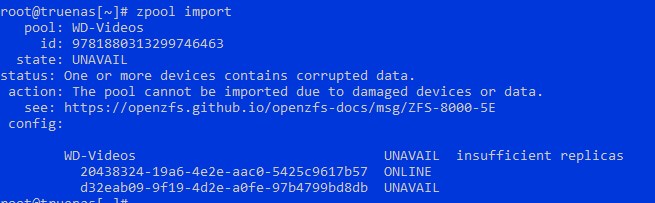
Hello,
i want to import the Pool WD-Videos the pool does not imported
how i can remove the unavalible disk an import the Pool
i tried this
zpool remove WD-Videos d32eab09-9f19-4d2e-a0fe-97b4799bd8db
zpool import -f -FXn WD-Videos
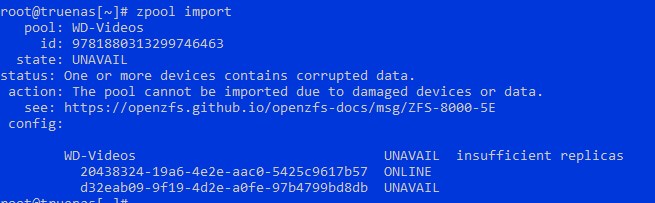
You can’t. Your pool consists of two disks striped, which means that failure of any disk means failure of the pool. One disk has data that’s sufficiently corrupted that it’s effectively failed. Destroy the pool and restore from backup.
Hello and welcome to the forums.
This looks like it’s a ZFS stripe of two drives and NOT a mirror. This means if one drive fails or is UNAVAILABLE you can’t import the pool.
Any ideas what’s happened to the second drive?
But there was no data on this hard drive because it was added shortly before or is the data automatically redistributed to both hard drives during striping?
I have removed the Second drive on the Hypervisior because there was recently added with no Data
Yes it would have been added as a stripe meaning data would have automatically been striped across them.
No, but any newly-written data would have favored the new disk. But regardless of how much or how little data is on that disk, it’s critical to the pool. Removing it means you’ve lost the pool unless you can bring it back online.
Once the pool’s healthy, you can remove that disk, and then you’ll have a valid single-disk pool again–but the pool needs to be healthy first.
Can I create a new pool and import only the one disc without deleting the data?
No, there’s no way to import a disk that’s already part of a pool into another pool.
ok then I guess I have to restore a backup thanks for the quick feedback
Are you passing individual drives, or even virtual drives ![]() , to a virtualised TrueNAS? DO NOT DO THAT!
, to a virtualised TrueNAS? DO NOT DO THAT!
In that case, you may be mostly lucky recovering data with Klennet ZFS Recovery—but recovery is not free.
what about a disk who is not part of a pool?
ZFS wipes drives upon inclusion in a pool. There’s no way to take a non-ZFS drive with data and turn it into a pool while keeping the data.
(If the drive is already a single-device pool, you can extend it into a 2-way mirror to make it redundant; you cannot change it into a raidz parity array.)
This is a learning experience.
A good habit is to always create a checkpoint of your pool before adding a drive or vdev.
You can remove the checkpoint shortly after confirming everything is good and you’re certain of your decisions of adding new device(s).