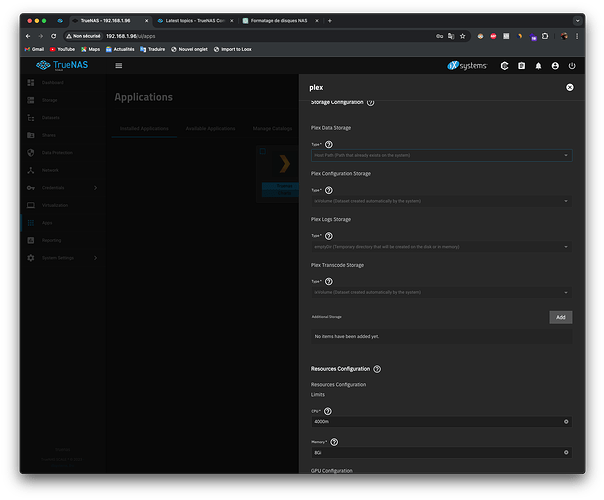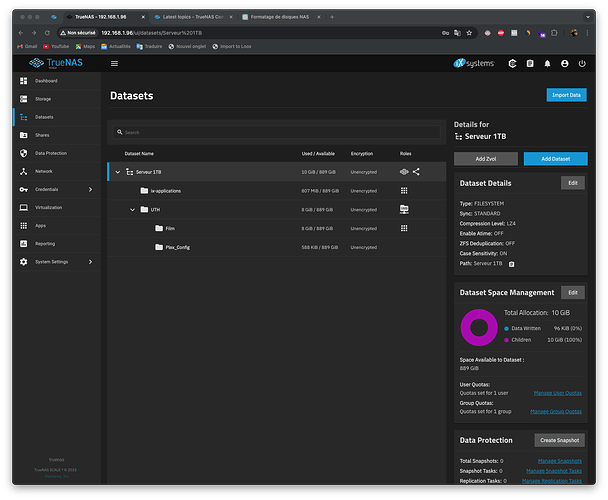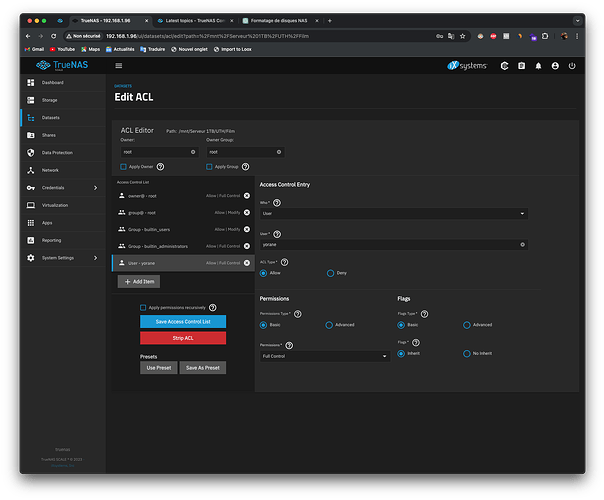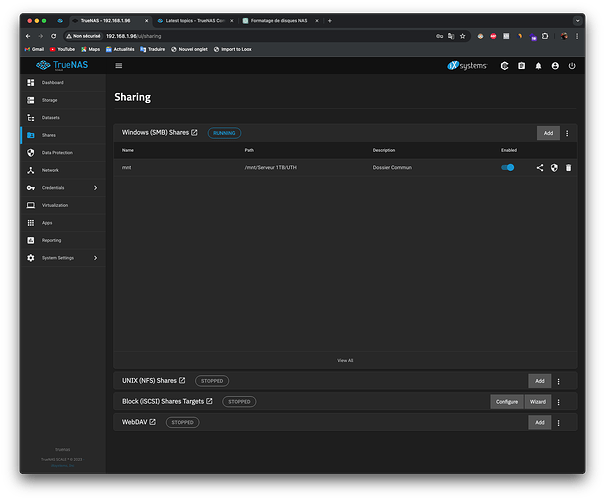Hello,
I am experiencing an issue while configuring Plex on TrueNAS. In the Plex settings, I am unable to select a folder to indicate the location of my movies (see screenshot).
Step 1:
Initially, I created a Pool, and then I created two Datasets with the following names:
- Film (Movies)
- Plex_Config
Step 2:
In the ACL settings, I assigned all rights for the two Datasets (see screenshots).
Step 3:
I enabled Windows (SMB) Shares (see screenshot).
I installed Plex, but I am now stuck at the configuration step.
The selection bar to configure “Plex Data Storage” remains grayed out, and I am unable to click on it, with the following message inside: “Host Path (Path that already exists on the system)”. The same issue occurs for other options such as “Plex Configuration Storage”, “Plex Logs Storage”, and “Plex Transcode Storage”.
My TrueNAS version is TrueNAS-SCALE-22.12.4.2
My Plex version is 1.40.2.8395_2.0.5.
Thank you very much for your attention. I have spent my day on this issue, but to no avail…