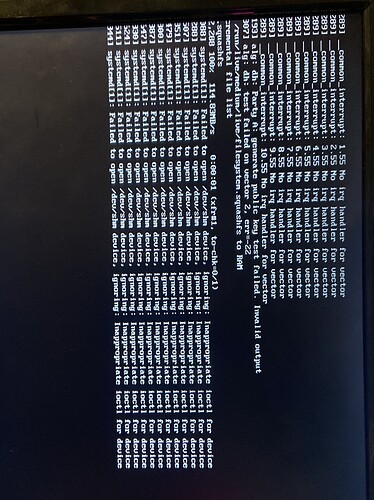Hello! I am having problems installing truenas scale. Every time I go through the installer, I select truenas as the os and then select install/upgrade and then it just crashes, full fan power but no display. What I find weird is that I can install truenas core or just Debian perfectly fine on the same system. My troubleshooting steps thus far have included: trying all combinations of UEFI/bios boot, secure boot, and CSM, disconnecting all drives besides my boot drive, having a wiped boot drive vs having an os already on it, and using different flash drives, usb ports, and flashing tools. I don’t get an error when it crashes but what I do get is on the first screen:
Several inappropriate ioctl errors (same error repeated)
failed to open dev/shm/
I have no idea what is causing this any why I can’t install it when truenas core works fine.
Well you could try telling us what hardware you have - as at the moment we are just guessing
Yep! I have a r5 2600, ASUS b450 mobo, 64gb of ddr4 3200 ram, 3 4tb segate hdd drives and a wd500gb m.2 for an os drive. And a gt730 just to have some sort of video output
Make sure you start by turning off anything remotely resembling power saving, cool n quiet etc
Run a memtest - for about 24 hours
What PSU?
I tried running a memtest already too which I should have said. It was fine and tired using different individual ram sticks too which didn’t work. It’s not a power problem since it’s an 800w psu and it works fine with plain Debian under load.
if not mistaken /dev/shm is a temp folder that should exist on RAM… considering you’ve passed mem tests and different combinations of your ram modules failed to product different results; did you try re-downloading the iso & perhapse doing a hashcheck to make sure you didn’t get a corrupted download?
I know that you mentioned trying multiple USB drives, but I’m wondering if it was all using the same IS.
Other things I can try to guess at - is the wd500 drive fully blanked or did you do any formatting trickery on it? If you have a spare drive have you tried installed to it instead of the wd500 for fun?
See that’s what I was thinking too with the ram but testing and trying individual sticks didn’t help at all. Yes, I tried redownloading the iso even on a different pc, and using multiple different flash drives and imagers and it still doesn’t work. I feel like I’ve tried everything, I don’t get it. I just tried doing it with no drives attached at all and it still didn’t work.
Weird man - uhh, tried toggling safe boot in bios?
Edit: also I meant installing on a different boot drive if you happen to have one.
Yeah, I tried all the combos of safeboot off/on, csm off/on, and uefi/bios boot. All the exact same problem. I don’t have another boot drive that I want to instal to but I just tried with one blank hdd plugged in as the only drive instead of the m.2 and same problem. Tried reflashing the bios just now thinking maybe that’d do something but still the same problem
Hey considering you have (I’m assuming) another machine. Thoughts on trying to build a successful boot drive on second machine & seeing if moving that drive over to this one does the needful?
That’s a good idea! I will try that in the morning since I’m done fighting with it tonight at this point. Assuming the install doesn’t compile anything specifically based on hardware (which I doubt it would) that should theoretically work. Thank you!
Update:
Tried creating the drive on a different pc which worked fine and then booting from it which it crashed in the same way as before. I just swapped the psu and tried swapping the gpu as well as putting completely different ram in and it still didn’t work. I know for a fact the mobo is good so I think it has to be something wrong with the cpu. I am going to get another and hopefully that will solve the issue.
I’m on the edge of my seat, how did this story end. It was from last year… I’m having the same issue today.
It’s remarking that you were able to deduce that your issue is the same with so little information shared by the original poster.
Maybe Daniel will heed your call.
If not, consider making your own thread and sharing more details so you have a better chance of getting assistance.
Same issue, maybe no. Same errors on screen, yes.
for most OSs I install using iventoy when possible, when not, i use ventoy. I solved my issues by installing an older version of truenas, then once it was up and running, upgraded to the latest. I had to go back 2 or 3 revs to get it to install from a ventoy usb, you have to go 4 or 5 revs to get it to install from iventoy.