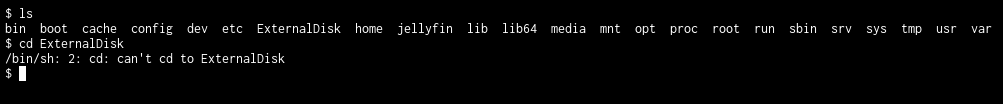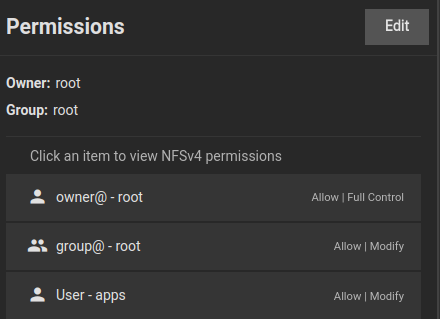Hello, i would like to begin by saying that this is my very first experience with TrueNas Scale (i’ve been playing with it for 2 days), here is what i’m trying to do:
i’ve installed the Jellyfin App correctly and i can log in and use the web UI, now i would like to add an “Additional Storage” coming from my main pool (where my movies are stored) i’ve tryed to use the “Additional Storage” with the following configuration:
But jellyfin can’t access the data inside of /ExternalDisk and i’ve tryed to use the built in pod shell to try and cd to that directory and this is what i get:
The folder does appear inside the pod, but it looks like it’s inaccessible, did i get any settings wrong? do i need to give some additional Permissions to the main dataset?
Thank you!