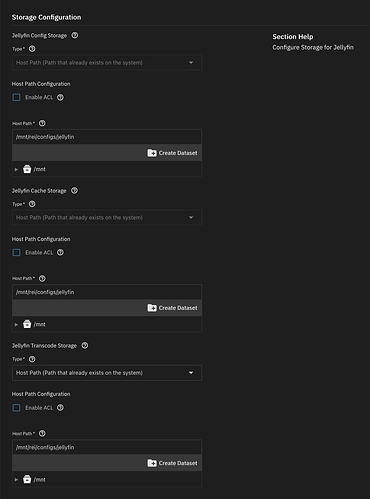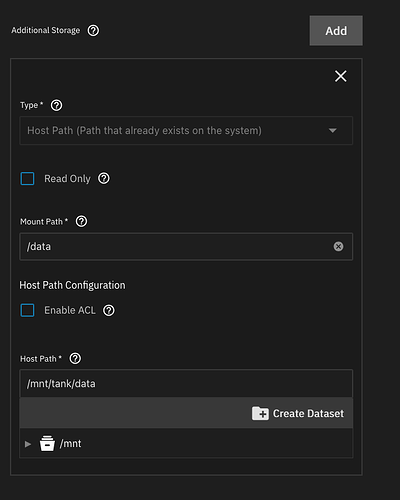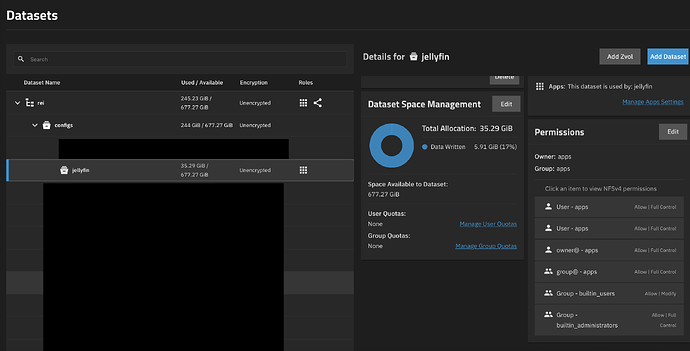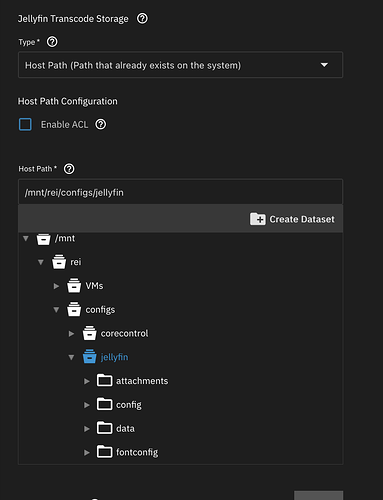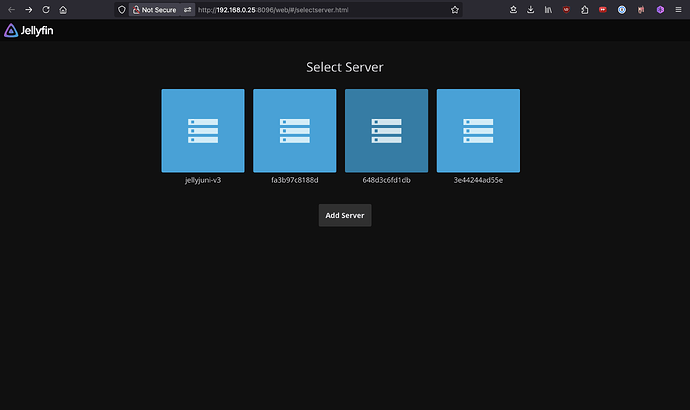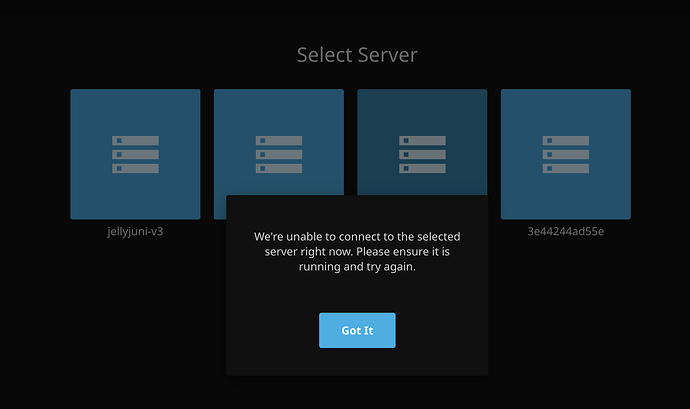For context, I am running:
OS: TrueNAS Scale CE (v25.04.), with jellyfin installed via the trueNAS built-in app store (which uses the official jellyfin docker hub image, afaik)
Jellyfin TrueNAS App Version: v1.2.5
Jellyfin Server/Web/Build Version: v10.10.7
Jellyfin Client(s) Used: Mozilla Firefox Web Client, Android Phone Jellyfin App, Jellyfin for Mac App.
(The Jellyfin app is served to clients remotely behind nginx reverse proxy TrueNAS app, as well as accessed locally when at home)
Hiya! I’ve been a mostly very happy admin of a jellyfin server over the past few months :3.
However, quite a few times, updating jellyfin via the trueNAS app store has seemed to break my server, either by:
-
resetting my config (unable to log in to old server name, upon reconnecting via unchanged URL, has a different server name/no users/no plugins etc.)
-
breaking paths to media, rendering no media available (whilst config is preserved)
-
… or both.
This was most recently the case when updating from the trueNAS TrueNAS App Version v1.1.24 → v1.2.5. As far as I know, the Jellyfin Server/Web/Build Version (v10.10.7) was unchanged in this update, indicating it may be a trueNAS app bundling/related issue.
Whilst problem (2.) is fairly easily fixed by re-linking the media paths in admin webUI, (1.) and (3.) cause me significant issues.
This is because whenever my config is reset, upon accessing the jellyfin webUI, my old server (& accompanying server name) is presented as an option to select. However, when selecting it to “connect” to it, it says it cannot be accessed at this time.
So, upon clicking “add new server”, & putting in the server’s (unchanged) IP/URL, one of two things happens:
-
I’m presented with the login page, where I can log in with my pre-existing admin account and I’m back in, but the server name is changed (to something like 8o3587g357hgg834h7) and settings (plugins, users, metadata etc.) reset.
-
I am prompted to re-set up the server using the wizard, as if a fresh install, before reaching the same end state as the previous scenario.
Previously, these problems had been fixed by either:
-
Recursively re-assigning the owner & group permissions for Jellyfin’s /config and /data datasets on my TrueNAS to “apps” (which is the GUID & UID that the Jellyfin app uses), and restarting the server. (this was despite the owner/group perms of these datasets never changing from being listed as “apps” in both the TrueNAS GUI & on the OS’s CLI)
-
Rolling back to a previous working snapshot of the Jellyfin config, and restarting the server.
However, upon the most recent update of the Jellyfin TrueNAS App (v1.1.24 → v1.2.5), neither of the above solutions have worked. The closest I’ve got was updating to v1.2.5, restoring to a known working /config snapshot (of the app when it was back on v1.1.24), and the server rebooting & being accessible… before breaking & having no content or config after 10min/another reboot.
Would anyone be able to help out with this? I’ve rolled back to the last known working version of the Jellyfin TrueNAS App, v1.1.24 (which uses Jellyfin Server/Web/Build Version: v10.10.7) for now, but I don’t want to go without patching this (as is public-facing) for too long.
Endless thanks, and let me know if I can provide any more info/specific logs to help diagnose this!