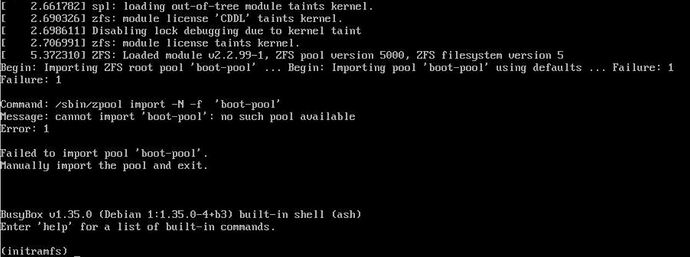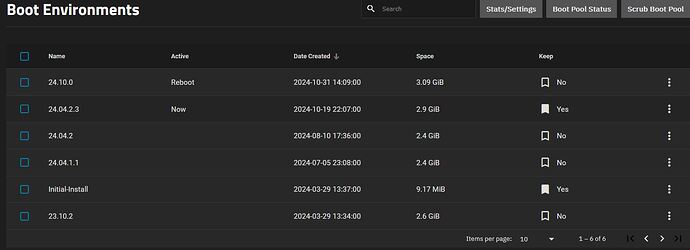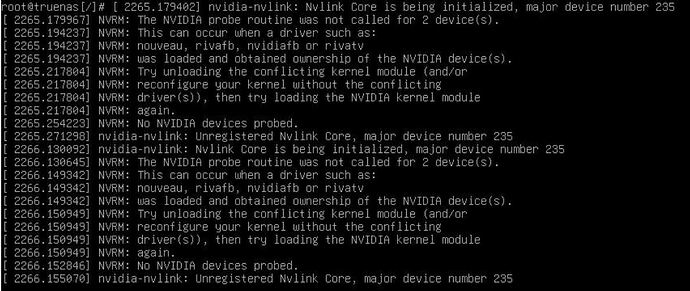We got quite a few problems to resolve, the first one being:
After major hardware upgrades (AMD EPYC platform, SuperMicro H12SSL-I board) the 24.10.0 “Electric Eel” Boot ENV doesn’t boot with the “cannot import boot-pool” error.
Reddit user mentioned disabling CSM as possible resolution. Let’s see!
Possible solution 1: disable CSM
Result: error persists.
Possible solution 2: Thanks to the snapshot feature
we can boot to ENV 24.04.2.3 just fine, set it to “keep” and attempt an upgrade to the newest 24.10.0.2, however exactly that has been reported problematic in the past: https://ixsystems.atlassian.net/browse/NAS-131890?focusedCommentId=282032
It reads:
We have fixed this moving forward starting in EE but upgrades have the potential of running into this issue. There really isn’t an easy solution once you’re into this scenario. The path forward is to save a backup of your configuration to your local PC. And then fresh install EE-RC.2 to the boot drives again. During the installation process we wipe all partitions and ensure any zfs filesystem labels are cleared out as well.
→ Oh boy, let’s hope a fresh reinstall isn’t necessary in my case.
There also is an ongoing discussion about the issue here: https://forums.truenas.com/t/clean-install-of-24-10-0-results-in-cannot-import-boot-pool-no-such-pool-available/21993/19
Result: SUCCESSFUL Upgrade TrueNAS-24.04.2.3 → TrueNAS-24.10.0.2. Booted up like ![]() . That’s a
. That’s a ![]() to the devs right there:
to the devs right there:
Next up: WTH are my apps? It seems that automatic migration of Kubernetes Apps to the new Docker backend is not possible if the apps dataset is encrypted (should’vce read the memo). Should be a relatively easy workaround to temporarily move the apps data to an unencrypted dataset then.
Also next up: Figuring out why this happens and GPU passthrough to VMs isn’t possible despite BIOS being configured to do so:
Nevermind… In 24.10.2 the NVIDIA driver is gone and seems like you have to install it separately?