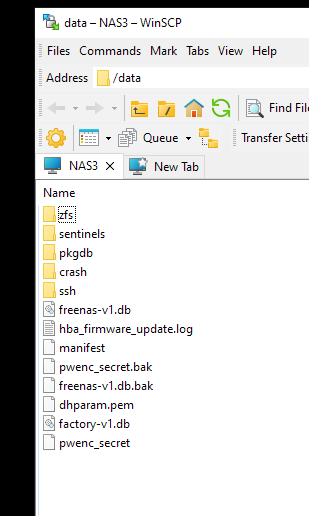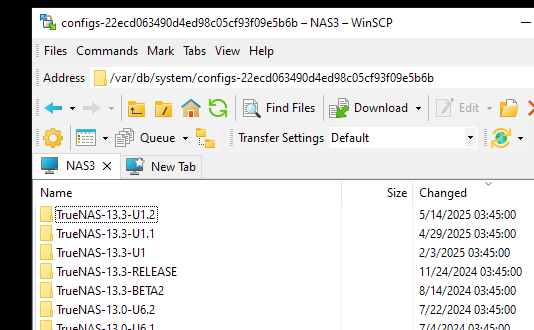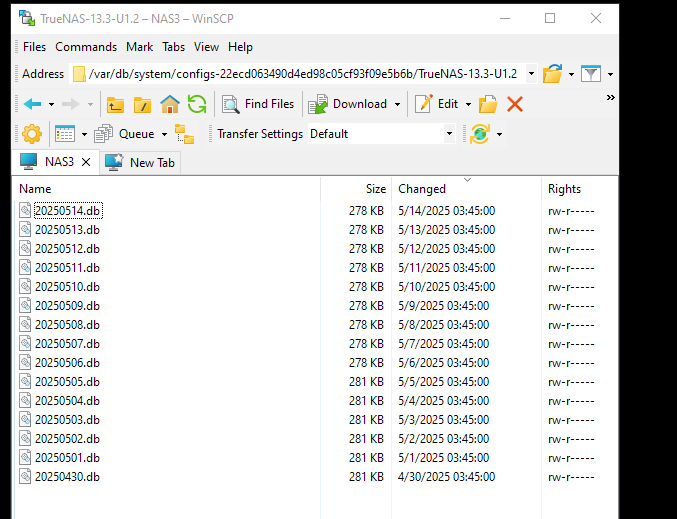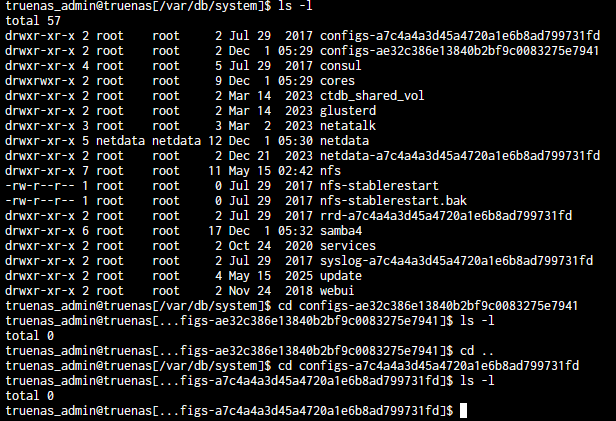The installer option 1 is “install/upgrade”. Would an upgrade install over the same version and pick up my config?
I advice not reinstalling to the devices that are suspect at this point in time.
Do you have any other SSD you can use?
There should be a backup of the config on the pool that holds your system dataset, in this location:
/var/db/system/configs-<long-string-of-numbers>/TrueNAS-25.04.0
This assumes that you didn’t manually relocate the system dataset back to your boot-pool.
… does this mean if I install on new disks and import the data pool I could find a backup of the config!?
I think I had scheduled config backup setup a long time ago and didnt change the target folder
Ok! I will give this a try. Thank you
Not sure what you mean by this, custom cron job maybe?
TrueNAS itself makes a backup of the config database every night at 03:45 and puts it on the pool the system dataset is on, organised by TrueNAS version.
The system dataset is by default on the boot-pool but is automagically moved to the first non-boot-pool you add.
Reinstalling to a fresh SSD and importing your pool should result in the system dataset being pointing at your data pool again. It should not overwrite a preexisting system dataset, AFAIK, but I admit I have not tested that.
How do I restore the backup that is magically now on my data pool? (apologies for stupid question)
I guess that is a function somewhere in the GUI?
Kicking myself for not thinking about this, great catch, I don’t know much about how the system manages these.
It doesn’t look like it overwrites configs, instead using a UUID to create the dataset (though not sure when/how this is generated, if I had to guess, maybe per-install):
root@truenas[~]# midclt call systemdataset.config | jq -r .uuid
cadb1ce96f8c4a01a65be3ef8f5cb996
root@truenas[~]#
root@truenas[~]# zfs list | grep .system
tank/.system
tank/.system/configs-ae32c386e13840b2bf9c0083275e7941
tank/.system/configs-cadb1ce96f8c4a01a65be3ef8f5cb996
So the previous configs may be present in /var/db/system under a UUID that doesn’t match the new install.
The config db file is named freenas-v1.db and is located in /data .
Use Win SCP to copy the config file you decide to use to that location and rename it.
Hi,
I have no idea how I would manually relocate the system dataset but I’ve checked on my newly imported data pool and the config folders are empty
Hmmm…
This has been reported before, some time ago, and I now don’t recall the details. I’m going to poke around in my archives to see what I can find.
Have you tried using WinSCP to look in the folders?
I don’t have anything except a vague recollection of your experience being reported before.
I’m struggling with the private/public key thing for SSH so this will take me a while to get in that way.
OK WOW WOW WOW! I just went into Apps to install Cloudflared and when it asked me for the pool to use (my data pool) it has imported all my old apps.
Cloudflared and everything (emby, nextcloud etc…) is working
Luckily, that configuration is stored off of the boot pool (tank/ix-apps), glad to hear that’s all working.
You can use username/password login if you go to Credentials -> Users -> Your_User -> Edit & tick “SSH password login enabled” (of course key-based auth is preferred, but this is considerably easier if you’re unfamiliar).
THANK YOU everyone who has helped as I have everything back working that was important to me.