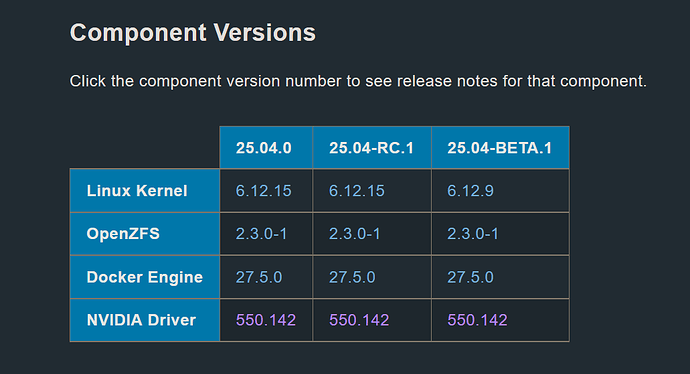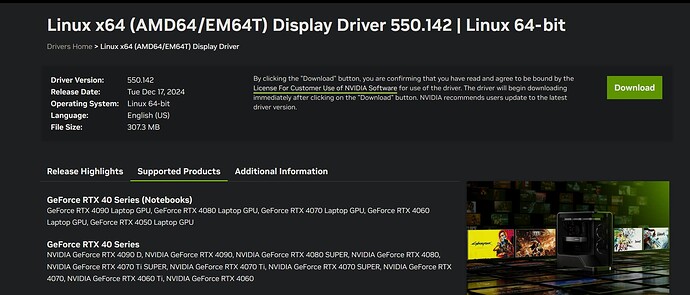I found a temporary solution.
For my case, I installed TrueNAS 25.04.1 bare metal with 1 PCIE Slot for my 5060 TI and 1 PCIE Slot for my HBA, the mainboard is TUF Gaming B550m Plus Wifi.
Step 1: Make sure these settings:
BIOS:
- Above 4G decoding = Enabled
- IOMMU = Enabled
- CSM = Disabled
- Resizable BAR = Disabled, It work for me but you can try enable it
TrueNAS GUI
- Uncheck Apps → Configuration → Settings → Install NVIDIA Drivers
Step 2: SSH to root user
ssh root@truenas.local
Step 3: Install Latest NVIDIA Driver
install-dev-tools
wget https://us.download.nvidia.com/XFree86/Linux-x86_64/570.153.02/NVIDIA-Linux-x86_64-570.153.02.run
mount -o remount,exec /tmp
sh ./NVIDIA-Linux-x86_64-570.153.02.run
Step 4: Install NVIDIA Container Toolkit
curl -fsSL https://nvidia.github.io/libnvidia-container/gpgkey | sudo gpg --dearmor -o /usr/share/keyrings/nvidia-container-toolkit-keyring.gpg \
&& curl -s -L https://nvidia.github.io/libnvidia-container/stable/deb/nvidia-container-toolkit.list | \
sed 's#deb https://#deb [signed-by=/usr/share/keyrings/nvidia-container-toolkit-keyring.gpg] https://#g' | \
sudo tee /etc/apt/sources.list.d/nvidia-container-toolkit.list
apt-get update
apt-get install -y nvidia-container-toolkit
Step 5: Install CUDA
wget https://developer.download.nvidia.com/compute/cuda/12.9.0/local_installers/cuda_12.9.0_575.51.03_linux.run
mount -o remount,exec /tmp
sh cuda_12.9.0_575.51.03_linux.run
Step 6: Help Apps Choose The GPU
I don’t know why, my TrueNAS Web Interface show the option to choose RTX 5060 TI but it shows error when I press save so I have to do this:
nvidia-smi --query-gpu=pci.bus_id,gpu_uuid --format=csv
Get the PCI BUS ID and GPU UUID
midclt call -j app.update 'APP-NAME' '{"values": {"resources": {"gpus": {"use_all_gpus": false, "nvidia_gpu_selection": {"PCI-BUS-ID": {"use_gpu": true, "uuid": "GPU-UUID"}}}}}}'
App name can be jellyfin, immich, ollama,… or any apps that you need to pass the GPU through.
After the app restart, go to TrueNAS Web Interface then Edit App and choose the unknown GPU then save.