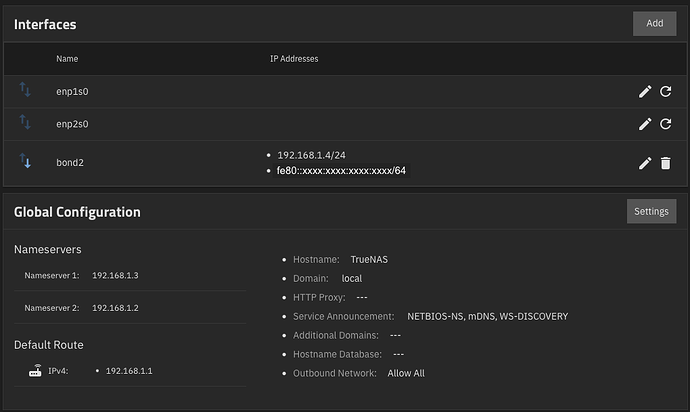Thought I would pass on what I found during testing/deployment of LAGG between my Beelink Mini Me and a Unifi Pro 24 switch using TrueNAS Community version 25.04.2.1
After two days of fighting with it I finally managed to get it to work. Here is what seems to work (at least for me)
Unifi
- The client NIC’s must be connected to sequential ports on the switch (1-2 / 3-4 etc). Both sides were set for auto negotiation.
- Ensure both NICs are set up and correctly working on the switch.
- I choose to register the first NIC in Unifi with a fixed address and “Local DNS Record”. In my case it was truenas.local. The second NIC I just let DHCP handout whatever as available.
TrueNAS
- Under Networks add a new Interface with the following attributes:
Name: Bond1
DHCP: Checked
Protocol: LACP
Tunnel Hash Policy: LAYER 2 (my switch is only layer 2)
LACPDU Rate: FAST (Must be fast, will not work with slow)
Link Interfaces: enp1s0, enp2s0
MTU: 1500 (default) - Select Save
Unifi
4. Select Port Manage then select your 2 ports you wish to aggregate
5. Under Advanced, select “Manual”
6. Under Operation select “Aggregating”
7. Under Aggregated Ports select your two consecutive ports
8. Select “Apply Changes”
TrueNAS
3. Select test time (default is 60 seconds, I prefer 120 seconds. You must save the final config before it rolls back.
4. Select TEST
5. During the initial aggregation handshake the network link will drop
6. Within about 10-15 seconds you should be able to once again connect if not by name then by the address of the first NIC which had the fixed address and local dns name registered.
7. If everything is working correctly you should see activity on all three interfaces and the bonded interface should have picked the address from the first NIC with the fixed address. I have included an example graphic of what it should look like.
8. Assuming everything is ok once your test is complete save your configuration before the system rolls the changes back.
Unifi
5: Under Client Devices you should note the NIC with the fixed address is still active however the second NIC should be grayed out.
My system has been running for a few hours now and survived several reboots. I can connect to the NAS via both ip address and FQDN and thus far everything seems to work as expected.