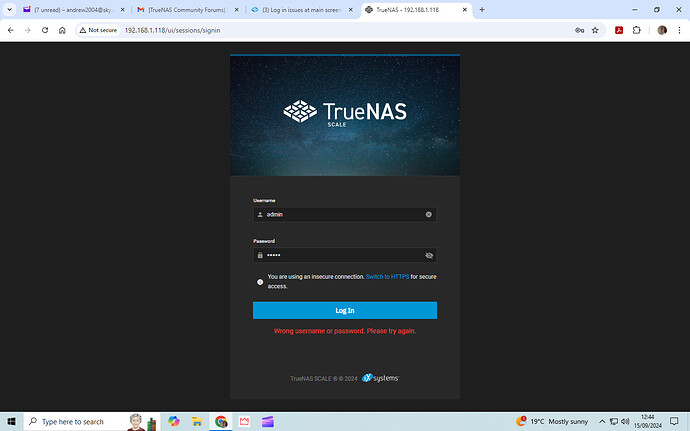I’m having issues logging in to the trunas Scale system from windows exploer. After opening a window and putting the ip address in I get the main log in page but for some reason it will not except the username or password. Does anyone have any thoughts or ideas please?
If you are trying to access the WebUI then the username will most likely be admin (unless you upgraded from CORE).
Yes… that is the one. It should be Admin the password is admin but it keeps say username or password wrong.
Not sure off hand if it’s case sensitive but I normally enter admin (all lowercase) as username. Did you set your password to admin also? You can always reset the password from the console. Just physically connect a keyboard and monitor to your TrueNAS server if you haven’t already.
It is.
But I’m wondering what’s actually going on here; Windows Explorer wouldn’t be used to log into the web GUI. Andrew, did you mean Internet Explorer?
I have tried lowercase and uppercase, yes, the password was set as admin as well.
I have a monitor and keyboard attached. How do I reset the password from the console which option is it in?
The option that says “change password”, maybe?
I have managed to be able to reset the admin password (option 4) but it still says wrong username or password. Please try again.
Dumb question maybe, but you’re sure the server at 192.168.1.118 is the one you changed the password for?
And, though I don’t see it documented, I’m wondering if there might be a minimum password length. Can you try something a little more secure? I’d say 8+ characters, caps, lowercase, a number.
Yes I was being dumb. All sorted.
Thank you all.