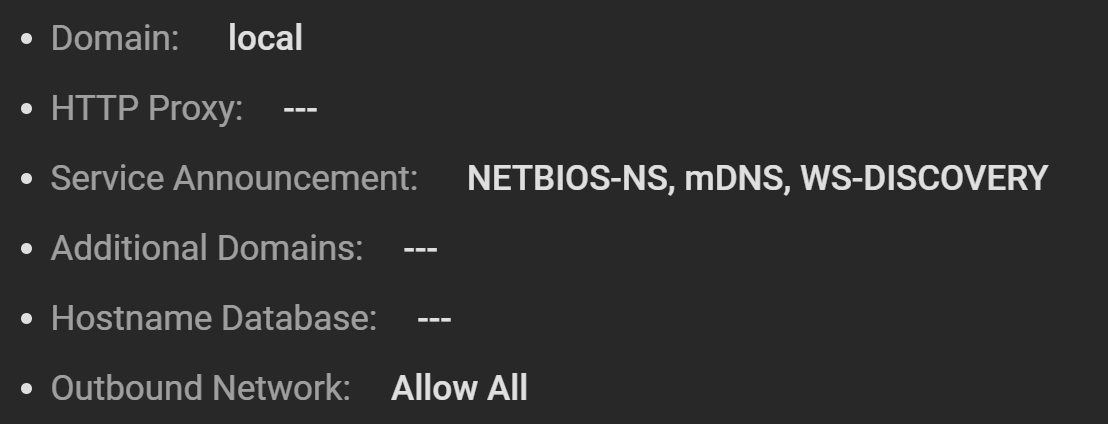I recently set up Scale 24.04.2 things were working and now they’re not… what did I mess up?
I originally installed immich and wireguard to test out Scale and was able to access things remotely.
I then went to install other apps that needed internet access and it wasn’t working.
While trying to troubleshoot I have lost all external access to the system (I’m still able to access TrueNAS via LAN). I’ve tried to reset everything to what was working but I’m still not able to see even apps in TrueNAS charts.
Here’s how things are set up. What else can I look at?
Network Interface
- The device name and reserved IP on my gateway match on TrueNAS the name of the network interface and IP (with /24 tacked on).
In TrueNAS Global Configuration
- Nameservers 1 and 2 match the Primary and Secondary DNS Server IPv4 addresses on my gateway.
- The default route in TrueNAS matches the reserved IP on my gateway.
- The host name is the network interface name
- Rest of the settings are default:
In Kubernetes:
- The node IP is 0.0.0.0
- The IPv4 Interface matches the Network Interface name
- The IPv4 Gateway matches the reserved IP for the server from the Gateway.
SOLVED:
Apparently the ‘default ipv4 gateway’ is pointing at the local router. Somehow I had messed this up at install but still got it working. Not really sure what that was about but this is sorted out.
Well I’m having the same problem but I can’t figure out a solution. Mine is extremely weird. Everything was working fine except SMB started slowing down to a CRAWL, I decided to update to ElectricEel (probably should’ve read a bit first). Good news: SMB is all fixed! Bad news:
- Plex disappeared
- I can’t reinstall it via Apps because Apps wont download the catalog
- I can’t install the catalog through the shell because the shell can’t even ping the gateway (192.168.1.1)
- The Truenas server is 192.168.1.16, I have two client computers on the same subnet that can connect to the truenas GUI and ping it just fine
- The truenas CANNOT PING THEM BACK(!!)
- My virtual machine (which hosts my PFsense on 2 dedicated NICS) works fine
This is possibly the weirdest thing I have ever seen with a computer. Why would some networking function but not other stuff? Does the shell somehow work on a different network stack as the GUI and SMB?? I’m afraid to fiddle too much with stuff because the setup is headless and would be quite the pain to put a monitor on it.
I can’t post a picture of my settings but they’re pretty bog standard:
global config
hostname: truenas
Service announcement: mdns + WS-discovery
add’l domains: none
domain: local
nameserver 1/2/3: 1.1.1.1/ 1.1.0.0/ 8.8.8.8
ipv4 default gateway: 192.168.1.1
ipv6 gateway fe80::7285:c2ff:fe28:f62c
outbound activity: allow all
interface
name : enp1s0
descriptioN: 10GbeNIC
MTU 1500 (same as switch)
Aliases (1): 192.168.1.16 /24
Eventually, even SMB and the Web GUI stop being accessible and I was unable to ping it. I restarted using the power button (UGH HEADLESS)
Suddenly, everything works.
Not having a great time with truenas generally so far. Hopefully this will be the last hiccup but I’m not reinstalling plex (this would be the 4th time), I’m running it on my 2nd server (win11) and using truenas for storage and it hosts a VM for PFsense with 2 dedicated NICS (amazingly, zero issues with this though it’s not recommended by smarty smarts).
TLDR: I Installed Truenas Scale a few months ago, then SMB got very slow a few weeks ago. I upgraded to “electric eel” version a few days ago. About half of the services on the network stopped working after upgrading. After about 4 days the other half stopped working. I restarted and everything works and has been for the last 24 hrs.