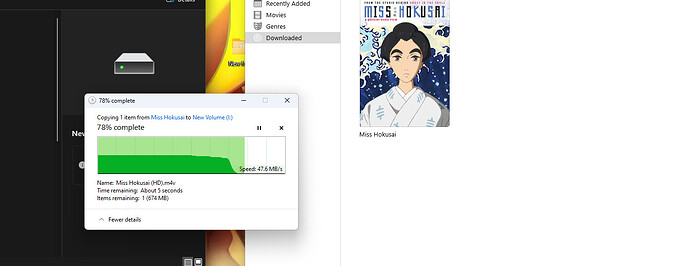Hi! I am using a PC with Truenas CORE to save my pictures, videos, etc. The problem why I am writing here is because the data transfer speed from Windows to Truenas is sooooo low. My network can do up to 200Mbit/s and realisticly it reaches about 180. The Server and the Computer are basically next to each other and the computer is connected via WLAN, Server via LAN. If I copy a file with lets say 10GB on the server, I get speeds about 5-8MB/s. Why is this so low?
Truenas specs:
i5 4670S (used)
16GB DDR3 (used)
2x1TB HDD (new)
data transfer with FPT from Windows Explorer to Server
Sometimes the speeds are even lower. What can I do to increase the speed?
Just an assumption, but if you repurpose desktop components for your nas, and your mainboard have a Realtek NIC, this Is a very bad combo with Core that can cause stability and performance issue.
Okay thank you, do you think it would run more stable with scale? Unfortunately, I dont have any other hardware and I dont want to spend anything on this nas because its more of a fun project.
I read somewhere that Scale might have less problem with Realtek NIC, but Is still not reccomended. Just your call, maybe give It a try (config backup → fresh Scale install → config upload, and in worst case same pattern for rollback to Core).
IMHO, we are not talking than more of 15~20€ for a new Intel nic (probably less if you pick It from AliExpress or similar, or even used).
And not something you should read on a TN forum… But if you don’t have a system that meet the requirement, you should probably change your plan (OS in this case ![]() )
)
Thank you, Im gonna try Truenas Scale, if that doesnt change anything im gonna write here again.
I’m interested in this too. I have an intel NIC and my download speed is fine(around 200-250mb/s) When i transfer a video to one of my HDD the transfer speed is as shown
But, when i when i try to do SMB, i get this speed.
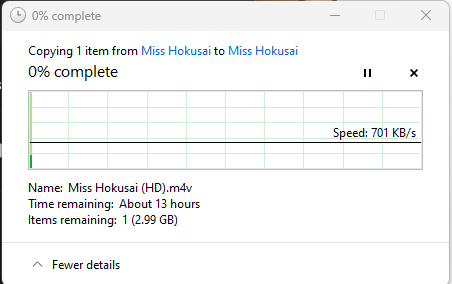
It just stays there for a long time like that. I’m not sure why. I mean i know i have a 14 yeat old HDD but really XD.
My Spec:
Running on VMWare
TrueNas Scale: Dragonfish-24.04.2.3
CPU: intel core 13500F(Using 2 processors and two cores)
RAM: Using 8GBs
Storage: 2 250GB HDD(not sure of the brand at the moment)
You would need to post better details on your VMWare setup, how TrueNAS is set up on it, and your networking. How are the computers connected? What kind of pool did you set up, etc.
So i tried installing Scale and it changed nothing. I switched back to Core to see if a reinstall would help, but my download speed is still sh*t.
Speed around 8Mb/s when copying something on the server, same speed the other way round.
Truenas Core:
Version: TrueNAS-13.0-U4
running on i5 4670s
4x 4GB DDR3 RAM
(I dont know which mainboard because its an upgraded school computer from HP and they dont write anything)
Network: Connected via LAN (on a switch that can only do 100Mb/s, but i tried using another cable and another switch, changed nothing)
Internet is fast enough. I dont know why I only get such low rates.
Download 140Mbit/s
Upload 40Mbit/s
Try running iperf on both the Windows machine and TrueNAS. Post what your current network setup is as I am not sure if you are mixing wired and wireless networks from your first post. I also think you are mixing up Mbit and MByte? Networks are usually Mbit and drives speeds as MByte
https://forums.truenas.com/t/joes-rules-to-asking-for-help/12740
Ok so just to be clear: My PC is connected to the internet via WLAN. Thats my windos pc, speedtest download around 140 Mbit/s and upload around 40Mbit/s. My server is connected via LAN to a network switch which can do 100Mit/s. So this is one thing that limits the speed. If i transfer a file from my computer to the server or from my server to the computer, I get drive speeds of around 8Mb/s with FTP. I use 2x 1TB HDD disks and 1x 128GB SSD boot disk. The boot disk is a bit older but the HDDs are as good as new. And iperf: I heard that there are issues with iperf on windows? Is this true?
![]()
8 MBytes/s, as per your first post, amount to about 80 Mbits/s, and your network infrastructure doesn’t get much better than that. Case closed.
oh ok thank you I always thought it was factor 4, so 8x4 = 32Mbit/s
A byte (or octet, from Greek octa = eight) is 8 bits. But with headers and other protocol overhead, it takes about 10 bits to transmit a byte—and that makes for easy calculations.
I have a Bridged connection as a network adapter. I have changed my processor to only one and add 6 cores to it. I also gave better RAM 8 > 18. I have everything else listed in reply is about the same. However, when I did a test for transfer speed. I got better transfer speed. Don’t have the exact numbers but I bet it was about 5Mb/s. Better then the 500Kb/s I was getting before.
I’ll do a more thorough testing when I get home.
Please post better details of your VMWare / TrueNAS setup. Do you have a HBA with the disks attached and is the entire HBA passed through to the TrueNAS VM?
Links to two helpful articles
https://forums.truenas.com/t/joes-rules-to-asking-for-help/12740
5 megabits per second is about 0.5 megabytes per second, or about 500 kilobytes per second.
When dealing these issues its important to get the units absolutely correct or you can be out by a factor of ten.
Either way, 5mbps is a horrible network speed.
If you can afford it, maybe upgrade to a 1Gbit switch ?, I’m running under the assumption that your TrueNAS hardware has a 1Gbit network port of course.