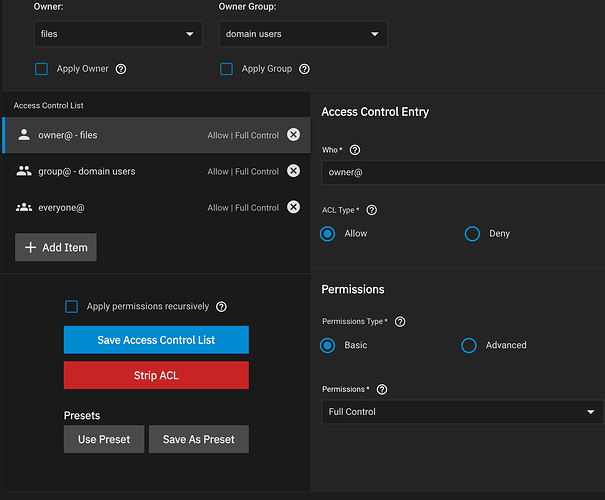Are the systems connected to a directory server?
If you want unified NFSv4 / SMB permissions then you need truenas and the workstation “joined” to an AD / ldap / freeipa server, otherwise they are managed separately in truenas.
My original post was dealing with domain joined systems.
If the share has “extended” ACL’s macOS will tell you when you ls -la a directory. You will see ------+ (files) or ------@ (folders) to let you know there are extended ACL’s.
drwx------+ 1
-rwx------@ 1
If you run ls -le you will see a long list of all the extended permissions available like this.
0: user:files inherited allow read,write,execute,delete,append,readattr,writeattr,readextattr,writeextattr,readsecurity,writesecurity,chown
1: group:SITE\Domain Users inherited allow read,write,execute,delete,append,readattr,writeattr,readextattr,writeextattr,readsecurity,writesecurity,chown
2: group:everyone inherited allow read,write,execute,delete,append,readattr,writeattr,readextattr,writeextattr,readsecurity,writesecurity,chown